
Ally for Moodle is now live and integrated into all teaching and learning sites on the DLE.
What is Ally and how does it work?
Ally is a new feature which scans all original content in Moodle and performs a series of steps to make the content more accessible. You will then be provided with a detailed insight and guidance on how to improve the accessibility of your content. You will now see that your course files and content have coloured “dials” next to them called Ally Indicators, which indicate the level of accessibility on the file.
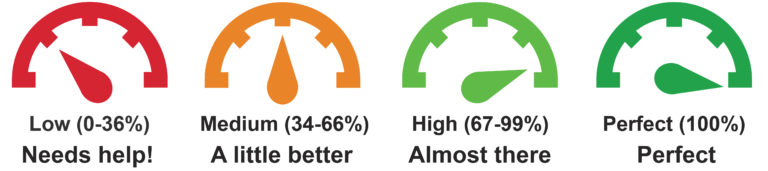
Only staff teaching on that module or programme site will be able to view the indicator dials and students will only see the option to download content in an alternative format.
Course level accessibility report
Staff also have access to a course accessibility report which provides a summary of the accessibility at module/programme level. It allows the tutor to see the big picture along with the specific details about the accessibility of the digital course content.
The report shows this useful information:
- Accessibility score for the course
- Distribution of course content by content type
- List of all issues identified in the course
Staff will see their course content items that have issues and can then access the feedback from the report to fix the issue. To access the accessibility report, click on the burger menu on the top left hand side of the course page and select ‘Accessibility Report’ from the left hand navigation menu.

How does Ally help students?
How students engage with their learning content is personal to them, whether they access content via smartphones or iPads or if they choose to make digital notes on PDF’s, Ally automatically generates alternative formats for students to download and consume their teaching material in a personalised way that works best for them.
When students access their module or programme sites on the DLE they will see a small Ally icon next to each file.
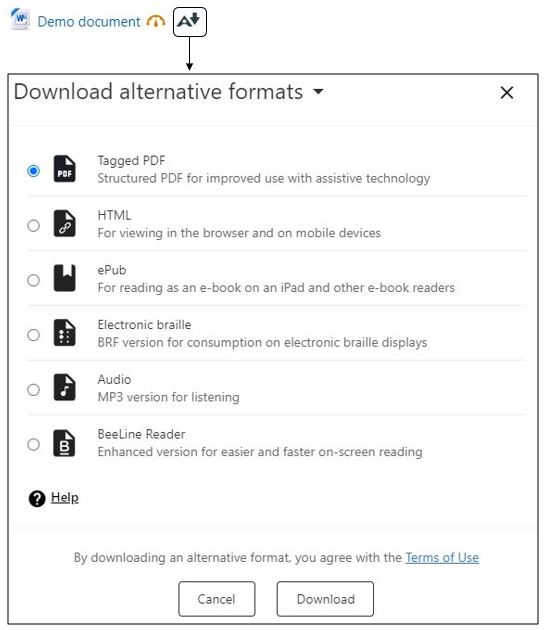
By clicking on the icon, they will be able to download that file in a format that suits their individual needs.
Why has Ally been integrated into the Digital Learning Environment?
Providing inclusive and accessible content should be common practice to ensure that all students have the same experience regardless of any disability. Under the Equality Act 2010, students do not have to disclose a disability, so it is important that we ensure our teaching and learning content and platforms are accessible.
Recent changes in UK legislation in 2018 stipulates that all public sector organisations have a legal duty to make their websites and mobile apps accessible. To help support these requirements within teaching and learning, Ally for Moodle was procured to improve the accessibility of content within Moodle.
Further information and support
Further information and support on Ally for Moodle is available on the ‘Creating accessible content’ resource along with a training course for staff on ‘Accessibility and Ally for Teaching and Learning’ which staff can book on.

