-
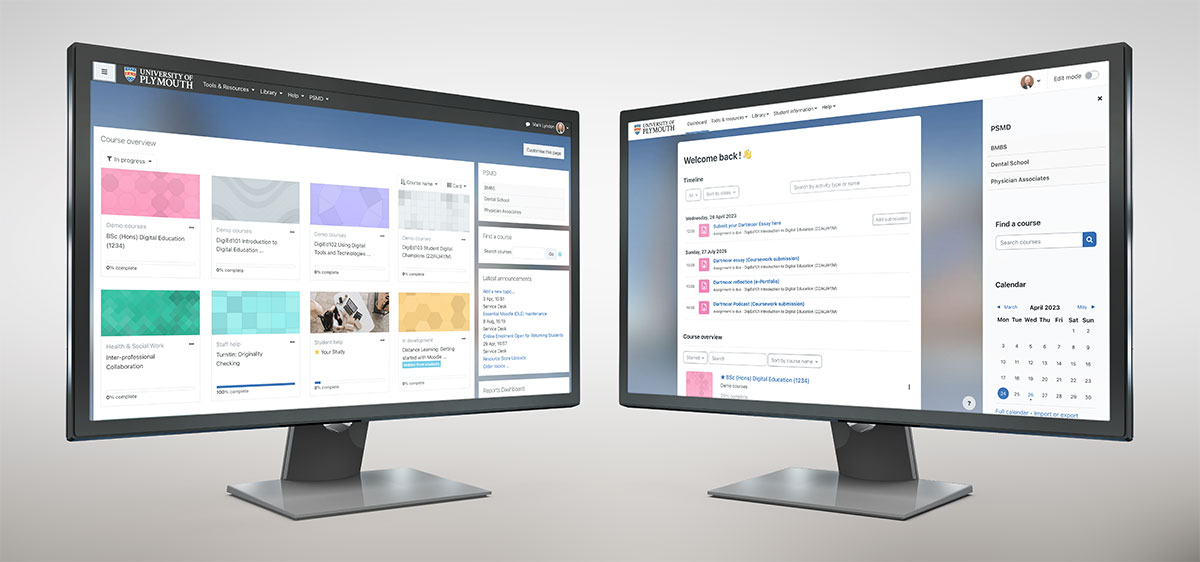
The University will be upgrading Moodle/DLE on Wednesday, 26 July 2023. Read more about some of the improvements.
-
Due to the diverse nature of academic disciplines and teaching methods, there are no set templates for how courses should be designed in Moodle. However, there are set of general principles that can be applied to ensure the course you design is clear, concise, and maximises the potential for learner engagement. This article therefore highlights […]
-
With the Pin on Image question type, your students can interact with your slide and point to an area of an image. Let your students pin on a map where they are from or test your students’ knowledge by having them mark the correct body part on an image in the anatomy session. Inspiration on […]
-

Happy new year everyone! We’re kicking off with new training dates to support tutors during the new lockdown period. Over the next 4 weeks or so Digital Education will be offering online workshops for Moodle and Zoom with a focus on maximising their use and promoting interaction and engagement. All events are bookable via our […]
-

During the next couple of months, Digital Education will be hosting online workshops, Q&A’s and supporting ABC Learning Design drop-in sessions. Here is an overview of what’s available during July and August. All events are bookable via our Calendly event booking page, and you’ll receive the Zoom invite(s) closer to the session. Building Student Engagement […]
-

As the University is transitioning to home working for all staff by Monday 23 March, our team have been busy preparing resources to support teaching staff on how to use many of the learning technologies for teaching online. We have just released a suite of new videos on how to use Panopto for teaching online, […]
-
Misconception #1 Turnitin employs legions of writing experts to read and evaluate papers for plagiarism. Reality: Turnitin receives over 200,000 papers daily, and no human reads the papers at Turnitin. All papers are processed by Turnitin’s software, servers and databases. Misconception #2 Turnitin automatically evaluates and grades papers… eliminating the need for instructors to grade […]
-
Since 1 August 2019, the University has formed a new Digital Education team, which sees an alliance between Academic Support, Technology & Innovation and TELMeD (Technology Enhanced Learning for Medicine & Dentistry). The Digital Education team will support the University with enhancing teaching and learning through technology. Learning Technologies support and advice We support and […]
-
Microsoft OneDrive has recently been integrated into Moodle and now appears as one of the file repositories you can access and choose from when uploading files. In any activity where you can upload a file you now have the option to choose those files from your University OneDrive account. This can be used by: tutors […]
-
The Moodle upgrade is now confirmed for Wednesday 25th July 2018 between 06:00 – 09:00. During this period, the Moodle element of the DLE will be unavailable for the essential upgrade to version 3.5. The upgrade will see significant improvements to the system. Visually, Moodle will see a new, cleaner interface that will make the system more […]
-
Skype for Business is now Technology and Information Services’ (TIS) preferred tool for webinars. Skype for Business can transmit audio, webcam video, a screen presentation such as PowerPoint, and interactive elements, such as a poll. The software is suitable for up to 250 attendees and is available to all University staff and students. You can […]
-
Lynda.com is a powerful resource for both students and staff with a continually growing and evolving library of training videos and tutorials. After completion of any of the courses Lynda.com will provide you with a certificate. Follow these four simple steps to attach a copy of your Lynda.com certificate onto your LinkedIn profile. Log into Lynda.com […]
-
What is H5P? H5P is an activity in Moodle which enables you to quickly create rich and interactive content for your courses. It offers a wide range of different content types which you can use to enhance your course. Some examples are listed below: Interactive video – create videos with interactions Course presentation – create […]
-
Lynda.com is a powerful resource for both students and staff with a continually growing and evolving library of training videos and tutorials. These cover a wide range of software, technologies and business topics, and are accessible to all students and staff. There is a wealth of useful content available which can be used alongside current […]
-
As part of the PC Fleet refresh project, you will need to backup all your files and folders onto OneDrive for Business so they can be migrated to your new device. For day-to-day use, you can drag and drop files into your OneDrive for Business using the web browser. However, for migrating the large number […]
-
TurningPoint interactive polling software allows you to interact with learners and identify their understanding, but that’s just touching the surface of what it can do. Here are some great tips for thinking outside the box to get the most out of the technology. 10. Ice breaker Create and use TurningPoint slides to emphasise a theme, […]
-
ASTI has recently developed an eSubmission checklist to help reduce the large number of cases where students are submitting assignments that cannot be read by their tutors on Plymouth University PCs. In most cases, eSubmission policy now requires that such assignments be marked at zero, which is frustrating for students and tutors alike. ASTI has […]
-
Turnitin has developed a new feedback tool called GradeMark, which is now available to use through the DLE. ASTI now delivers a course on this tool, which aims to give an understanding of GradeMark’s functionality and its use within the University. Online help and guidance in using Turnitin GradeMark is also available on the eSubmission Help […]
-
What is it? A Lesson is an activity in Moodle. Lessons are a series of pages that link together, they can include content pages as well as question and answer pages. In the simplest form, learners can click the ‘continue’ button to move to the next page/section within the lesson. Pages within the lesson can […]
-
Workshop – Peer Assessment Tool in Moodle The Workshop activity in Moodle is a powerful tool which allows both self-assessment and peer assessment on an electronic submission of work. Students submit their work and receive two grades: one for their own work submitted and assessed by their peers and one for their own assessment of […]
Author: Mark Lyndon
-
Moodle upgrade 2023 – What to expect
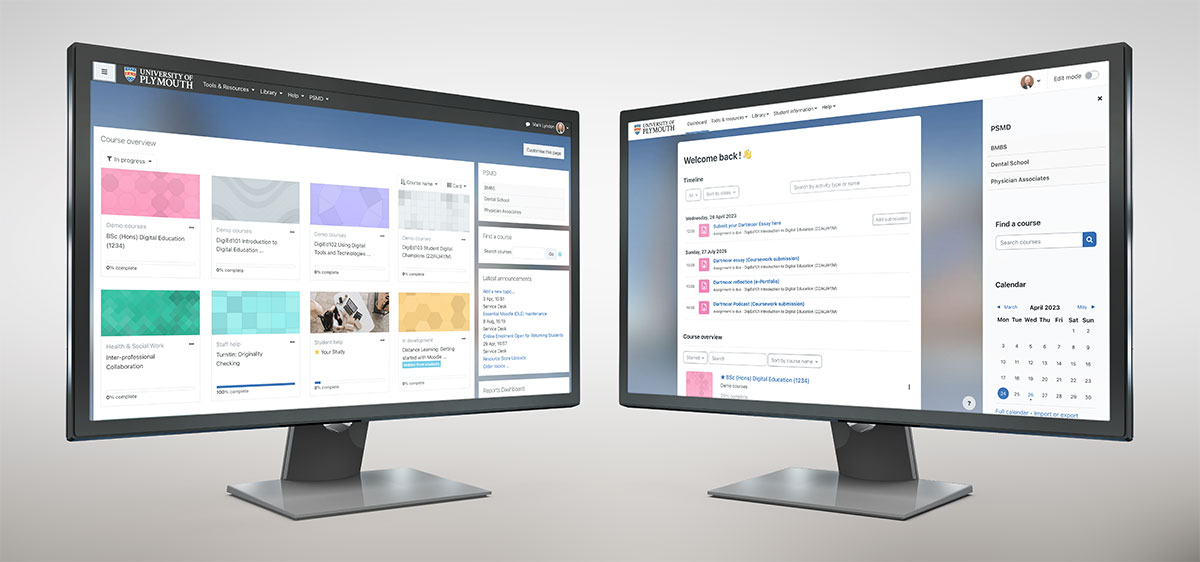
The University will be upgrading Moodle/DLE on Wednesday, 26 July 2023. Read more about some of the improvements.
-
5 ways to improve your Moodle courses
Due to the diverse nature of academic disciplines and teaching methods, there are no set templates for how courses should be designed in Moodle. However, there are set of general principles that can be applied to ensure the course you design is clear, concise, and maximises the potential for learner engagement. This article therefore highlights […]
-
New ‘Pin on Image’ question type in Mentimeter
With the Pin on Image question type, your students can interact with your slide and point to an area of an image. Let your students pin on a map where they are from or test your students’ knowledge by having them mark the correct body part on an image in the anatomy session. Inspiration on […]
-
New upcoming workshops for 2021

Happy new year everyone! We’re kicking off with new training dates to support tutors during the new lockdown period. Over the next 4 weeks or so Digital Education will be offering online workshops for Moodle and Zoom with a focus on maximising their use and promoting interaction and engagement. All events are bookable via our […]
-
Upcoming workshops, Q&A’s and drop-in sessions during July & August 2020

During the next couple of months, Digital Education will be hosting online workshops, Q&A’s and supporting ABC Learning Design drop-in sessions. Here is an overview of what’s available during July and August. All events are bookable via our Calendly event booking page, and you’ll receive the Zoom invite(s) closer to the session. Building Student Engagement […]
-
New Panopto videos for teaching online

As the University is transitioning to home working for all staff by Monday 23 March, our team have been busy preparing resources to support teaching staff on how to use many of the learning technologies for teaching online. We have just released a suite of new videos on how to use Panopto for teaching online, […]
-
15 common misconceptions about Turnitin
Misconception #1 Turnitin employs legions of writing experts to read and evaluate papers for plagiarism. Reality: Turnitin receives over 200,000 papers daily, and no human reads the papers at Turnitin. All papers are processed by Turnitin’s software, servers and databases. Misconception #2 Turnitin automatically evaluates and grades papers… eliminating the need for instructors to grade […]
-
Introducing the new Digital Education team
Since 1 August 2019, the University has formed a new Digital Education team, which sees an alliance between Academic Support, Technology & Innovation and TELMeD (Technology Enhanced Learning for Medicine & Dentistry). The Digital Education team will support the University with enhancing teaching and learning through technology. Learning Technologies support and advice We support and […]
-
OneDrive now available in Moodle
Microsoft OneDrive has recently been integrated into Moodle and now appears as one of the file repositories you can access and choose from when uploading files. In any activity where you can upload a file you now have the option to choose those files from your University OneDrive account. This can be used by: tutors […]
-
Your new look DLE
The Moodle upgrade is now confirmed for Wednesday 25th July 2018 between 06:00 – 09:00. During this period, the Moodle element of the DLE will be unavailable for the essential upgrade to version 3.5. The upgrade will see significant improvements to the system. Visually, Moodle will see a new, cleaner interface that will make the system more […]
-
Webinar update
Skype for Business is now Technology and Information Services’ (TIS) preferred tool for webinars. Skype for Business can transmit audio, webcam video, a screen presentation such as PowerPoint, and interactive elements, such as a poll. The software is suitable for up to 250 attendees and is available to all University staff and students. You can […]
-
Adding your Lynda.com certificates to your LinkedIn Profile
Lynda.com is a powerful resource for both students and staff with a continually growing and evolving library of training videos and tutorials. After completion of any of the courses Lynda.com will provide you with a certificate. Follow these four simple steps to attach a copy of your Lynda.com certificate onto your LinkedIn profile. Log into Lynda.com […]
-
H5P activity in Moodle
What is H5P? H5P is an activity in Moodle which enables you to quickly create rich and interactive content for your courses. It offers a wide range of different content types which you can use to enhance your course. Some examples are listed below: Interactive video – create videos with interactions Course presentation – create […]
-
Are you using Lynda.com in your teaching?
Lynda.com is a powerful resource for both students and staff with a continually growing and evolving library of training videos and tutorials. These cover a wide range of software, technologies and business topics, and are accessible to all students and staff. There is a wealth of useful content available which can be used alongside current […]
-
Using the OneDrive for Business Sync Client
As part of the PC Fleet refresh project, you will need to backup all your files and folders onto OneDrive for Business so they can be migrated to your new device. For day-to-day use, you can drag and drop files into your OneDrive for Business using the web browser. However, for migrating the large number […]
-
Top 10 ideas for using TurningPoint
TurningPoint interactive polling software allows you to interact with learners and identify their understanding, but that’s just touching the surface of what it can do. Here are some great tips for thinking outside the box to get the most out of the technology. 10. Ice breaker Create and use TurningPoint slides to emphasise a theme, […]
-
Student eSubmission checklist
ASTI has recently developed an eSubmission checklist to help reduce the large number of cases where students are submitting assignments that cannot be read by their tutors on Plymouth University PCs. In most cases, eSubmission policy now requires that such assignments be marked at zero, which is frustrating for students and tutors alike. ASTI has […]
-
Feedback and marking in Turnitin GradeMark
Turnitin has developed a new feedback tool called GradeMark, which is now available to use through the DLE. ASTI now delivers a course on this tool, which aims to give an understanding of GradeMark’s functionality and its use within the University. Online help and guidance in using Turnitin GradeMark is also available on the eSubmission Help […]
-
Lesson activity in Moodle
What is it? A Lesson is an activity in Moodle. Lessons are a series of pages that link together, they can include content pages as well as question and answer pages. In the simplest form, learners can click the ‘continue’ button to move to the next page/section within the lesson. Pages within the lesson can […]
-
Workshop activity in Moodle
Workshop – Peer Assessment Tool in Moodle The Workshop activity in Moodle is a powerful tool which allows both self-assessment and peer assessment on an electronic submission of work. Students submit their work and receive two grades: one for their own work submitted and assessed by their peers and one for their own assessment of […]
