-
I greatly recommend the Grammarly extension for Google Chrome, it is great for accessibility and checking your work. Grammarly picks up spelling, grammar errors and provides options to replace words that are highlighted. Instructions here will provide screenshots on how to embed Grammarly to chrome, and instructions on how to use it. Within your […]
-
Google Chrome has a brilliant inclusive online web reader. You don’t have to have accessibility issues to use it. The Immersive reader reads and provides a podcast atmosphere. You can listen and take notes or even eat your lunch and still learn. Having this kind of technology will help students break down hurdles that may be […]
-

Ally for Moodle is now live and integrated into all teaching and learning sites on the DLE. What is Ally and how does it work? Ally is a new feature which scans all original content in Moodle and performs a series of steps to make the content more accessible. You will then be provided with a detailed insight and guidance […]
-
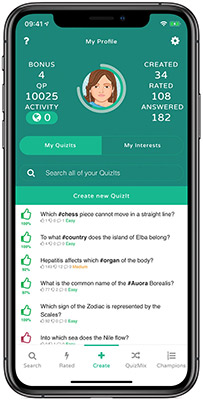
If you’re reading this post out of interest but unsure what the QuizIt Champion app (aka just ‘QuizIt’ for short) is about, then lets first cover the essentials of what this app is. QuizIt is a gamified quiz app with a twist. Built for students to further engage and consolidate their learning by creating and answering QuizIts, […]
-
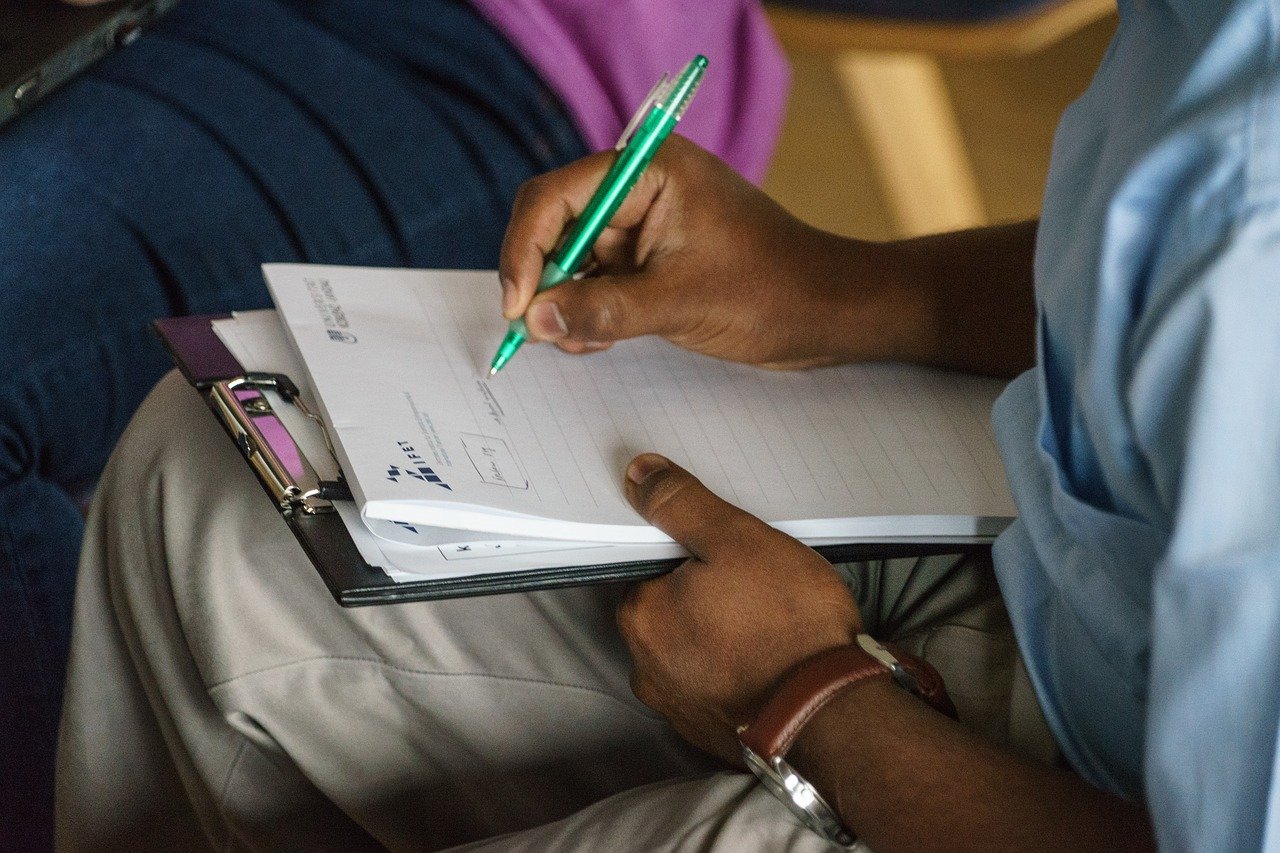
Background: With more teaching being undertaken online, we need to make material delivered online more available to students who find it hard to hear the audio tracks. This document outlines some possible ways of providing a transcription of both recorded ‘asynchronous’ lectures and ‘synchronous’ online training such as seminars etc. The challenges for providing transcription […]
-
Again, this is taken from the PowerPoint presentation by Dr Simon Ball, Senior Advisor, JISC TechDis Services (January 2008). Please note – wherever you are on the spectrum from ‘technically savvy’ to ‘a bit nervous of trying new things’, you should find something that works for you (hopefully)! Instant Presenter Instant Presenter is pay-per-use webcasting software. This screenshot shows […]
-
Accessibility is the process of making something (a discrete as a web page or Word document, or as broad as ‘the student experience’) fit for purpose for all potential users. This means producing resources or experiences that each user can interact with appropriately – but it does not mean that all resources must be equally […]
Tag: Accessibility
-
Accessibility: Grammarly Extension
I greatly recommend the Grammarly extension for Google Chrome, it is great for accessibility and checking your work. Grammarly picks up spelling, grammar errors and provides options to replace words that are highlighted. Instructions here will provide screenshots on how to embed Grammarly to chrome, and instructions on how to use it. Within your […]
-
Accessibility: Google Chrome Immersive Reader
Google Chrome has a brilliant inclusive online web reader. You don’t have to have accessibility issues to use it. The Immersive reader reads and provides a podcast atmosphere. You can listen and take notes or even eat your lunch and still learn. Having this kind of technology will help students break down hurdles that may be […]
-
Ally for Moodle now live!

Ally for Moodle is now live and integrated into all teaching and learning sites on the DLE. What is Ally and how does it work? Ally is a new feature which scans all original content in Moodle and performs a series of steps to make the content more accessible. You will then be provided with a detailed insight and guidance […]
-
QuizIt Champion: App update with lots of improvements
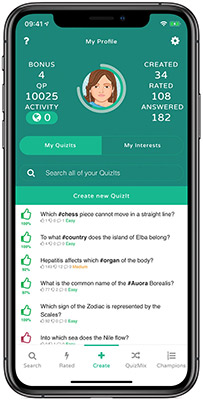
If you’re reading this post out of interest but unsure what the QuizIt Champion app (aka just ‘QuizIt’ for short) is about, then lets first cover the essentials of what this app is. QuizIt is a gamified quiz app with a twist. Built for students to further engage and consolidate their learning by creating and answering QuizIts, […]
-
Practical Automated Transcription of Audio in Online Teaching
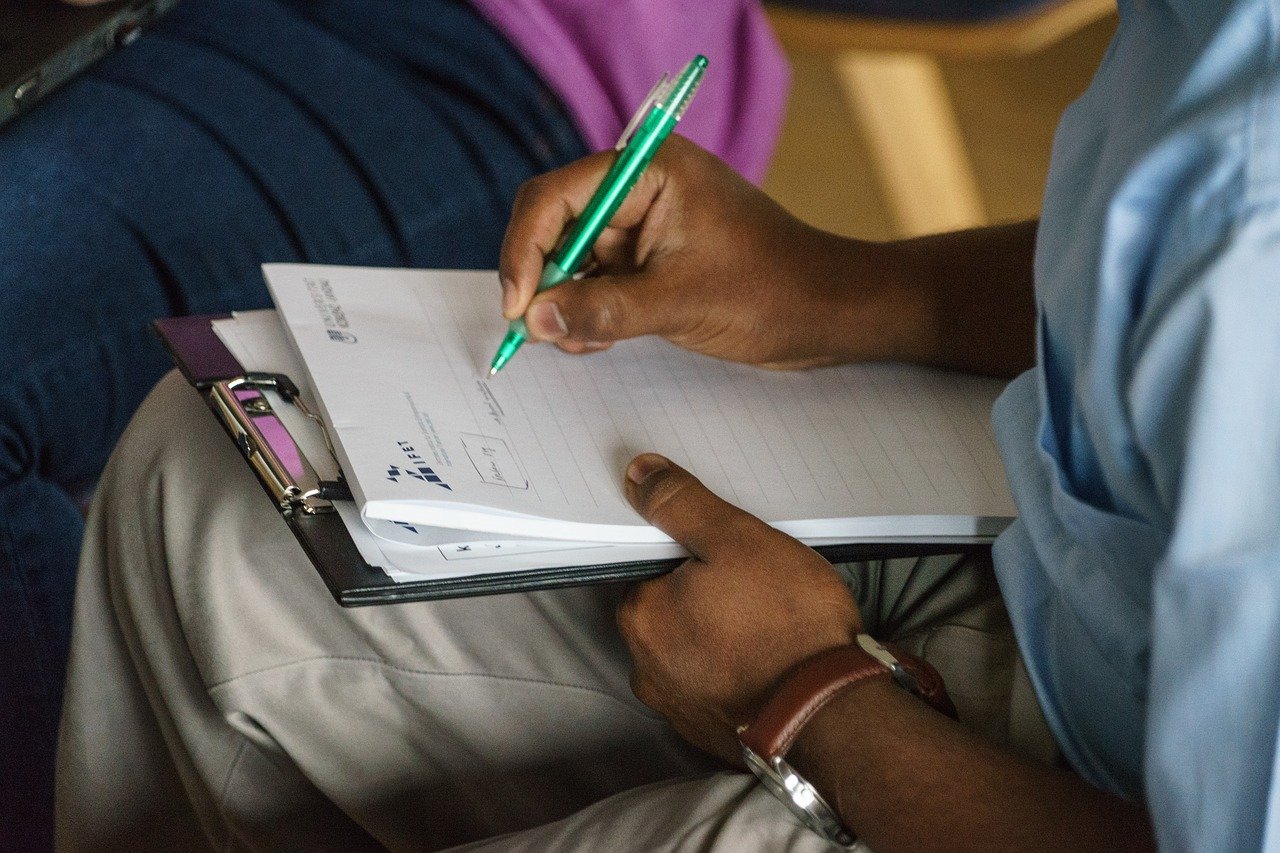
Background: With more teaching being undertaken online, we need to make material delivered online more available to students who find it hard to hear the audio tracks. This document outlines some possible ways of providing a transcription of both recorded ‘asynchronous’ lectures and ‘synchronous’ online training such as seminars etc. The challenges for providing transcription […]
-
Technologies you can use [easily] to develop Inclusive Learning
Again, this is taken from the PowerPoint presentation by Dr Simon Ball, Senior Advisor, JISC TechDis Services (January 2008). Please note – wherever you are on the spectrum from ‘technically savvy’ to ‘a bit nervous of trying new things’, you should find something that works for you (hopefully)! Instant Presenter Instant Presenter is pay-per-use webcasting software. This screenshot shows […]
-
Accessibility and Usability
Accessibility is the process of making something (a discrete as a web page or Word document, or as broad as ‘the student experience’) fit for purpose for all potential users. This means producing resources or experiences that each user can interact with appropriately – but it does not mean that all resources must be equally […]
