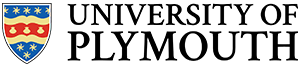Web of Science is a tool which provides details of research articles and citation data across multiple disciplines. It is currently undergoing a series of updates aimed at transforming the platform into a dynamic and highly personalised research intelligence platform.
The updated platform will have an increased emphasis on its citation network, more efficient and intuitive workflows, and a wealth of new features and tools.
Read below to find out more about what’s new in Web of Science, how to keep up-to-date with its transformation, and how some of its new features feed into the ongoing conversation around responsible metrics in the research community.
Accessing Web of Science
Web of Science is best accessed via Primo’s AZ Databases for seamless 1-click access. Once within the database, you can create your own account to save searches, set alerts and make use of other personalisation features. You can then use this account for other Web of Science tools such as Endnote & Publons. If you already have an account on one of these platforms, you can therefore use the same log-in details for the others – there is no need to set up any additional accounts.
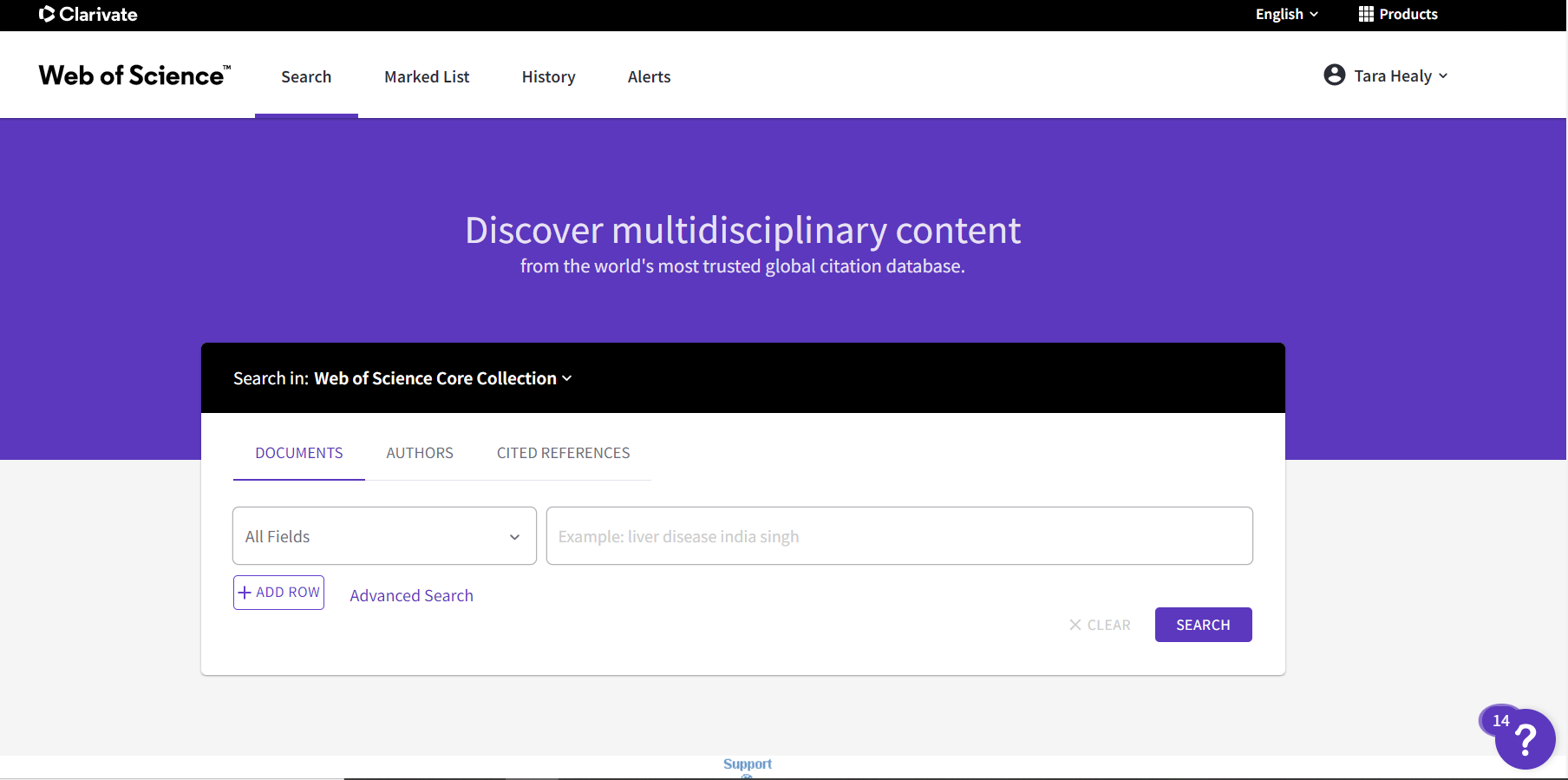
Open Access
One of the updated features on the new Web of Science is the capacity for Open Access analysis in the “Analyse Results” section. Selecting Open Access as a field shows a breakdown of the OA status of articles, indicating whether they are:
- articles published in fully Open Access (Gold) journals
- articles published hybrid Gold, i.e. in journals which have subscription content but also make some articles Gold open access on their platform, for example via an Article Processing Charge (APC)
- Bronze Open Access: these are articles which are ‘free to read’ on the publisher’s page, but unlike Gold Open Access articles don’t have a clearly identifiable license such as a Creative Commons license
- ‘Green Published’: final articles (i.e. the publisher’s version) which have been deposited in an institutional or subject-based repository
- ‘Green Accepted’: articles which have been published and which may be paywalled on the publisher’s site, but have been made Open Access via a repository (such as PEARL) in the form of the Accepted Manuscript rather than the final version.
Web of Science harvests its Green Open Access content from open repositories via Unpaywall, an database of open scholarly articles. (Unpaywall can also be downloaded for free as a browser extension to check for OA versions of individual articles.)
Details of outputs deposited into PEARL via Symplectic Elements will therefore be harvested into Web of Science, enabling researchers around the world to find University of Plymouth Open Access content more easily.
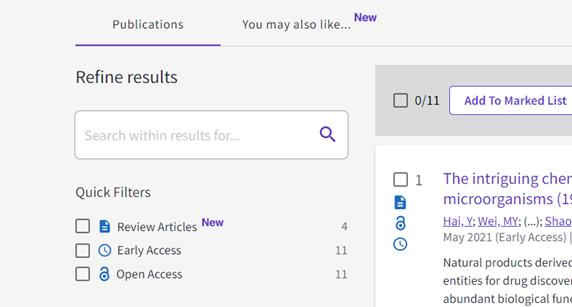
Open Access, Review Articles and Early Access are also now quick access, top level filters for refining search results in Web of Science.
Author Profiles: ResearcherID and Publons
The Web of Science ResearcherID is an identifier used in the citation database Web of Science. In 2019 this was migrated to a new platform, Publons, the benefit of which being that researchers can now view not only their research outputs but also their peer review and journal editing history.
Among the updates to Web of Science is the ability to submit corrections to Author Records. Authors can merge multiple records together or remove articles written by other people. Authors can also now reflect their preferred known identity by setting a preferred name for their Author Record.
On our guidance on Online Identifiers for Author Attribution, you can find out more about the Web of Science ResearcherID and Publons, as well as how to connect them with ORCID to minimise the manual burden of updating profiles.
Endnote Click
Endnote Click is now embedded into records at search results level of the new Web of Science. Our next blog post on Endnote Click will explain more on this new tool acquired by Clarivate (formerly Kopernio) and how it can help you to gain one-click access to subscribed and open access articles.
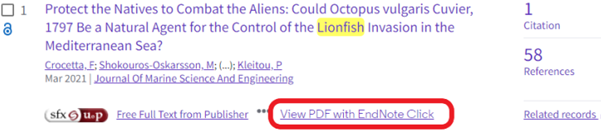
New metrics: Author Impact Beamplots
One of Web of Science’s new tools, the Web of Science Author Impact Beamplots, aims to provide contextual insights into individual researcher performance.
What is this for?
The context for the creation of this tool is a wider community effort to encourage the responsible use of research metrics in the research community.
Research metrics are used to ‘measure’ the impact of research outputs, researchers, research groups, and even journals. Many of these metrics are citation-based, such as the citation count of an article or the h-index of a researcher. However, there are growing concerns surrounding the improper use of such quantitative metrics in research assessment. Too often these are used as a proxy for the measurement of something qualitative, such as research excellence. Citation metrics don’t tell the whole story – after all, not all citations are ‘good’ citations! – and can easily be biased, manipulated, or gamed.
The movement towards responsible metrics is being further accelerated by the fact that cOAlition S – the group of funding bodies behind Plan S – are committed to fostering responsible research assessment and evaluation, and one of the ten key principles of Plan S centres on valuing the intrinsic merit of a work and not considering the publication channel, its impact factor (or other journal metrics), or the publisher. The Wellcome Trust now expects Wellcome-funded organisations to publicly commit to responsible research evaluation, and the University of Plymouth is in the process of working towards an official policy on responsible metrics.
Read our guidance on bibliometrics for research impact to find out more about research metrics, where to find them, and how to use them responsibly.
What does Beamplots do?
Rather than reducing an author’s citation impact to a single number, like the h-index does, Beamplots aims to show the volume and citation impact (which is field weighted and shown as a percentile) of an author’s publications over a period of time, in a way that brings underlying data to the surface. If used correctly and alongside other considerations, this could help enable more a more ethical comparison of individual researchers under assessment by facilitating a much more in-depth analysis of a researcher’s contributions and impact.
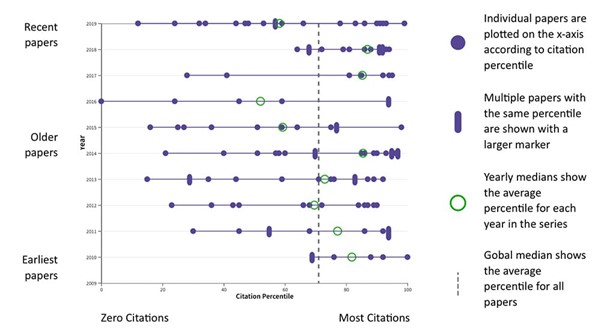
A beamplot shows on its x-axis citation performance as a percentile, which corresponds to a paper’s performance within its field, since different fields have vastly different publication activities. Multiple papers are indicated by a larger marker. Along the y-axis are the publication years; the green circle on each year’s line indicates the median percentile value for papers published that year, with the overall average shown on the dotted line.
Web of Science have published a white paper, ‘Interpreting the citation performance of individual researchers with beamplots’, which details a hypothetical hiring scenario in which beamplots could contribute to the assessment of researcher’s performances. It also details some other factors that would need to be taken into account in such a scenario, such as where the researchers were based, what their role was, who they were working with when the research was conducted, and the nature of their research.
“It should be apparent that neither single point metrics nor a beamplot should be used as a crude evaluation instrument. However, beamplots do offer advantages because they surface variation in the data that should be investigated and compared against other quantitative and qualitative indicators, leading to a more responsible use of metrics.”
Martin Szomszor and David A. Pendlebury, ‘Interpreting the citation performance of individual researchers with beamplots’, p. 8
More information on Author Impact Beamplots can be found on WoS’s blog post, or in their training videos.
Additional updates
Below are some of the smaller updates that are being made to the platform with links to the press releases containing more information. This list is not comprehensive, and Web of Science are continually releasing more updates.
- ‘Review Articles’ and ‘Early Access’ are now quick access, top level filters and individual records contain visible icons to identify them as such.
- ‘Copy query link’ to copy your search string and send to someone else
- Doubled export limit (now 1000 results)
- The ability to search and refine by publisher
- Adding name variants when constructing an Author Search
- More funding data via new funding sources
- Exact date searches – the ability to search for a specific date right down to the day (ideal for Systematic Reviews)
- RIS export
- Translated into more languages – recent additions are Traditional Chinese, Russian, and Japanese, Simple Chinese, Portuguese and Spanish
- MyRA (My Research Assistant): a Web of Science search mobile app for IOS and Android (requires a Web of Science or EndnoteOnline account that you have used recently via IP in order to recognise you as a UoP member entitled to use the WoS search).
Help & feedback your views to Web of Science
Clicking on the purple question mark in the bottom right-hand corner provides updates, training, and virtual guided ‘tours’ of the new version and its features. You can also provide feedback on the new Web of Science, or even suggest a feature that could be added.
Updates to the platform are ongoing and new features are continually being released. If you’re interested in keeping up-to-date, you can do so via the news and press releases, which include details of new features as these are added, or take a look at their on-demand webinars.
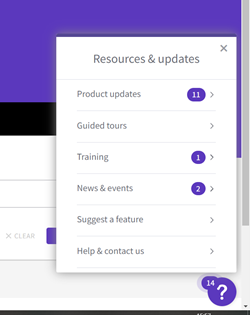
Helpful links
- Web of Science (or access via Primo’s AZ Databases for seamless 1-click access)
- Web of Science press releases
- University of Plymouth guidance on Online Identifiers for Author Attribution
- University of Plymouth guidance on Responsible Metrics
- University of Plymouth guidance on Plan S and funder policies