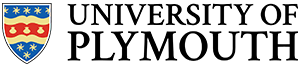Quartus uses ModelSim (Altera Edition) to perform simulation. ModelSim is even used for Vector Waveform files. ModelSim and Quartus are two entirely separate applications that loosely communicate with each other.
You typically invoke ModelSim from Quartus via the Tools -> Run Simulation Tool -> RTL Simulation menu
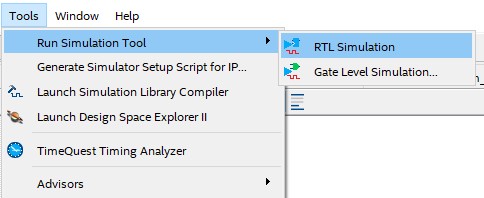
However, if you’ve every tried to run ModelSim without having set it up, you might have encountered the following error:
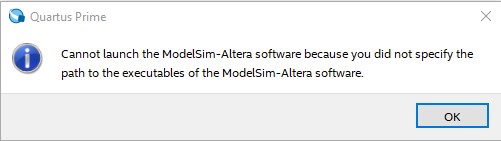
This is indicating that Quartus does not know which version of ModelSim to run and where it resides on your disk. I am assuming you are using ModelSim ASE (Altera Starter Edition). There is also a licensed version that is not free.
The good news is that to resolve this is a one-off task. Open the Quartus Options dialog box by selecting the Tools -> Options menu
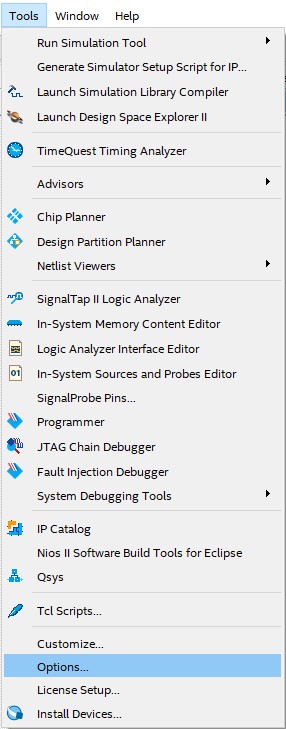
You should now see a dialog box similar to that below. Expand the general category and click EDA Tool Options.
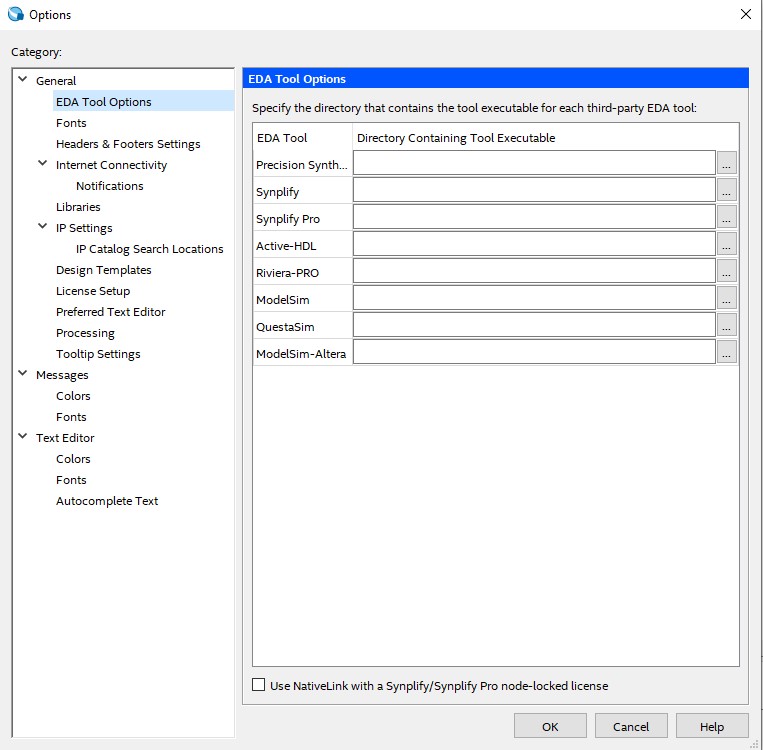
In the Model-Sim Altera box, you need to add the path to the folder that contains ModelSim ASE. For Windows, the location of this is:
[Quartus Root Folder]\modelsim_ase\win32aloem
Examples:
- For my machine, it is
C:\intelFPGA\16.1\modelsim_ase\win32aloem - For the lite version of Quartus, it is probably
C:\intelFPGA_lite\16.1\modelsim_ase\win32aloem
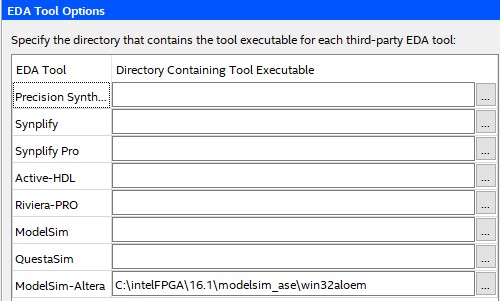
You should not be able to launch ModelSim from within Quartus and use vector waveforms.