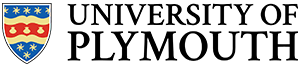Problems Programming Your Board
A common scenario is when learners come to program the DE-0 Nano board, and the USB Blaster hardware is not available.
- Ensure your DE-0 Nano is connected to the host PC via the provided USB Cable
- Ensure the USB-Blaster driver is installed. See the following video for details
https://plymouth.cloud.panopto.eu/Panopto/Pages/Viewer.aspx?id=3ec7854f-f2cb-4462-aea3-aa0e00e65592
Problems Simulating
Students sometimes encounter problems with vector waveform files. This is usually accompanied with red error messages all over the screen!
- Does your project (or any of the files in your project) contain spaces? If so, you need to ensure this is not the case.
- Have you told Quartus where ModelSim ASE is installed? If not, see the following video.
https://plymouth.cloud.panopto.eu/Panopto/Pages/Viewer.aspx?id=54b6446b-db8d-4292-826a-aa0e00e70e21