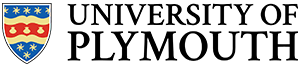In this course, we will be looking at the fundamentals of electrical circuits, microcontrollers and C programming. This course is designed for stage-1 undergraduate students in Electronics and/or Robotics, who have no prior experience in either electronics or programming.
Intended Learning Outcomes
- Configure an LED circuit to turn on and off.
- Use a DVM to measure potential difference in a circuit
- Apply Kirchoffs and Ohms laws to predict voltages and currents in a simple circuit
- Use the C language to drive a single or group of GPIO pins to a given state
- Use the C language to sense a single or group of GPIO pins
- Use the C language to read, modify and write integer data to/from memory
- Write a program to measure an analogue voltage using an ADC
- Write a program to generate an analogue signal using PWM
- Use programming techniques to manage noise and switch bounce
Setting the Correct Pace
As a guide, each section should take approximately 2 lab sessions (4-6 Hrs / section). There are additional tasks for those that finish early or want to do further self study. You may need to spend time at home completing the tasks.
| Wk | Section | Title |
| 1-2 | 1 | Digital Outputs |
| 3 | 2 | PBL Task: Potential Dividers |
| 3-5 | 3 | Digital Inputs and Multiple Outputs |
| 6-7 | 4 | Analogue Input |
| 8-9 | 5 | Analogue Output |
Table 1.1 Provisional Time Plan for Practicals
Section 2 is different to the other tasks. This is a research based task which you are advised to tackle as a group. Do not ignore this task – all content in this document may be examined in an end of module test.
Using the Glossary
Some crucial information is contained in the glossary. This is so that the document is not cluttered with details. Do not ignore the glossary. You should read every entry. In many cases, you may see a word (jargon typically) in bold. Some of these are linked to glossary items. If you tap them you can jump to the glossary items.
Setting Expectation
Remember that each student on the course has a different background. Some may have done some electronics or programming before. Others may have done neither. It is difficult to design a course that works for everyone.
This module is designed on the assumption that you have no electronics or software experience. However, we equally want it to be challenging and interesting for those with prior experience.
Therefore you will find each section has some compulsory tasks, and some which are optional.
- Do not feel bad if you don’t have time for the extra tasks. You will meet some of these challenges later in the programme.
- Equally, if you have done some software before, beware of complacency and seek opportunities to push yourself, explore new areas and ask questions.
As a final remark, this is a fairly intensive course. You cannot learn to play the piano in 13 weeks – the human brain simply does not work like that, so don’t expect to master programming at the end. This is the beginning of your education – we hope it’s an enjoyable one.
IMPORTANT – Before you start
You will need to create a (free) account on https://developer.mbed.org/account/signup/
You will also need a terminal emulator such as PuTTY (If you are a University of Plymouth computer, this will already be installed).
Working Offline (Plymouth University Students)
The default mode of operation is to use mbed.com, especially in early stages. In the event that the mbed.com site is not available or heavily loaded, you can work offline using the Keil uVision Integrated Development Environment (IDE).
See the section on the DLE labelled “Sample Code and Solutions (contingency planning)”
- The sources are available on the DLE as a single download (recommended)
- You must make sure that Keil uVision has a license
To use Keil uVision for code sizes greater than 32Kb, you will need a license (it is not free software for code over a certain size). We have a license server that will allow you to build code over the 32Kb limit. See the DLE page for further instructions.
Another option is Mbed-Studio. As soon as this is fully released and tested, we will hope to deploy this to the lab.
Your Kits
You are provided with a Kit that enables you to work both in the lab and at home. The contents will vary from year to year (the image is only indicative).
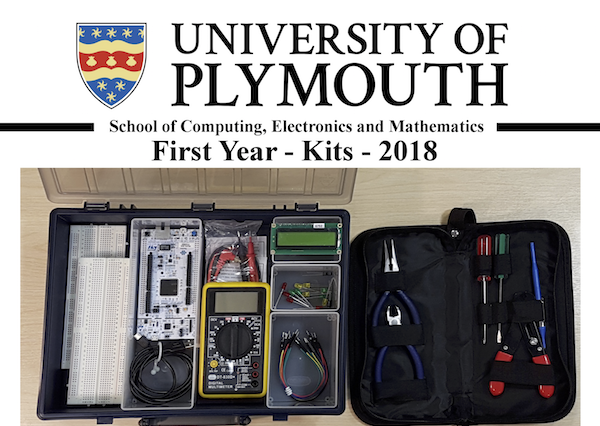
Next: Topic 1 – Digital Outputs