-
Due to the diverse nature of academic disciplines and teaching methods, there are no set templates for how courses should be designed in Moodle. However, there are set of general principles that can be applied to ensure the course you design is clear, concise, and maximises the potential for learner engagement. This article therefore highlights […]
-
With the Pin on Image question type, your students can interact with your slide and point to an area of an image. Let your students pin on a map where they are from or test your students’ knowledge by having them mark the correct body part on an image in the anatomy session. Inspiration on […]
-

Happy new year everyone! We’re kicking off with new training dates to support tutors during the new lockdown period. Over the next 4 weeks or so Digital Education will be offering online workshops for Moodle and Zoom with a focus on maximising their use and promoting interaction and engagement. All events are bookable via our […]
-
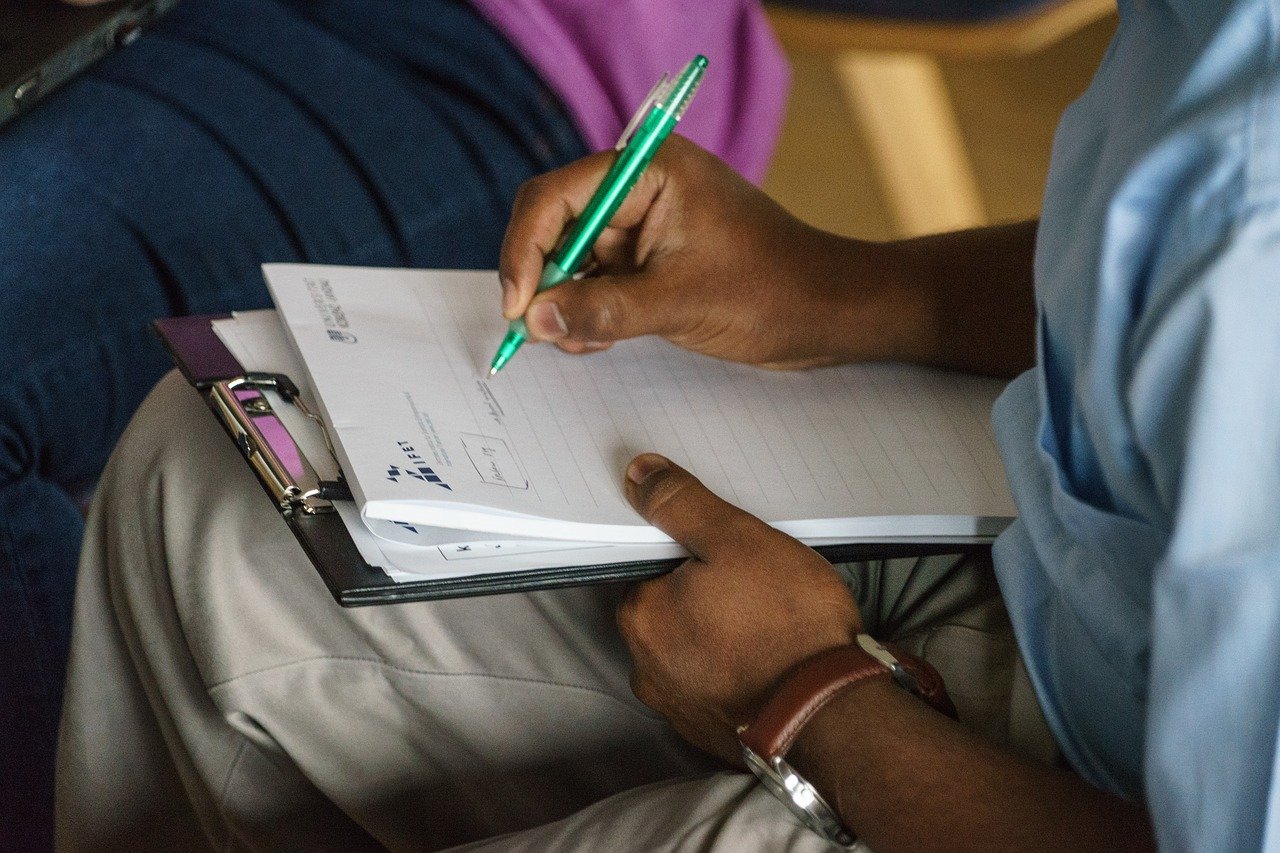
Background: With more teaching being undertaken online, we need to make material delivered online more available to students who find it hard to hear the audio tracks. This document outlines some possible ways of providing a transcription of both recorded ‘asynchronous’ lectures and ‘synchronous’ online training such as seminars etc. The challenges for providing transcription […]
-

During the next couple of months, Digital Education will be hosting online workshops, Q&A’s and supporting ABC Learning Design drop-in sessions. Here is an overview of what’s available during July and August. All events are bookable via our Calendly event booking page, and you’ll receive the Zoom invite(s) closer to the session. Building Student Engagement […]
-
With the recent upgrade to Moodle, there is now a set of new features and activities available to use within your Moodle courses. Here is a quick overview of the new tools. More question types The Quiz activity now has more question types (e.g. Select missing words, Drag and drop into text, etc) offering greater […]
-
The call for papers, workshops and posters is now open. The conference will focus on sharing best practice in digital learning and involve delegates in future decision making, especially in a time of limited resources. This event will enable key stakeholders to discuss digital learning, horizon scan and learn and share best practice that will […]
-
ASTI are running a number of Office 365 awareness sessions as part of the Collaboration project. Come along to find out more and how Office 365 can work for you! FRIDAY, 4TH OF SEPTEMBER, PSQ STONEHOUSE LECTURE THEATRE 10:00 – 10:45 THURSDAY, 10TH OF SEPTEMBER, PSQ PLYMOUTH LECTURE THEATRE 15:00 – 15:45 THURSDAY, 17TH OF SEPTEMBER, […]
-
ASTI is interested in working with staff who are either planning or delivering distance learning courses. We would like to identify current distance learning providers, those planning to deliver distance learning, and anyone who would like to know more about this area, with a view to sharing and developing good practice. To express an interest […]
-
ASTI have set up the “Just one thing” initiative to provide an alternative approach to supporting teaching staff. It aims to encourage and enable them to get the best out of the DLE, and to explore and use other relevant tools that might enhance their current teaching and learning provision. Every month there will be […]
-
ASTI Technology Enhanced Learning Showcase in the Faculty of Business. Academic Support Technology and Innovation (ASTI) with the support of the Faculty of Business IT team (FoBIT) will be holding an event on the 29th October to demonstrate and discuss a range of learning technologies and how we can support you to incorporate them into […]
-
Plymouth University provides an ePortfolio tool to all staff and students through a system called PebblePad. PebblePad is Personal Learning Space which can help you capture, record, reflect, review and discuss your experiences. It can support professional development planning skills through in-built templates such as action plans, skills audits, customisable CVs and more. You can […]
-
Using Facebook & Twitter to connect with students from Technology Enhanced Learning
-
At the VC’s conference ASTI team members Daniel Metcalfe, Edd Bolton, Sarah Barnes, and Ed Bremner ran a workshop entitled: Working towards any time, any place, any device – research into delivering online teaching using webinar software. This reviewed experiences of piloting the use of webinar software to enhance student learning at Plymouth University.
-
A podcast is an enhanced piece of digital media (audio or video) which is made available for download for use on mobile devices and computers. Podcasts go beyond the usual downloadable or streamed media embedded in web pages by providing the media through subscription feeds, often in a number of episodes, and where subscribing to […]
-
Have you ever wondered what a Podcast is and how you can create and use them with your students? Podcasts are bite-sized chunks of audio and/or video content that are designed to be played on computers or mobile devices. Come along to the 2 hour University staff session to learn about: Scenarios where you can […]
-
Are tablets just shiny toys or can they be used in a professional work environment? Google Drive, a free cross platform mobile and desktop application, provides way for people to take work with them without the hassle of emailing copies. This software also boasts a synchronous collaborative work environment. Above all tablets should provide functionally […]
-
Massively Open Online Courses, or MOOCs as they are better known as, are becoming ever more popular. Academic institutions offer course materials at no cost to the students over the Internet. This has lowered the threshold for attendance, bringing education to the masses resulting in tens of thousands of students registering and attending these online […]
Category: Engagement & Collaboration
-
5 ways to improve your Moodle courses
Due to the diverse nature of academic disciplines and teaching methods, there are no set templates for how courses should be designed in Moodle. However, there are set of general principles that can be applied to ensure the course you design is clear, concise, and maximises the potential for learner engagement. This article therefore highlights […]
-
New ‘Pin on Image’ question type in Mentimeter
With the Pin on Image question type, your students can interact with your slide and point to an area of an image. Let your students pin on a map where they are from or test your students’ knowledge by having them mark the correct body part on an image in the anatomy session. Inspiration on […]
-
New upcoming workshops for 2021

Happy new year everyone! We’re kicking off with new training dates to support tutors during the new lockdown period. Over the next 4 weeks or so Digital Education will be offering online workshops for Moodle and Zoom with a focus on maximising their use and promoting interaction and engagement. All events are bookable via our […]
-
Practical Automated Transcription of Audio in Online Teaching
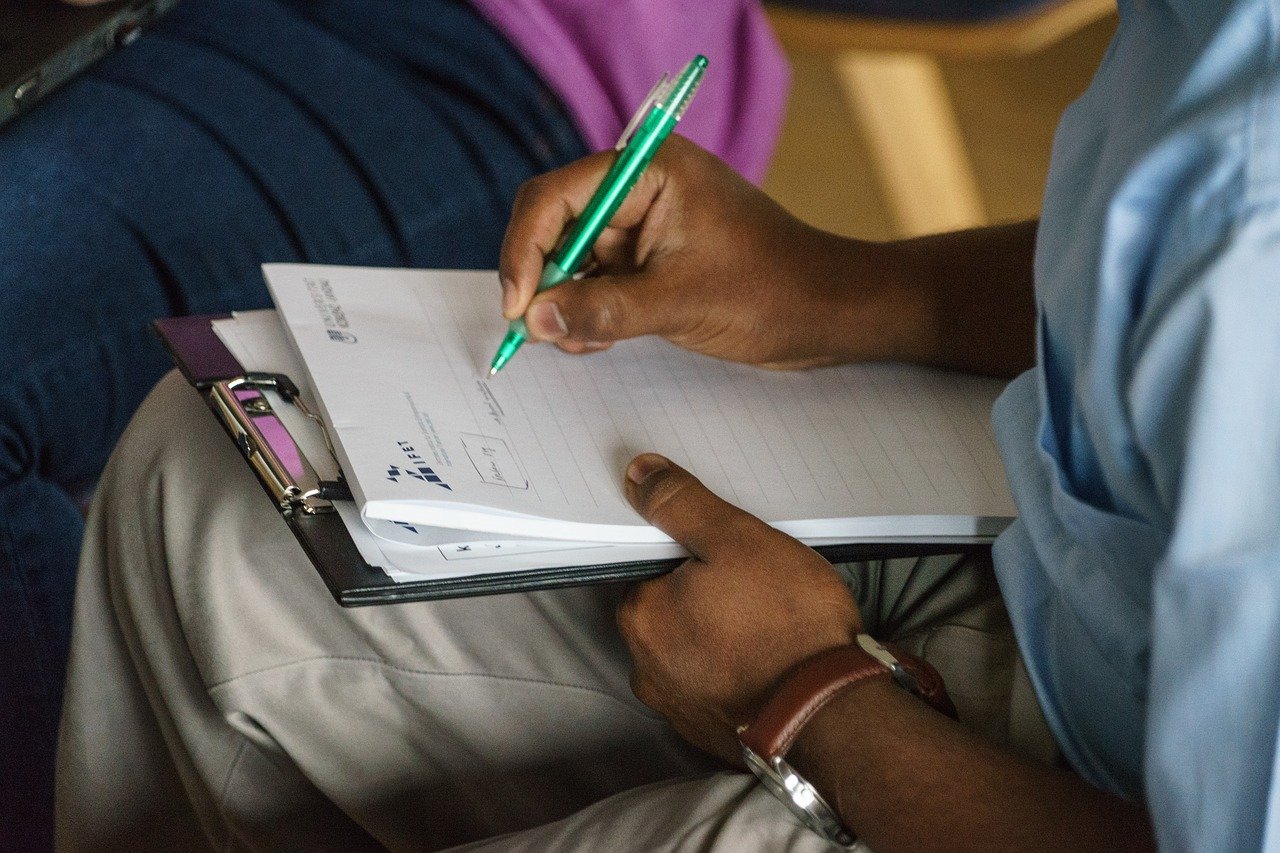
Background: With more teaching being undertaken online, we need to make material delivered online more available to students who find it hard to hear the audio tracks. This document outlines some possible ways of providing a transcription of both recorded ‘asynchronous’ lectures and ‘synchronous’ online training such as seminars etc. The challenges for providing transcription […]
-
Upcoming workshops, Q&A’s and drop-in sessions during July & August 2020

During the next couple of months, Digital Education will be hosting online workshops, Q&A’s and supporting ABC Learning Design drop-in sessions. Here is an overview of what’s available during July and August. All events are bookable via our Calendly event booking page, and you’ll receive the Zoom invite(s) closer to the session. Building Student Engagement […]
-
New features and activities in Moodle
With the recent upgrade to Moodle, there is now a set of new features and activities available to use within your Moodle courses. Here is a quick overview of the new tools. More question types The Quiz activity now has more question types (e.g. Select missing words, Drag and drop into text, etc) offering greater […]
-
Digital Learning: Technology, Practice and Policy Conference (29 June 2016)
The call for papers, workshops and posters is now open. The conference will focus on sharing best practice in digital learning and involve delegates in future decision making, especially in a time of limited resources. This event will enable key stakeholders to discuss digital learning, horizon scan and learn and share best practice that will […]
-
Office 365 awareness sessions
ASTI are running a number of Office 365 awareness sessions as part of the Collaboration project. Come along to find out more and how Office 365 can work for you! FRIDAY, 4TH OF SEPTEMBER, PSQ STONEHOUSE LECTURE THEATRE 10:00 – 10:45 THURSDAY, 10TH OF SEPTEMBER, PSQ PLYMOUTH LECTURE THEATRE 15:00 – 15:45 THURSDAY, 17TH OF SEPTEMBER, […]
-
Distance learning interest group
ASTI is interested in working with staff who are either planning or delivering distance learning courses. We would like to identify current distance learning providers, those planning to deliver distance learning, and anyone who would like to know more about this area, with a view to sharing and developing good practice. To express an interest […]
-
‘Just one thing’ sessions
ASTI have set up the “Just one thing” initiative to provide an alternative approach to supporting teaching staff. It aims to encourage and enable them to get the best out of the DLE, and to explore and use other relevant tools that might enhance their current teaching and learning provision. Every month there will be […]
-
29th Oct: ASTI – Technology Enhanced Learning Showcase in the Faculty of Business
ASTI Technology Enhanced Learning Showcase in the Faculty of Business. Academic Support Technology and Innovation (ASTI) with the support of the Faculty of Business IT team (FoBIT) will be holding an event on the 29th October to demonstrate and discuss a range of learning technologies and how we can support you to incorporate them into […]
-
ePortfolios
Plymouth University provides an ePortfolio tool to all staff and students through a system called PebblePad. PebblePad is Personal Learning Space which can help you capture, record, reflect, review and discuss your experiences. It can support professional development planning skills through in-built templates such as action plans, skills audits, customisable CVs and more. You can […]
-
Overview of how Facebook (pages) & Twitter can be used by University Support Services to connect with students
Using Facebook & Twitter to connect with students from Technology Enhanced Learning
-
Webinar Workshop at the VC’s Conference
At the VC’s conference ASTI team members Daniel Metcalfe, Edd Bolton, Sarah Barnes, and Ed Bremner ran a workshop entitled: Working towards any time, any place, any device – research into delivering online teaching using webinar software. This reviewed experiences of piloting the use of webinar software to enhance student learning at Plymouth University.
-
Podcasting – How to
A podcast is an enhanced piece of digital media (audio or video) which is made available for download for use on mobile devices and computers. Podcasts go beyond the usual downloadable or streamed media embedded in web pages by providing the media through subscription feeds, often in a number of episodes, and where subscribing to […]
-
Introduction to Podcasting – new dates available
Have you ever wondered what a Podcast is and how you can create and use them with your students? Podcasts are bite-sized chunks of audio and/or video content that are designed to be played on computers or mobile devices. Come along to the 2 hour University staff session to learn about: Scenarios where you can […]
-
Being Productive with Tablets: A Glimpse of Google Drive
Are tablets just shiny toys or can they be used in a professional work environment? Google Drive, a free cross platform mobile and desktop application, provides way for people to take work with them without the hassle of emailing copies. This software also boasts a synchronous collaborative work environment. Above all tablets should provide functionally […]
-
Introducing the MOOC
Massively Open Online Courses, or MOOCs as they are better known as, are becoming ever more popular. Academic institutions offer course materials at no cost to the students over the Internet. This has lowered the threshold for attendance, bringing education to the masses resulting in tens of thousands of students registering and attending these online […]
