-
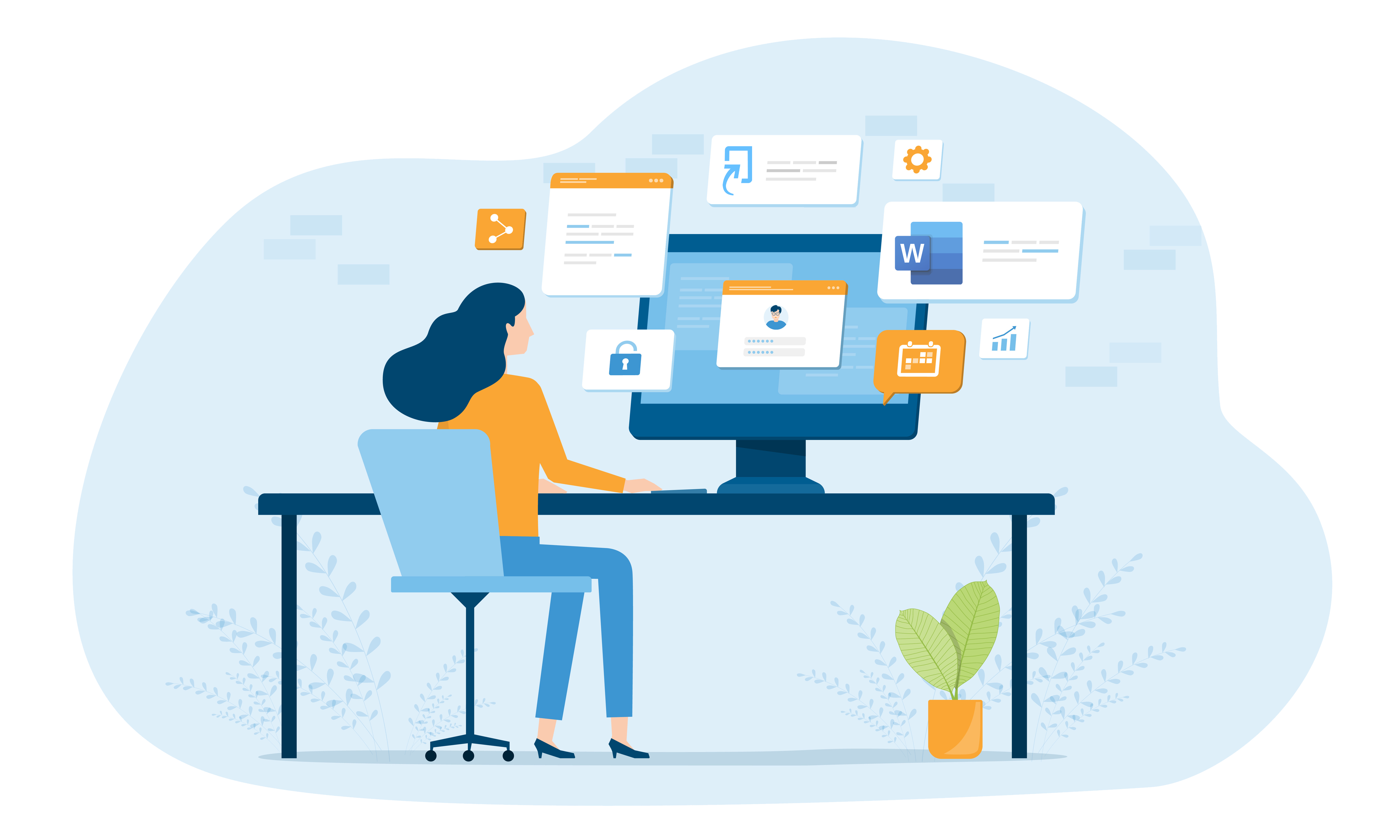
We are pleased to announce that we have added something new to our existing suite of Turnitin tools. Turnitin Draft Coach enables users to access Turnitin similarity, citation and grammar check reports independently of the DLE via Microsoft Word online.
-
Misconception #1 Turnitin employs legions of writing experts to read and evaluate papers for plagiarism. Reality: Turnitin receives over 200,000 papers daily, and no human reads the papers at Turnitin. All papers are processed by Turnitin’s software, servers and databases. Misconception #2 Turnitin automatically evaluates and grades papers… eliminating the need for instructors to grade […]
-
Turnitin has developed a new feedback tool called GradeMark, which is now available to use through the DLE. ASTI now delivers a course on this tool, which aims to give an understanding of GradeMark’s functionality and its use within the University. Online help and guidance in using Turnitin GradeMark is also available on the eSubmission Help […]
-
On 1st August, Turnitin updated all institutions to their new Feedback Studio replacing the old originality report. Although the core functionality is the same, the look of the page is different. The image below shows where these differences are.
-
During the recent Moodle upgrade there were a few changes made to the Moodle Assignment eSubmission tool. The recommended process of bulk download and upload still works in the same way, but there is a new ‘grade’ button that makes online annotations easier. The format of Turnitin originality reports will be changing soon to reflect […]
-
Common Troubleshooting Issues: ‘View grade all submissions’ – nothing to display: Check all filters in options are set to ‘none’ and that the alphabet filter at the top is set to ‘all’ Grades haven’t transferred to UNIT-e: Link to UNIT-e in common module settings not enabled If you enable the setting after you have […]
-
eSubmission and Turnitin As more assignments than ever are now being being submitted online, we have listed below some reminders, hints and tips for getting the best out of eSubmission and Turnitin in Moodle: eSubmission Setup Grade transfer from Moodle to UNIT-e: If you wish your grades to be transferred to UNIT-e after you release them […]
-
What is Turnitin? Turnitin is a suite of tools which includes the Originality Checking tool. Though there are more functions within the suite of tools, the originality checking element is most often referred to as Turnitin. At Plymouth University, the use of Turnitin with students as an aid to skills development in academic writing has […]
-
During the last academic year there have been a significant number of successful assessments submitted and marked electronically using the Moodle assignment tool. As a result of staff and student feedback there have been some changes made to both the technology and recommended practice in order to streamline and enhance the eSubmission process across the […]
-
As many of you know there is a new tool for electronic submission (eSubmission) in Moodle, called ‘Assignment’. This replaces SCOLAR. The new help resources can guide you through all stages of the eSubmission process. They can be viewed online, or printed, and most have accompanying videos. Help and guidance materials include: How to set […]
-
There is no excerpt because this is a protected post.
-
ASTI Technology Enhanced Learning Showcase in the Faculty of Business. Academic Support Technology and Innovation (ASTI) with the support of the Faculty of Business IT team (FoBIT) will be holding an event on the 29th October to demonstrate and discuss a range of learning technologies and how we can support you to incorporate them into […]
-
A couple of queries about using Turnitin land in my inbox regularly so I thought a couple of short guides might be in order. The first is a reminder of how to set Turnitin assignments so that they are checked for originality against the Web and journals but not submitted to the Turnitin database. This […]
-
Turnitin is an Internet-based originality checking tool which allows documents to be compared with content on the Internet, in journals and an archive of previously submitted works for any matching content. The system is based entirely online allowing users to access it from any Internet enabled computer, anywhere and at any time. This is a […]
Category: Turnitin
-
Introducing Turnitin Draft Coach!
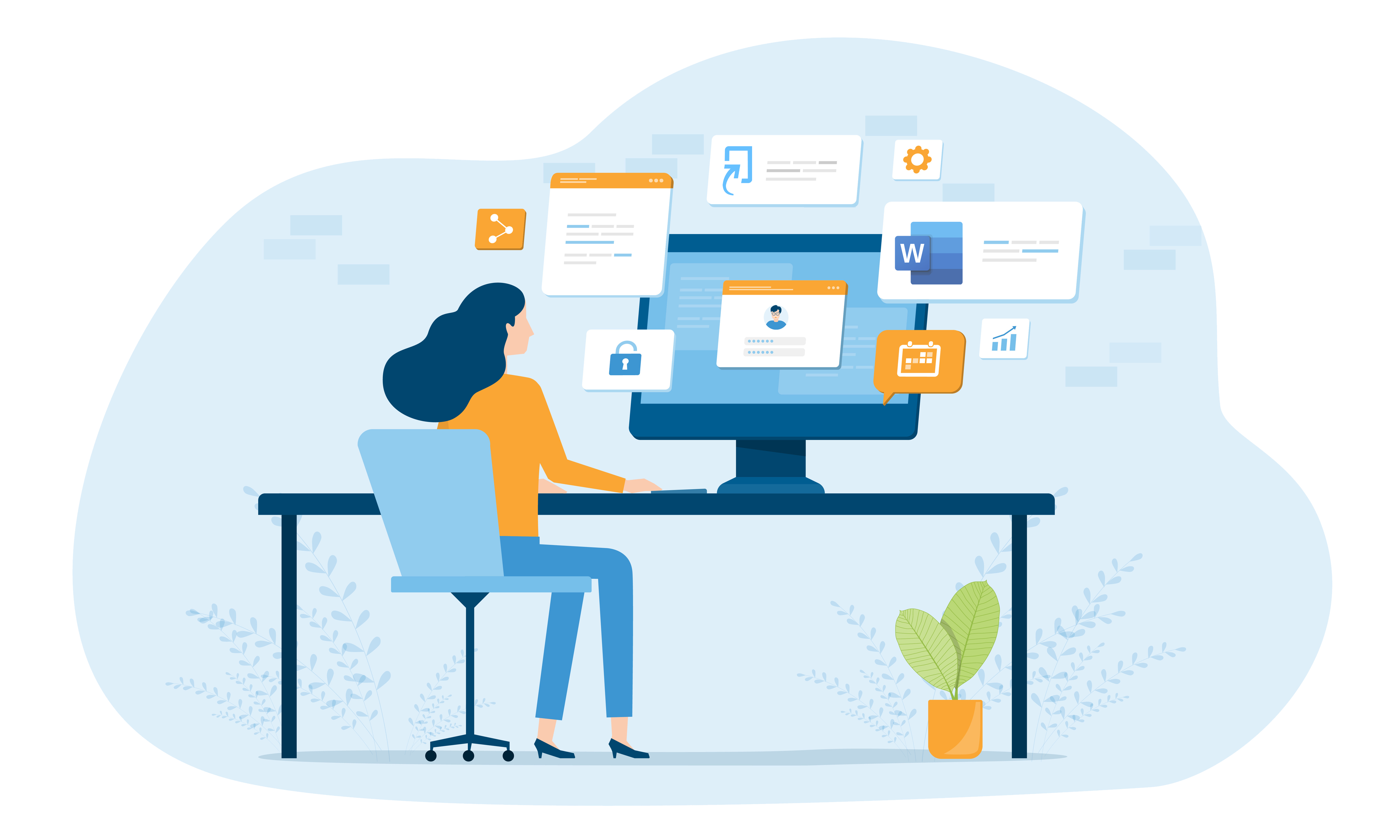
We are pleased to announce that we have added something new to our existing suite of Turnitin tools. Turnitin Draft Coach enables users to access Turnitin similarity, citation and grammar check reports independently of the DLE via Microsoft Word online.
-
15 common misconceptions about Turnitin
Misconception #1 Turnitin employs legions of writing experts to read and evaluate papers for plagiarism. Reality: Turnitin receives over 200,000 papers daily, and no human reads the papers at Turnitin. All papers are processed by Turnitin’s software, servers and databases. Misconception #2 Turnitin automatically evaluates and grades papers… eliminating the need for instructors to grade […]
-
Feedback and marking in Turnitin GradeMark
Turnitin has developed a new feedback tool called GradeMark, which is now available to use through the DLE. ASTI now delivers a course on this tool, which aims to give an understanding of GradeMark’s functionality and its use within the University. Online help and guidance in using Turnitin GradeMark is also available on the eSubmission Help […]
-
Turnitin Originality Report becomes Feedback Studio
On 1st August, Turnitin updated all institutions to their new Feedback Studio replacing the old originality report. Although the core functionality is the same, the look of the page is different. The image below shows where these differences are.
-
eSubmission Moodle Assignment Update
During the recent Moodle upgrade there were a few changes made to the Moodle Assignment eSubmission tool. The recommended process of bulk download and upload still works in the same way, but there is a new ‘grade’ button that makes online annotations easier. The format of Turnitin originality reports will be changing soon to reflect […]
-
eSubmission Troubleshooting
Common Troubleshooting Issues: ‘View grade all submissions’ – nothing to display: Check all filters in options are set to ‘none’ and that the alphabet filter at the top is set to ‘all’ Grades haven’t transferred to UNIT-e: Link to UNIT-e in common module settings not enabled If you enable the setting after you have […]
-
eSubmission and Turnitin
eSubmission and Turnitin As more assignments than ever are now being being submitted online, we have listed below some reminders, hints and tips for getting the best out of eSubmission and Turnitin in Moodle: eSubmission Setup Grade transfer from Moodle to UNIT-e: If you wish your grades to be transferred to UNIT-e after you release them […]
-
Turnitin
What is Turnitin? Turnitin is a suite of tools which includes the Originality Checking tool. Though there are more functions within the suite of tools, the originality checking element is most often referred to as Turnitin. At Plymouth University, the use of Turnitin with students as an aid to skills development in academic writing has […]
-
eSubmission changes and enhancements for 15/16
During the last academic year there have been a significant number of successful assessments submitted and marked electronically using the Moodle assignment tool. As a result of staff and student feedback there have been some changes made to both the technology and recommended practice in order to streamline and enhance the eSubmission process across the […]
-
eSubmission help and guidance
As many of you know there is a new tool for electronic submission (eSubmission) in Moodle, called ‘Assignment’. This replaces SCOLAR. The new help resources can guide you through all stages of the eSubmission process. They can be viewed online, or printed, and most have accompanying videos. Help and guidance materials include: How to set […]
-
Protected: PSMD DLE Training Schedule
There is no excerpt because this is a protected post.
-
29th Oct: ASTI – Technology Enhanced Learning Showcase in the Faculty of Business
ASTI Technology Enhanced Learning Showcase in the Faculty of Business. Academic Support Technology and Innovation (ASTI) with the support of the Faculty of Business IT team (FoBIT) will be holding an event on the 29th October to demonstrate and discuss a range of learning technologies and how we can support you to incorporate them into […]
-
Turnitin: some quick tips
A couple of queries about using Turnitin land in my inbox regularly so I thought a couple of short guides might be in order. The first is a reminder of how to set Turnitin assignments so that they are checked for originality against the Web and journals but not submitted to the Turnitin database. This […]
-
Turnitin – originality checking tool
Turnitin is an Internet-based originality checking tool which allows documents to be compared with content on the Internet, in journals and an archive of previously submitted works for any matching content. The system is based entirely online allowing users to access it from any Internet enabled computer, anywhere and at any time. This is a […]
