-

The Peninsula Communication Skills (PCS) app has been well received since its development a few years ago. Students benefit from the apps various vignettes it provides for scenarios such as breaking bad news and my favourite: Dealing with angry patients. Those that haven’t seen the app before, each vignette hosts videos of good and bad examples…
-

Technology aside, what is Globus Pharyngeus? Globus Pharyngeus is the term applied to the sensation of a lump or discomfort in the throat. This is a fairly common condition and represents about 4% of new referrals to an Ear, Nose and Throat specialist. Why develop an app for this? The app was designed…
-
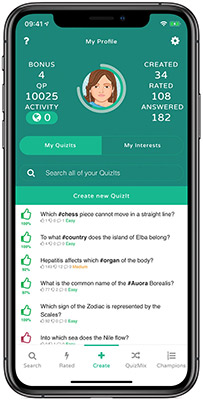
If you’re reading this post out of interest but unsure what the QuizIt Champion app (aka just ‘QuizIt’ for short) is about, then lets first cover the essentials of what this app is. QuizIt is a gamified quiz app with a twist. Built for students to further engage and consolidate their learning by creating and answering QuizIts,…
-
Every autumn, Apple brings us a new version of its mobile operating system, iOS. This year is no different and on 4th June 2018 at its WWDC (Worldwide Developers Conference), Apple announced iOS 12 for iPhone and iPad. In light of this, we (TELMeD) have installed the developer beta on one of our iPads to…
-
As the availability of technology such as phones and tablets has grown in the education sector, learning is increasingly no longer restricted to the classroom. It is therefore essential to ensure every learner can access course resources; not only in a time and place that suits them, but also on a device that suits them.…
-
THE DESIGN After reviewing the content required for the app, the feature requests and some discussions around who it’s for and how it will be used, I created a few initial draft designs which highlighted how the app will be played out and flow… Click on a thumbnail to see the full image The…
-
The following information about Globus Pharyngeus was written by Mr. Hisham Khalil and has been copied from the ENT Plymouth website. For more information, visit ENT Plymouth’s website. What is Globus Pharyngeus? Globus Pharyngeus is the term applied to the sensation of a lump or discomfort in the throat. This is a fairly common condition…
-
It has been around 7 months since the iCARE Community project was launched and begun being widely used in Sierra Leonne. And whilst the app itself has been functioning excellently, there has still been various issues and challenges that are still on-going. This blog post is fundamentally about these challenges and how we’ve tried to…
-
— This post was written by Tim Wheeler — Today I will be talking about augmented reality development and I will be exploring the differences between the three leading programmes available on the market at the moment. Lets start with: Blippar.com Cost: free for educational use User management: Can add as many users to blippar as…
-
It was decided early on in the project planning stages that we would implement a branching story in the app. This benefits many things: Increases replay-ability – a user can intentionally choose a different path during next play to see different outcomes. Improves retention – having to think before making a choice means you are…
-
During early development stages, all app tests were done at TELMeD HQ, between the dev team and locally depending on who’s input and feedback was required. A lot of the feedback we received was verbal via regular Skype meetings, emails, Google docs and via our project management tool: Redbooth. We used GitHub throughout, but because…
-
The iCARE app has multiple interactions to make the story more engaging and interesting. Each also offers variations in what they can do and are all automatically generated from the xml file for the app. Making it very easy to manage and edit later. Interaction helps focus the mind and with the app incorporating a…
-
One of the criteria for this project was to eventually make it open source. Whilst I’m not sure if this will actually happen, it did make me think more about my code and how best to approach the way in which new content gets added or changed. Few things this post will include are: How we’re…
-
— This post was written by Tim Wheeler — Firstly take a look at this link on Google Plastic. It has 20×20 resolution, is fully interactive and absolutely no lag! https://www.google.com/get/cardboard/plastic . I have to say I was very excited to see what Google had to offer next…. (thanks Lizzie!) Samsung Gear VR On to more virtual…
-
Gamification is a term batted around a lot lately. It’s not a game like you’d play on the Playstation, nor is it a quick bit of mind numbing nonsense where you tap here, tap there and here’s some new levels you just unlocked. It’s a term being used to ‘gamify’ learning…generally speaking. Therefore it’s quite…
-
I’ve talked about how a question gets automatically given a difficulty rating, and the importance of rating a question good or bad question with a thumbs up or down… But what difference does it all make in certain areas of the app? Read on… When a question is first created its kind of in no…
-
Whilst every effort has been made to ensure QuizIt is as intuitive and easy to use as possible, there’s a lot going on under the hood to automatically provide you, the Quizzer, the questions you are interested in or at least give you a heads up on the current difficulty of a question you are…
-
Questions in QuizIt automatically provides you with a difficulty rating for questions answered but what about rating questions good or bad instead of difficulty? That can’t be done automatically, at least not yet! Thankfully most mobile app users are accustomed to the thumbs up icon when they ‘like’ something. Not so much a thumbs down…
-
Push notifications are a fantastic way to notify the user of an action in a particular app whilst they are not using it. It’s also a great way to hook them back into the app by teasing them with a snippet of information that intrigues them to clicking on it. QuizIt utilises what’s called Local…
-
There are a few ways to find a question in the app, you can search using any keywords you type much like searching for anything via a website. You can use the QuizMix to be given lots of random questions or you can go to the rated/unrated area and see if there are any questions…
Category: Mobile
-
Peninsula Communication Skills: app update

The Peninsula Communication Skills (PCS) app has been well received since its development a few years ago. Students benefit from the apps various vignettes it provides for scenarios such as breaking bad news and my favourite: Dealing with angry patients. Those that haven’t seen the app before, each vignette hosts videos of good and bad examples…
-
Globus Pharyngeus: Mobile app updates

Technology aside, what is Globus Pharyngeus? Globus Pharyngeus is the term applied to the sensation of a lump or discomfort in the throat. This is a fairly common condition and represents about 4% of new referrals to an Ear, Nose and Throat specialist. Why develop an app for this? The app was designed…
-
QuizIt Champion: App update with lots of improvements
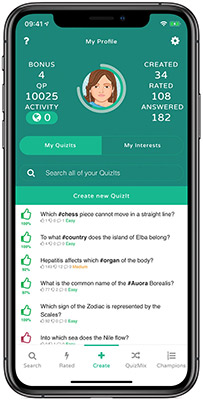
If you’re reading this post out of interest but unsure what the QuizIt Champion app (aka just ‘QuizIt’ for short) is about, then lets first cover the essentials of what this app is. QuizIt is a gamified quiz app with a twist. Built for students to further engage and consolidate their learning by creating and answering QuizIts,…
-
iOS 12, What To Expect
Every autumn, Apple brings us a new version of its mobile operating system, iOS. This year is no different and on 4th June 2018 at its WWDC (Worldwide Developers Conference), Apple announced iOS 12 for iPhone and iPad. In light of this, we (TELMeD) have installed the developer beta on one of our iPads to…
-
Re-developing e-Learning Resources for Mobile
As the availability of technology such as phones and tablets has grown in the education sector, learning is increasingly no longer restricted to the classroom. It is therefore essential to ensure every learner can access course resources; not only in a time and place that suits them, but also on a device that suits them.…
-
Globus Pharyngeus: App design
THE DESIGN After reviewing the content required for the app, the feature requests and some discussions around who it’s for and how it will be used, I created a few initial draft designs which highlighted how the app will be played out and flow… Click on a thumbnail to see the full image The…
-
Globus Pharyngeus: The app idea
The following information about Globus Pharyngeus was written by Mr. Hisham Khalil and has been copied from the ENT Plymouth website. For more information, visit ENT Plymouth’s website. What is Globus Pharyngeus? Globus Pharyngeus is the term applied to the sensation of a lump or discomfort in the throat. This is a fairly common condition…
-
iCARE: What we’ve learned 7 months on
It has been around 7 months since the iCARE Community project was launched and begun being widely used in Sierra Leonne. And whilst the app itself has been functioning excellently, there has still been various issues and challenges that are still on-going. This blog post is fundamentally about these challenges and how we’ve tried to…
-
Augmented reality solution comparisons
— This post was written by Tim Wheeler — Today I will be talking about augmented reality development and I will be exploring the differences between the three leading programmes available on the market at the moment. Lets start with: Blippar.com Cost: free for educational use User management: Can add as many users to blippar as…
-
iCARE – building for a branching story with dynamic use of audio and graphics
It was decided early on in the project planning stages that we would implement a branching story in the app. This benefits many things: Increases replay-ability – a user can intentionally choose a different path during next play to see different outcomes. Improves retention – having to think before making a choice means you are…
-
iCARE – testing and debugging locally and from Africa
During early development stages, all app tests were done at TELMeD HQ, between the dev team and locally depending on who’s input and feedback was required. A lot of the feedback we received was verbal via regular Skype meetings, emails, Google docs and via our project management tool: Redbooth. We used GitHub throughout, but because…
-
iCARE – interaction and scaffolding examples and how they work
The iCARE app has multiple interactions to make the story more engaging and interesting. Each also offers variations in what they can do and are all automatically generated from the xml file for the app. Making it very easy to manage and edit later. Interaction helps focus the mind and with the app incorporating a…
-
iCARE – making an app thats easy to edit, and the workflow involved
One of the criteria for this project was to eventually make it open source. Whilst I’m not sure if this will actually happen, it did make me think more about my code and how best to approach the way in which new content gets added or changed. Few things this post will include are: How we’re…
-
Blended Reality
— This post was written by Tim Wheeler — Firstly take a look at this link on Google Plastic. It has 20×20 resolution, is fully interactive and absolutely no lag! https://www.google.com/get/cardboard/plastic . I have to say I was very excited to see what Google had to offer next…. (thanks Lizzie!) Samsung Gear VR On to more virtual…
-
Gamification rules! Here’s what QuizIt has to offer
Gamification is a term batted around a lot lately. It’s not a game like you’d play on the Playstation, nor is it a quick bit of mind numbing nonsense where you tap here, tap there and here’s some new levels you just unlocked. It’s a term being used to ‘gamify’ learning…generally speaking. Therefore it’s quite…
-
QuizIt – Life and death of a question
I’ve talked about how a question gets automatically given a difficulty rating, and the importance of rating a question good or bad question with a thumbs up or down… But what difference does it all make in certain areas of the app? Read on… When a question is first created its kind of in no…
-
QuizIt – Question rankings and how they work
Whilst every effort has been made to ensure QuizIt is as intuitive and easy to use as possible, there’s a lot going on under the hood to automatically provide you, the Quizzer, the questions you are interested in or at least give you a heads up on the current difficulty of a question you are…
-
QuizIt – Rating a question good or bad
Questions in QuizIt automatically provides you with a difficulty rating for questions answered but what about rating questions good or bad instead of difficulty? That can’t be done automatically, at least not yet! Thankfully most mobile app users are accustomed to the thumbs up icon when they ‘like’ something. Not so much a thumbs down…
-
QuizIt – Push notifications…sort of.
Push notifications are a fantastic way to notify the user of an action in a particular app whilst they are not using it. It’s also a great way to hook them back into the app by teasing them with a snippet of information that intrigues them to clicking on it. QuizIt utilises what’s called Local…
-
QuizIt – How to find a question and how keywording/tagging works
There are a few ways to find a question in the app, you can search using any keywords you type much like searching for anything via a website. You can use the QuizMix to be given lots of random questions or you can go to the rated/unrated area and see if there are any questions…
