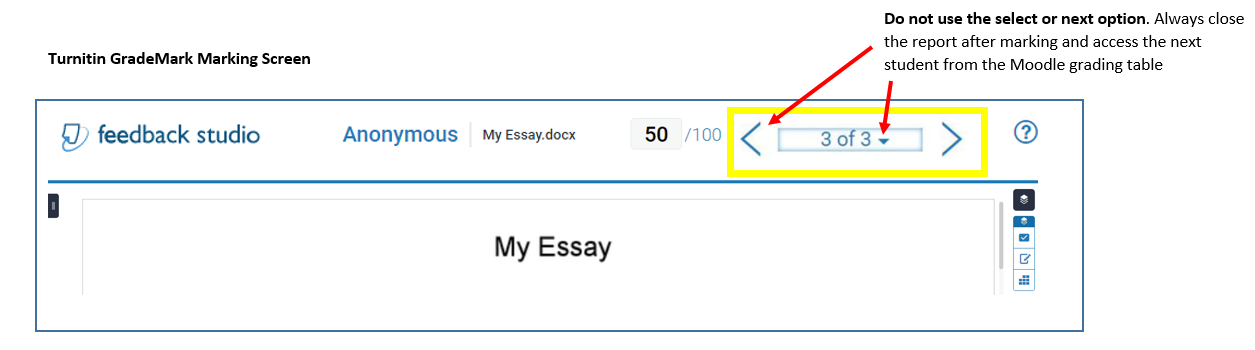Turnitin has developed a new feedback tool called GradeMark, which is now available to use through the DLE.
ASTI now delivers a course on this tool, which aims to give an understanding of GradeMark’s functionality and its use within the University.
Online help and guidance in using Turnitin GradeMark is also available on the eSubmission Help and Guidance page via: DLE > Help > Staff Materials > eSubmission Help and Guidance > Turnitin (GradeMark) Guidelines for using Turnitin GradeMark.
If you are planning to use Turnitin GradeMark for online marking please be aware of the following:
1. It can only be used for marking individual submissions, NOT group submissions.
2. DO NOT USE the ‘next/select submission’ option (highlighted below) whilst in the Turnitin GradeMark screen, as this may show multiple pieces of work by the same student.
This drop down shows all draft versions a student has submitted for the assignment, as well as the final version (Moodle will only ever show you the final version).
Therefore always close a piece of student work when you have marked it in GradeMark, then go back to the grading table to access and mark the next student.
3. If it is the first time you are using GradeMark via a Moodle submission please either contact asti@plymouth.ac.uk, or your faculty based Learning Technologist, for a quick run through before you start.
Talking About Turnitin
This course is aimed at any staff responsible for creating online student submissions. The course aims to give you an understanding of how Turnitin can be used by both academics and students. For more information and how to book, visit the course page.
For further help and guidance on Turnitin please refer to our recently updatedTalking about Turnitin help and guidance page, which can be located via DLE > Help > Staff Materials > Talking about Turnitin.