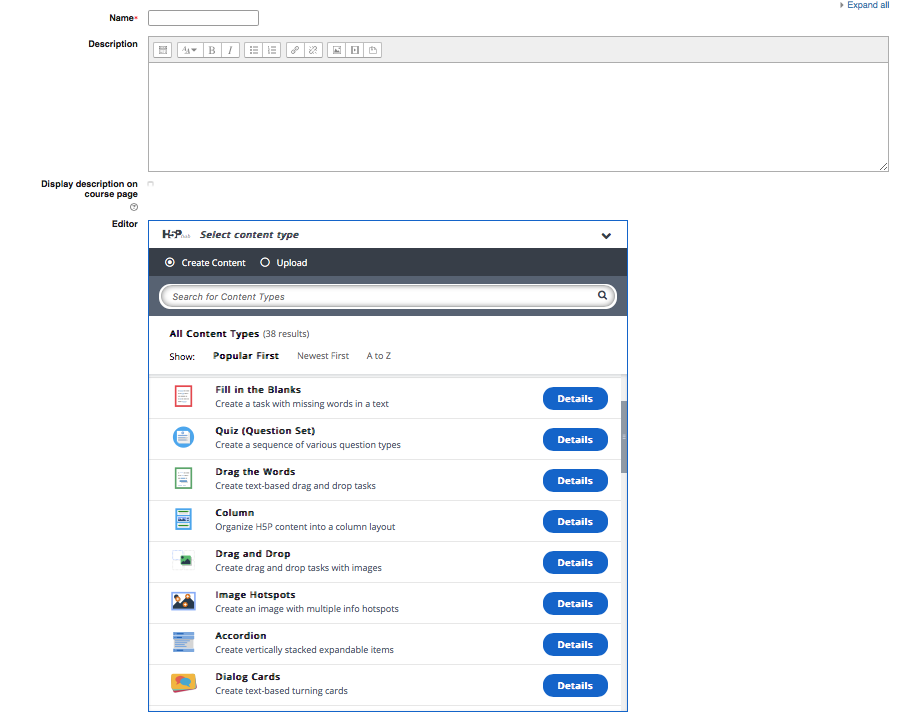What is H5P?
H5P is an activity in Moodle which enables you to quickly create rich and interactive content for your courses. It offers a wide range of different content types which you can use to enhance your course. Some examples are listed below:
- Interactive video – create videos with interactions
- Course presentation – create a presentation with interactive slides
- Drag and drop
- Timeline – create a timeline of events with multimedia
- Image hotspots
- Image sequencing – place images in the correct order
- Fill in the blanks
and many more…
Why would you use H5P?
H5P is a popular choice amongst educators due to its ease of use and speed of rich content creation. You may only want a small element of interactivity within your course, such as a quick multiple-choice question or an interactive video. H5P allows you to cherry pick the content you desire and set up the resource in a quick and simple manner.
How do you use H5P?
- Log in to the DLE
- Go to the course you wish to add the H5P content to
- Turn editing on
- Press “Add an activity or resource.”
- Select H5P – Interactive Content” and click “Add”
- Using the Editor window select the H5P content you wish to use.
- Follow the relevant instructions for that particular resource.
- Once you have completed your content, choose “Save and return to course”.