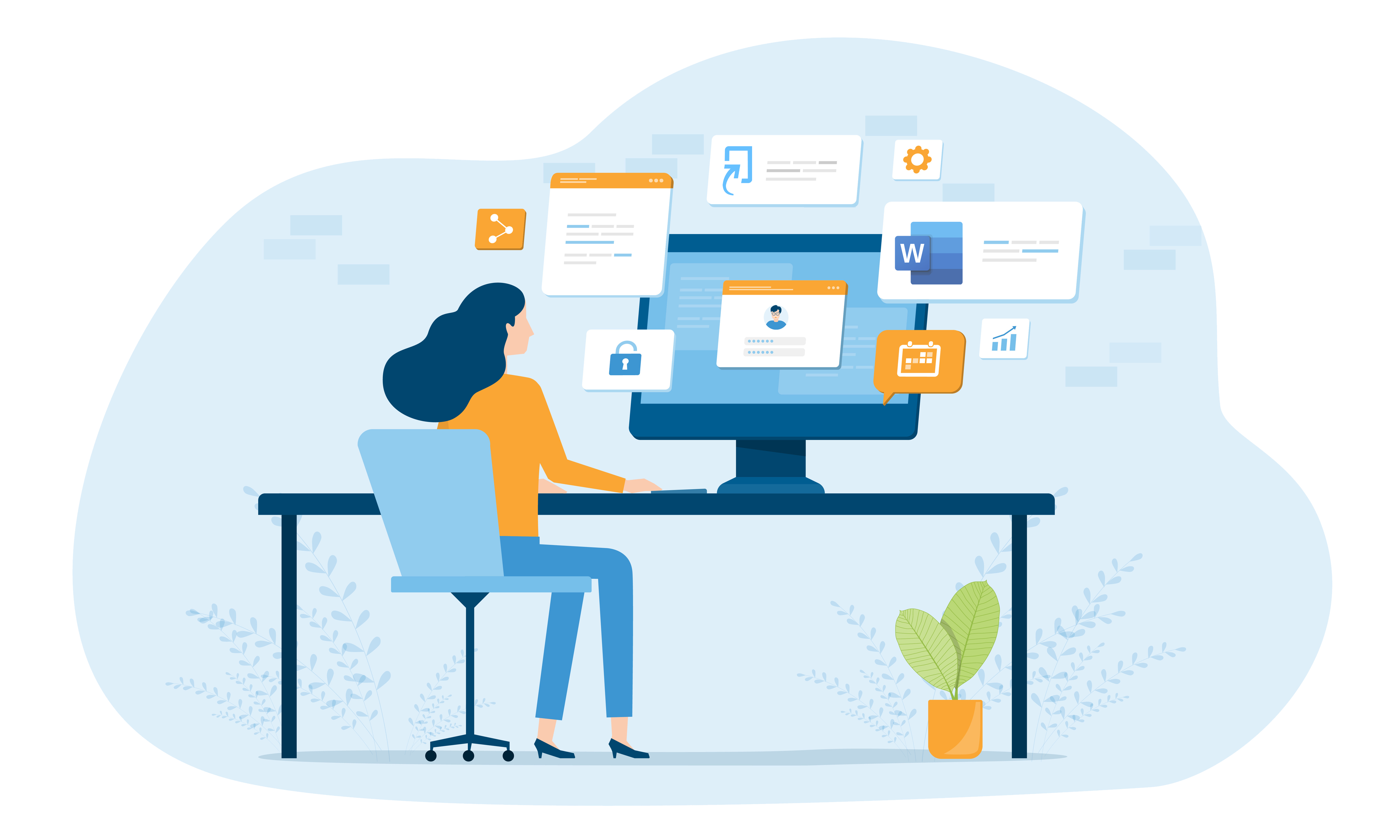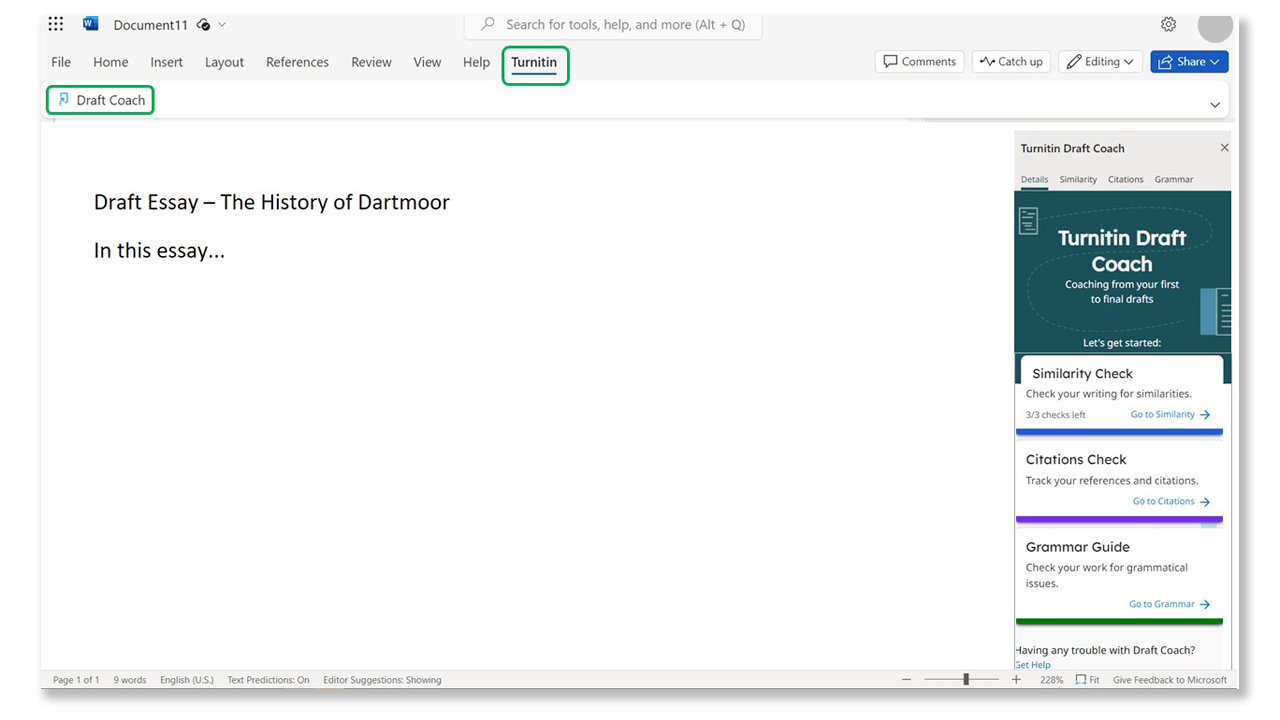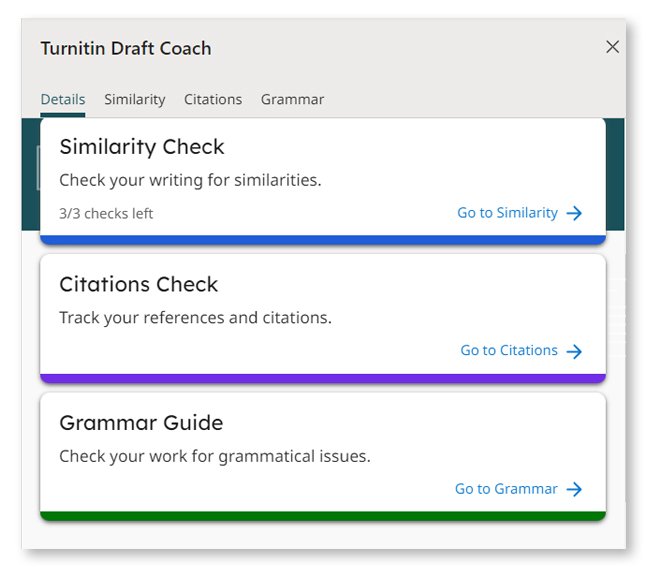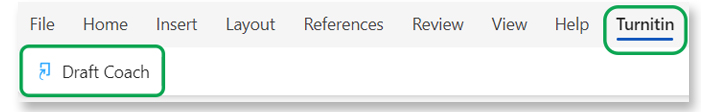We are pleased to announce that we have added something new to our existing suite of Turnitin tools. Turnitin Draft Coach enables users to access Turnitin similarity, citation and grammar check reports independently of the DLE via Microsoft Word online. To use Draft Coach, simply upload a draft version of your work in a Microsoft Word format to OneDrive or start working in a new document in Microsoft Word online and you will see the new option to use Turnitin in the menu.
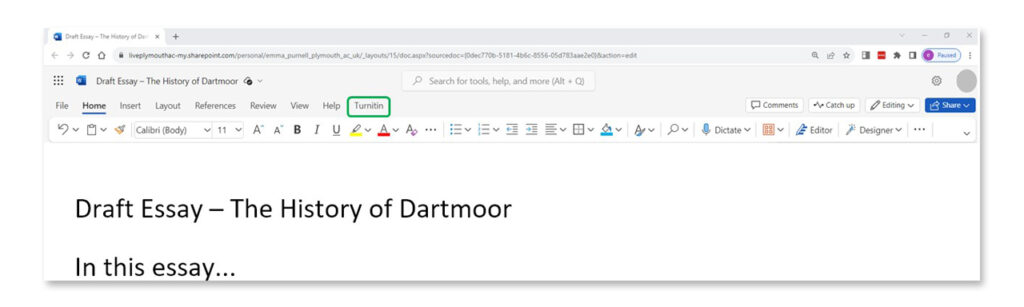
Until now you could only access and use Turnitin through an assignment submission point in the DLE. Draft coach provides a new, independent and flexible way to easily check work for originality during the draft stages, for students this is a great way to independently use Turnitin before submitting their final version to the DLE. Draft Coach is also available to staff who may wish to use Turnitin for their own work or research.
Using a simple interface that links you to full originality reports that previously could only be accessed via the DLE, now you can check your draft work independently for originality quickly and easily using a simple side panel in Microsoft Word Online. Additional features also include a new Citations Check and a Grammar Guide.
To find out more, please see the Turnitin Draft Coach information pages.