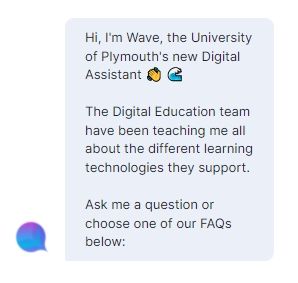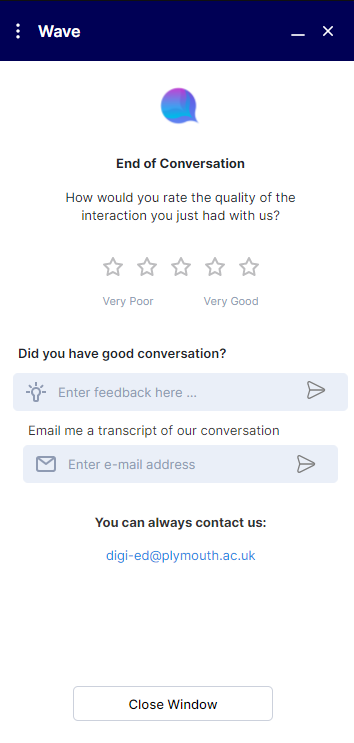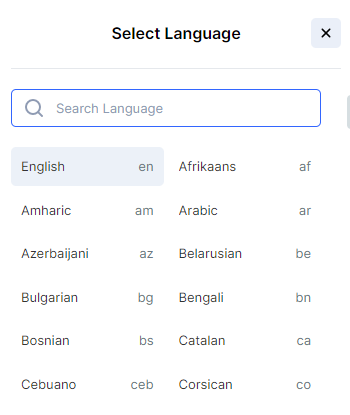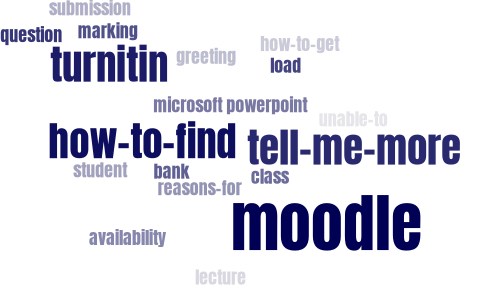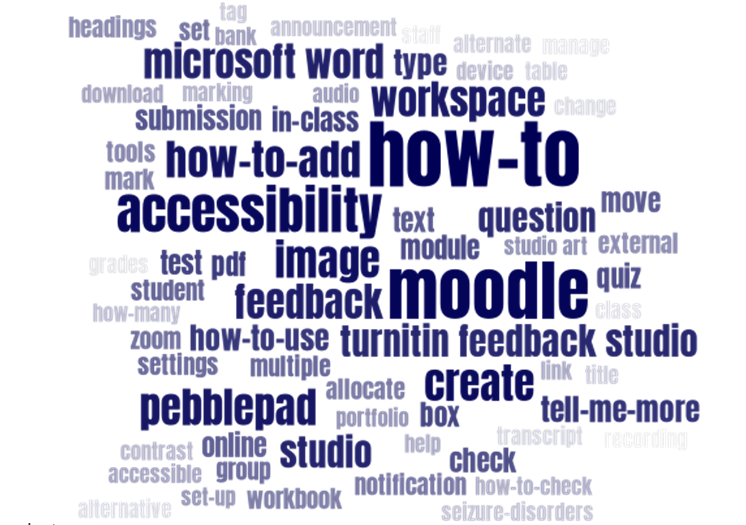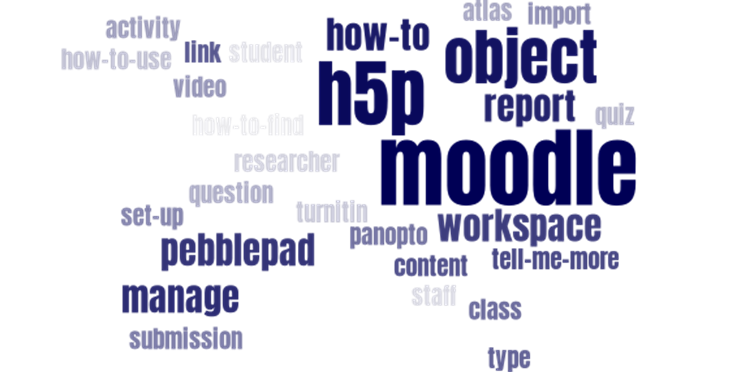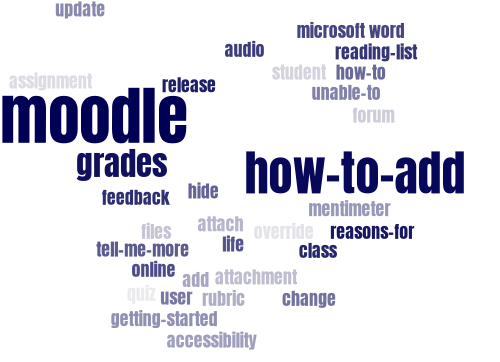….This is not just any chatbot, this is a University of Plymouth, Digital Education, hand crafted, quality chatbot….
Amidst an international lockdown and in response to educational Pandemic demands, the first ever University of Plymouth Digital Assistant was born. Wave first came into life as a way to answer a multitude of questions from students scattered across the country and isolating due to a pandemic. The first ever embodiment of Wave supported students in transitioning to a completely virtual learning experience and answered their pandemic concerns.
Shortly after the first Wave was born, the Digital Education team started working on a digital assistant for our Careers service, which is still very much alive and in action now.
This month has seen us ‘soft launch’ our new ‘Wave’ Digital Assistant, this time based in Moodle!
Robin, our Product Manager tells me all about the project.
One of the key successes of Wave is that “we are putting a resource at the point of the problem” Wave is now accessible to all teaching and faculty staff when using Moodle. Staff can access help from Wave from their browser within Moodle, simply by clicking on the speech bubble in the bottom right of their screens.
When you click on the blue and white speech bubble button, Wave invites you to ask a question, choose a pre-written commonly asked question or talk to a live person.
Jamie, our Learning Developer tells me about the process of creating Wave.
“I’ve been primarily helping to train ‘Wave’ which has involved a process of creating, classifying, and onboarding content over the course of a few months. I also attended further advanced training to be allowed full access to its labelling system. Labelling is the process of applying keywords to phrases which in turn help improve Wave’s underlying intelligence when interacting with a real person. This gives us full control over Wave, …now if we receive a question that Wave did not know how to answer, we can create and deploy an answer almost immediately rather than having to wait days.
Once we have labelled the phrases and constructed the response, we then ask Wave as many questions in as many different variations as possible allowing us to build its robustness. Each time we give the response a ‘positive’ or ‘negative’ rating. This increases or decreases Wave’s confidence flagging the lower confidence responses for us to review and amend.
If Wave gets completely stumped then it offers the option of initiating a ‘Live Chat’ with someone in the team. This again took a period of training to understand how to assign chats to relevant team specialists and develop canned responses to the frequently used replies. Along with Shoya (one of our Learning Designers) we created a series of forms to collect basic information from the user prior to initiating a chat to help streamline the interaction and help resolve the user’s question efficiently. “
Shoya, our Learning Designer is proud to have worked on the project:
“My involvement has been mainly related to testing and quality assurance, as we had to make sure that the chatbot would show all the potential supporting materials (including the videos and the articles that we have created) for the academic staff when they ask questions related to specific processes.
I have found it very exciting to participate in a huge project like this”
”I would also like to highlight the fact that within the UK higher education (HE), we are one of the first educational institutions that uses chatbot, and I think this makes the whole team even more proud of this project”
Robin explains that “Wave offers benefits on several fronts and importantly you get a quick solution so you can get on with your day”. The digital assistant also helps ease the pressure of support requests for our team by directly signposting to the precise answer within our wealth of content and support materials. If, however, you have a more advanced query, you can still access one of our subject matter experts when needed directly through Wave.”
Wave uses AI technology to improve performance. This way it becomes increasingly intelligent the more it is used and is one of the only self-building and self-updating chatbots.
Our digital assistant also takes user feedback to build confidence. At the end of the conversation Wave asks users to rate their experience and provide feedback. This data is crucial in building a robust service which works accurately for the user.
The team are excited by the possibilities for Wave across the university. Robin explains “We could expand to other knowledge domains: student support, library, and IT queries with the possibility of integrating with other university systems effectively breaking the data silo.” The chatbot also offers the possibility of working through new innovative communication channels such as voice with Amazon’s Alexa. “It has the potential of being the one place you can go to for everything from anywhere… it’s more pervasive than just this one instance.”
So, the next time you get stuck in Moodle, adding questions to your course question bank, creating a H5P resource or if you’ve forgotten how to add your colleague as Teacher, click on the speech bubble and give Wave a try, it’s a clever creature and quick too!