What is Zoom?
Zoom is a web conferencing tool that enables online communication, collaboration, and interaction between users in various different ways. Features include:
- HD audio and video meetings with up to 1000 participants depending on the license type;
- built-in collaboration tools, such as Prezi and Mentimeter presentations, Miro whiteboards, Kahoot quizzes, and many more;
- instant chat with groups or individuals with searchable and exportable history, and integrated file sharing;
- interaction and connecting, so that the users can use filters, reaction types, polls, hand raising, and many more;
- recording to the cloud or locally with live and exportable transcripts; and
- scheduling new meetings via Microsoft Outlook, Google Calendar, or iCal.
For more information about Zoom, please visit our website.
Why use Zoom?
TrustRadius, a business technology review company has made an interview with a lecturer to understand an academic-based experience about why it could be a good idea to use Zoom for online or hybrid training sessions or other meetings.
She said Zoom is an easy platform with a user-friendly interface that is easy to navigate, so she uses it for teaching sessions, just like for faculty meetings. She got also asked what her favorite features are in Zoom. As she stated:
“I like to have a screenshare […] It’s a kind of like an easy feature but it’s so useful. I also recently discovered that there’s a whiteboard […] I like that a lot. I also like the remote control feature because for my kind of job when we do certain meetings, you have to have the participants sign, so the remote control is definitely been like a game changer because you don’t have to go and ask all participants in person to get those signatures, you just get on spot and then you’re done.”
She also said that compared to other similar tools, Zoom has only the necessary features, while other tools might have too many features which would not be used but be only a distraction for the users.
On Zoom’s official website, you can find statistics collected from their customers who reported that with this tool, they have experienced an increase in performance, trust, and usage.
What are the new features?
Zoom Meeting and Zoom Webinar now support applications that can be installed for your teaching sessions or other events where students can interact with you and each other lively, instead of just a simple screen sharing where they could only watch your opened applications.
The current applications are Mentimeter, Miro, Shared Backgrounds, Timer, Virtual Backgrounds, and Zoom Rooms Controller.
Mentimeter
With this application, you can now deliver interactive presentations from your Mentimeter library where the students could interact with the content right away and directly inside the Zoom Meeting instead of opening the tool on a separate tab, browser, or device. With this app, you can:
- conduct formative assessments and quizzes to test student understanding and knowledge, to engage them, and to make learning fun,
- use Q&A sessions to create further discussions or to give the opportunity of sharing opinions,
- use icebreaker and brainstorming activities within your training sessions, and
- gather feedback from the audience.
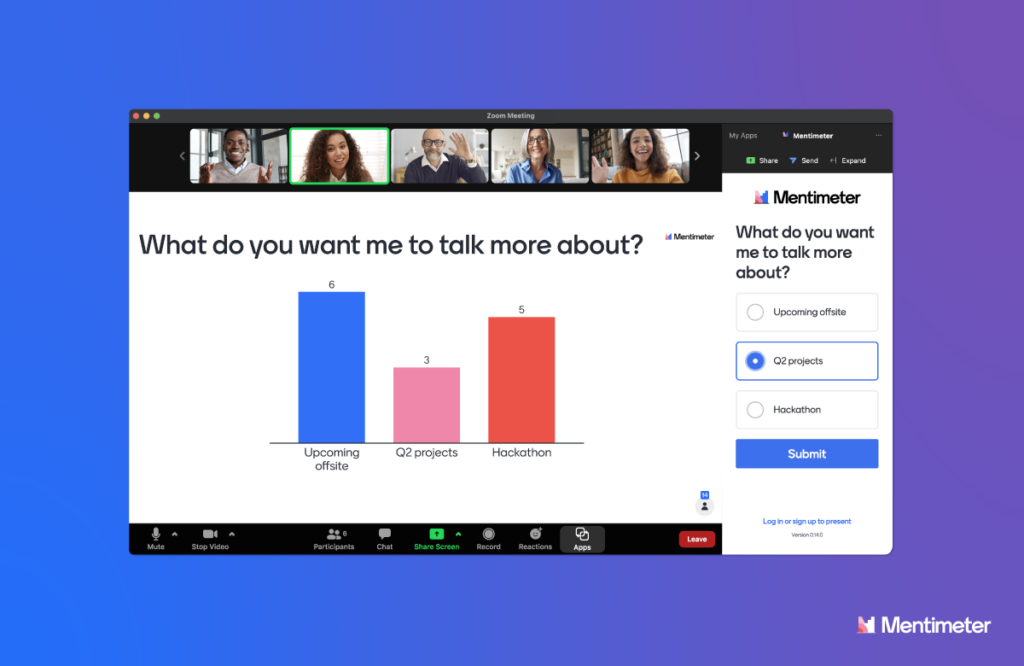
The students will also not need to use a voting code in order to join and interact with the presentation as the host or the co-host of the Zoom Meeting has the option to invite all participants with a single click. The results of the student responses are visible right away.
For more information about Mentimeter, please visit our website.
Miro
With this application, you can now share a collaborative whiteboard from your Miro library where the students could interact with each other and work effectively together at the same time inside the Zoom Meeting instead of opening the tool on a separate page, browser, or device. With this app, you can:
- run interactive, brainstorming and mind-mapping activities,
- use other collaboration features of Miro, including sticky notes, diagramming, drawing tools, timers, voting apps, and many more.
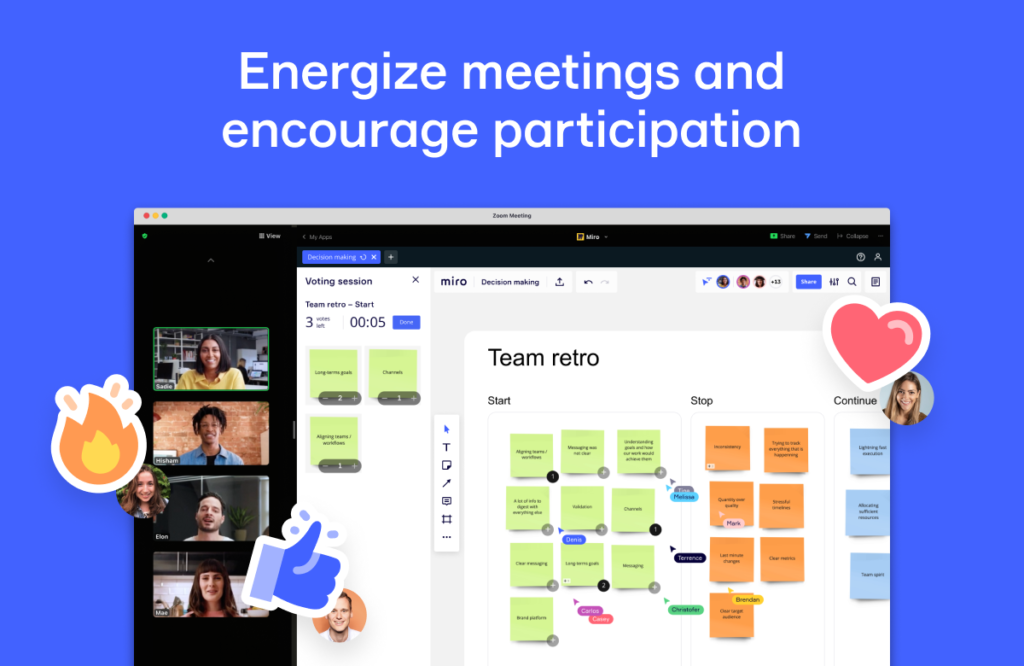
The students will not be required to sign in to the tool in order to access the whiteboard unless it is preferred that way. You can also select between various sharing options during your training session related to the content, such as ‘anyone can edit’, ‘anyone can comment’, or ‘anyone can view’.
For more information about Miro, please visit our website.
Shared Backgrounds
With this application, with a single click only, you can now have the same virtual background with your team which would prevent you from sending the same background to your organisation, and explaining to your co-workers how to add custom backgrounds, for example, when you would attend a faculty meeting.

These backgrounds would be stored in your Zoom library, so you would need to upload them to the tool only once which could be, for example, the logo or the brand of your department and which could be also used for different types of events, training sessions, and many more.
Timer
With this application, you can now use an animated count-down timer which could help the students develop their time-management skills, for example, when it comes to presentations or to reduce the cognitive load of running workshops.
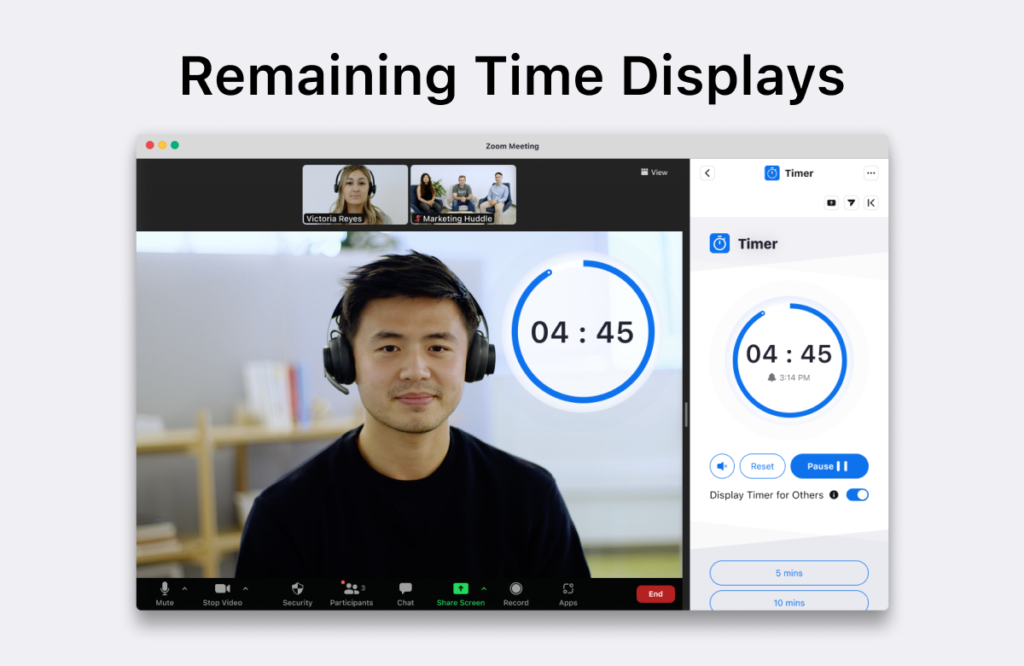
There are pre-defined time lengths from 5 up to 30 minutes, however, you can customise it as well up to 100 minutes. You can also decide whether the timer should be displayed for others or only for the hosts and co-hosts during the Zoom Meeting.
Virtual Backgrounds
With this application, you can now select a virtual background from over 2 million high-resolution images if you would not like to share your room during the Zoom Meeting as it might be a distraction for the students.

The Zoom library where these images are stored is fed from Unsplash which is a freely-usable image resource. You can browse between images within different categories, such as nature, interiors, art, and travel, or alternatively, you can search for a specific one by using the search bar. The virtual background can be removed anytime during the meeting, but it can also be changed to a blurred background.
Zoom Rooms Controller
With this application, you can now remotely manage a Zoom Room meeting without the need of using an in-room controller. Zoom Room meetings can be used for collaboration in hybrid workspaces where participants can interact with each other in real-time regardless of the fact whether they are working from home, or in the office/campus and where content, such as high-quality videos and audio can be easily shared.
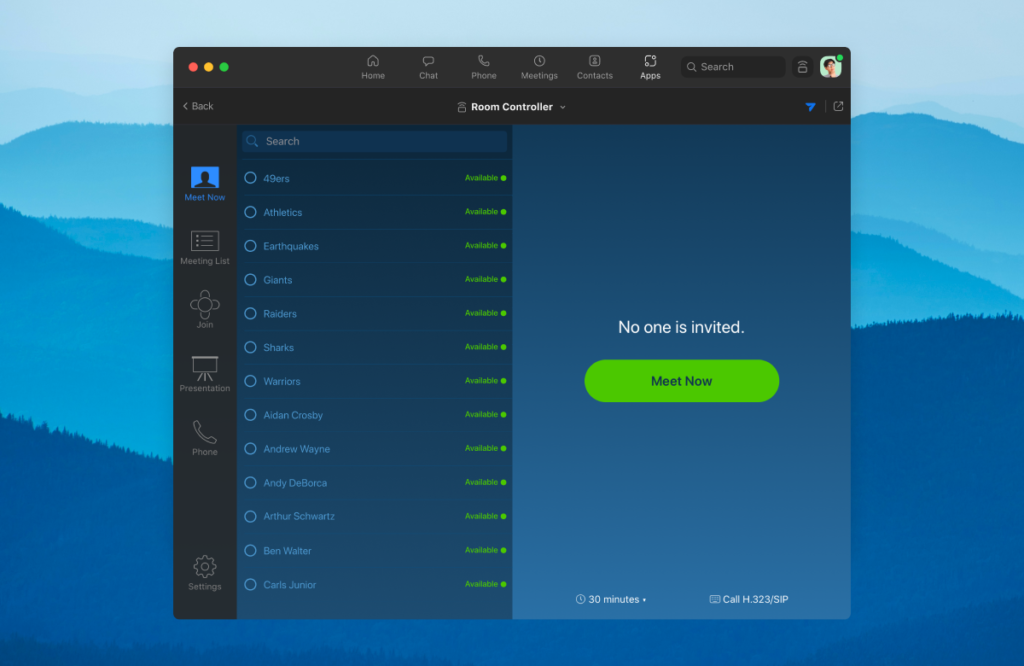
Once you pair your device with a Zoom Room or a Zoom for Home device via a Sharing key through the application, you can then start to control meetings, such as video and audio mute, camera, microphone, and TV controls, scheduling a new meeting, and many more.







