-
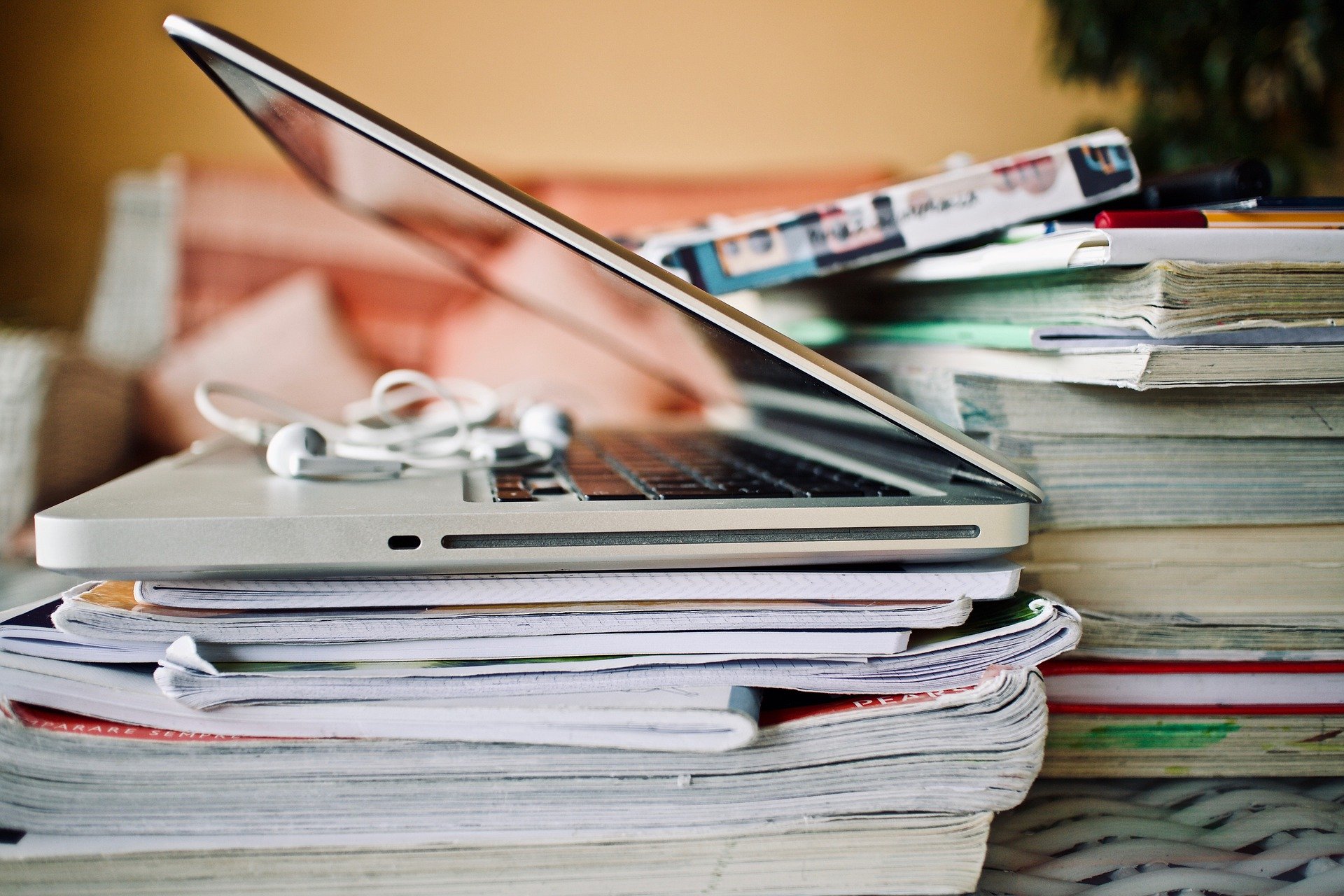
It has been widely recognised that students make a valuable contribution to the development of their peers and our staff digital literacy skills by sharing their experiences and running sessions related to the use of digital technologies. Also, through formal and anecdotal student feedback collected through a range of interactions, we know that students have…
-
Misconception #1 Turnitin employs legions of writing experts to read and evaluate papers for plagiarism. Reality: Turnitin receives over 200,000 papers daily, and no human reads the papers at Turnitin. All papers are processed by Turnitin’s software, servers and databases. Misconception #2 Turnitin automatically evaluates and grades papers… eliminating the need for instructors to grade…
-
As we settle into 2020 now is a great time to revisit LinkedIn Learning and how it can be used to enhance not only teaching and learning, but also personal development. At the University of Plymouth, both staff and students benefit from a site wide licence to LinkedIn Learning giving unlimited access to over 15,000…
-
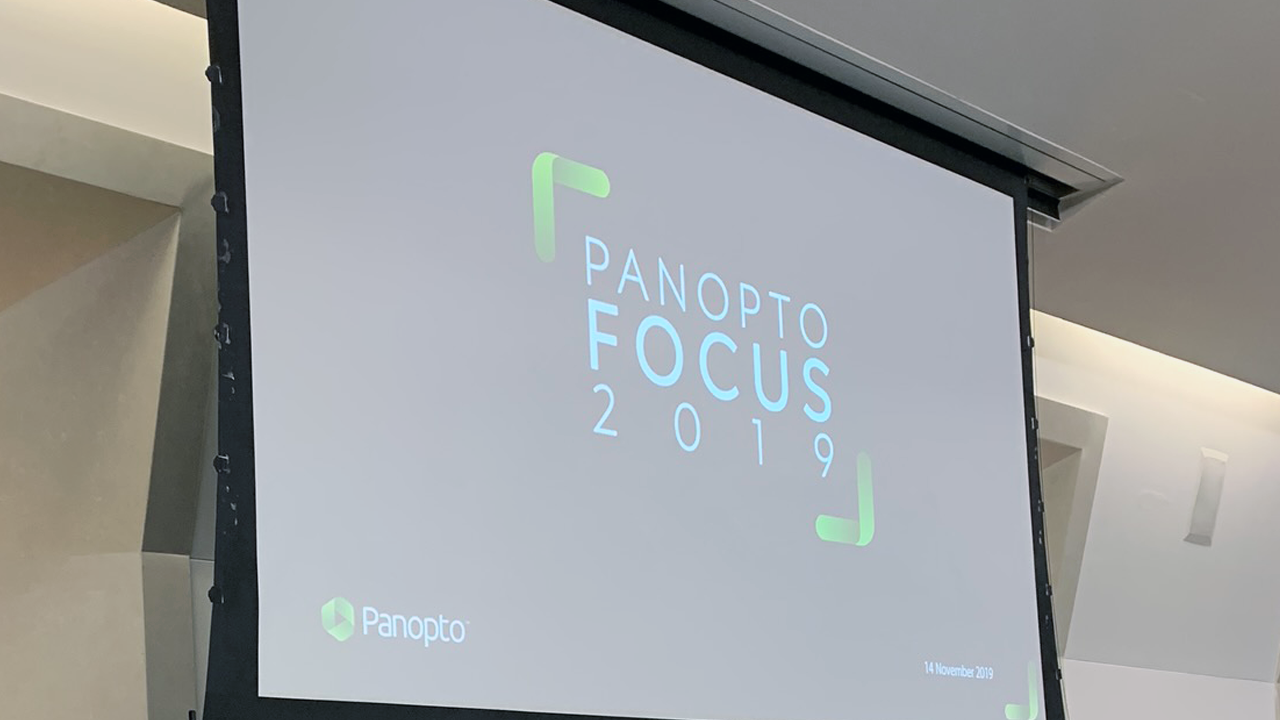
In November 2019, I attended the annual Panopto conference and as always it was an interesting event, here are my reflections.
-
This blog will provide instructional information on how to add triggers to a form on Form2, capturing content preloaded within a CSV sheet. To get the full benefit from this blog, you should already be familiar with: How to build Form2 forms; How to add groups in Form2; How to create Users in Form2 and…
-
Since 1 August 2019, the University has formed a new Digital Education team, which sees an alliance between Academic Support, Technology & Innovation and TELMeD (Technology Enhanced Learning for Medicine & Dentistry). The Digital Education team will support the University with enhancing teaching and learning through technology. Learning Technologies support and advice We support and…
-
The transfusion RLO was introduced to decrease the failure rate seen by year 4 PCMD Medical Students and to refresh and update junior doctors knowledge and understanding; to what is required when dealing with transfusion patients and ordering blood. It was also considered that students having access to a reusable resource would aid learning throughout the…
-
This blog will provide instructional information on how to add Users to Form2. Background Within our school, students will be bulk imported at the beginning of the year. Tutors and Admin are added throughout the year. Users within Form2 include: students, tutors and admin; the difference will come down to the different roles that are…
-
This blog will provide instructional information on how to add Groups to Form2. Form2 – The definition of why we use groups and naming protocol. Form2 groups are required to allow students, admin and tutors to view forms. If a form has no group(s) attached to it, no one can access the form unless via…
-
Microsoft OneDrive has recently been integrated into Moodle and now appears as one of the file repositories you can access and choose from when uploading files. In any activity where you can upload a file you now have the option to choose those files from your University OneDrive account. This can be used by: tutors…
-
Personal Collections (formerly Playlists) are now shareable in LinkedIn Learning. To share a Collection, login to LinkedIn Learning using your University of Plymouth IT credentials and click on Me and select Collections. Click on the Collection you wish to share. On the right hand side of the screen you will see a ‘Share‘ option.…
-
You will have recently seen that Lynda.com has migrated to become LinkedIn Learning. We would like to invite staff to check any previous Lynda.com video links in any teaching resource you may have and update them with the new URL’s from the LinkedIn Learning platform. Former URL’s of Lynda.com videos will continue to work for…
-
The groups function on Moodle allows for marking or student groups to be set up. There are different types of groups that can set up, depending on how you want to use them: Group Choice Activity: I want my students to choose their own groups on Moodle The group choice activity allows students to add…
-
We are pleased to announce that Lynda.com has successfully migrated to become LinkedIn Learning. LinkedIn Learning combines the industry-leading content from Lynda.com with LinkedIn’s professional data and network to offer a more personalised and professional user experience. What are the benefits of using LinkedIn Learning? Learn from industry experts. LinkedIn Learning courses are taught by…
-
On Tuesday 29th January, Lynda.com will upgrade to LinkedIn Learning. LinkedIn Learning will still contain all the great content as Lynda.com, but will provide a more personalised experience, allowing users a more seamless approach to professional development. Personal accounts will be upgraded from 07:00AM on Tuesday, 29th January 2019, at which time you will no…
-

Today is the day of the release of the 360 Virtual Tour project we have been working on for the last few months. You can see it here. The basis of this project was to enable prospective students who are not able to make it to open days to view our facilities inside and outside…
-
Every autumn, Apple brings us a new version of its mobile operating system, iOS. This year is no different and on 4th June 2018 at its WWDC (Worldwide Developers Conference), Apple announced iOS 12 for iPhone and iPad. In light of this, we (TELMeD) have installed the developer beta on one of our iPads to…
-
The Moodle upgrade is now confirmed for Wednesday 25th July 2018 between 06:00 – 09:00. During this period, the Moodle element of the DLE will be unavailable for the essential upgrade to version 3.5. The upgrade will see significant improvements to the system. Visually, Moodle will see a new, cleaner interface that will make the system more…
-
Skype for Business is now Technology and Information Services’ (TIS) preferred tool for webinars. Skype for Business can transmit audio, webcam video, a screen presentation such as PowerPoint, and interactive elements, such as a poll. The software is suitable for up to 250 attendees and is available to all University staff and students. You can…
-
ASTI is now pleased to be able to offer an online course for any staff interested in learning more about PebblePad: ‘Skimming the Surface – An Introduction to PebblePad’ is a self-directed course, and takes only a couple of hours to complete. It gives participants the opportunity to use PebblePad and to see examples of how…


