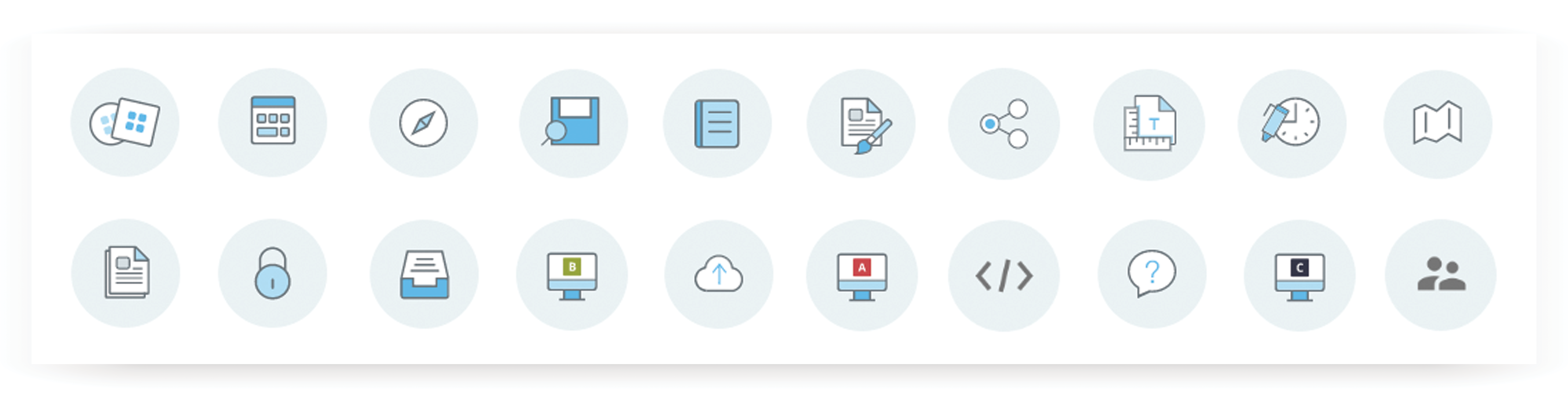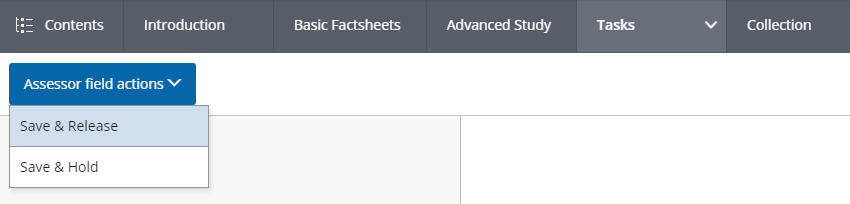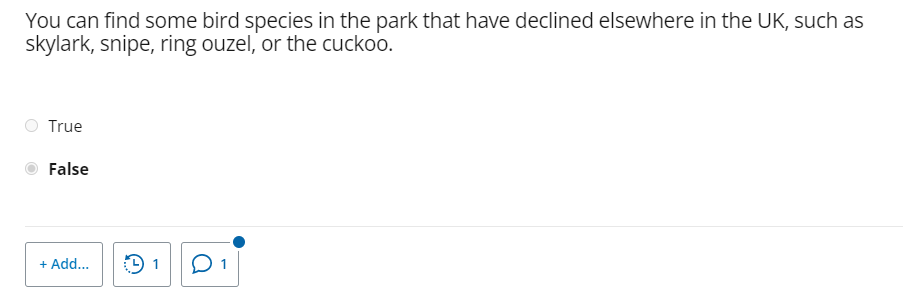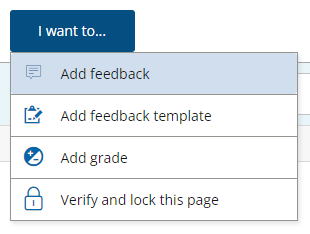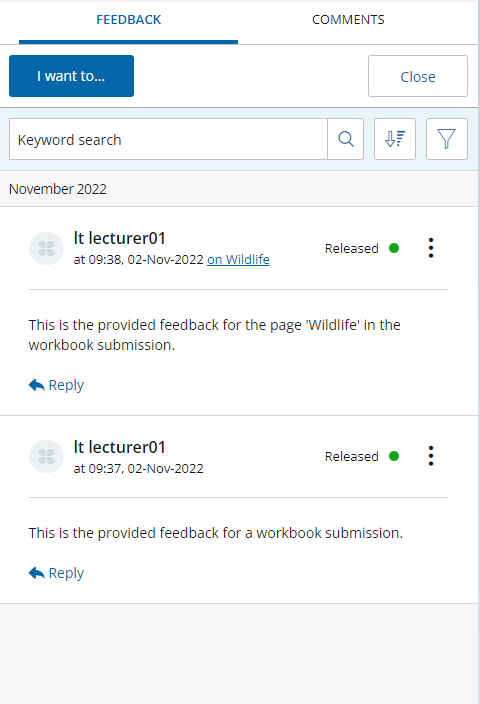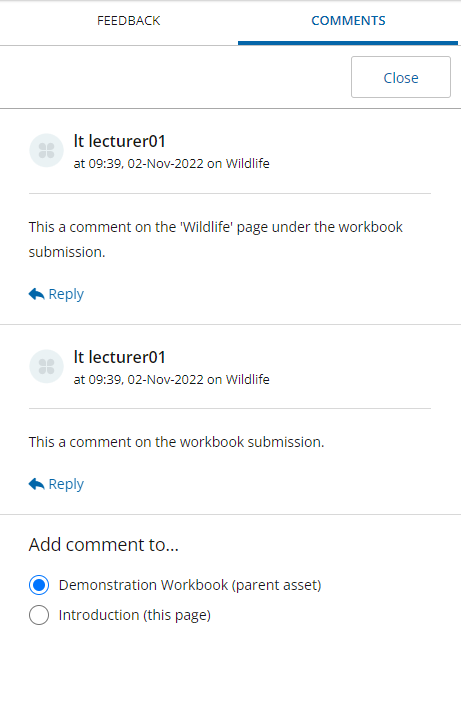What is PebblePad?
PebblePad is an electronic portfolio system designed to support staff and students in their personal development. It is completely web-based and works by providing you with a flexible way to plan, record, and reflect on your learning.
Your PebblePad account is personally managed by you. You can use it to create records of your learning, experiences, and achievements in order to evidence the growth of your knowledge and skills. You can easily share your learning ‘assets’ with employers, tutors, and peers, internal and external to the university, and invite comments and collaboration.
For more information about PebblePad, please visit our website.
What are the updated features?
PebblePad recently released updated features related to assessment functionality in an ATLAS workspace, such as assessing student workbooks, using the ‘Submission Viewer 2’ (also known as ‘SV2’). The features include:
- Feedback & Grades Sidebar
- Comments Sidebar
- Assessor Fields (on page)
- Feedback Templates
- Feedback Statements
- AT-Nav (exclusive to Submission Viewer 2)
- Feedback Instructions
- Block Feedback
- Capability Approvals
- Capability Comments
- Progress Tracking
- Asset Approvals
- Page Verification
- Scorecards
As such, you will be able to provide feedback upon a student submission, a page within the submission, or a block (which can be, for example, attached evidence). In the same way, you can provide comments to increase collaboration with your colleagues and other assessors.
You can also release and recall the released feedback or comments at any time, for example, in case you made a mistake and therefore would like to modify them, just as you could completely remove them.
In addition, we would like to highlight the ‘Progress Tracker’ which can be found in the Sidebar (the same place where you can provide feedback and comments) where you can track the pages the student has visited and/or completed.
To get a full overview of all functionality, please visit the Submission Viewer 2 Portfolio designed by PebblePad.
To get more information about the development process, please visit their Release Notes.
How will this affect the assessment process?
Digital Education encourages all staff members across the University of Plymouth to start using the ‘SV2’ features, as it has a more user-friendly interface where it is going to be easier to navigate through the student submissions and provide feedback using the Sidebar. It also got some great new features, such as swapping between student submissions rather than opening each of them, one by one from the ATLAS workspace.
Will there be a training or demonstration session provided to staff?
Digital Education organised two training/demonstration sessions which will take place on the 16th and 17th of November, where all staff members are welcome. The sessions will be held by PebblePad where you will also have the chance to ask any questions you might have or provide feedback on the tool.
To get all the details about the sessions, please contact Digital Education.