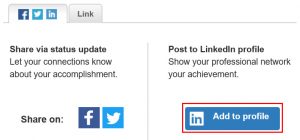Lynda.com is a powerful resource for both students and staff with a continually growing and evolving library of training videos and tutorials. After completion of any of the courses Lynda.com will provide you with a certificate. Follow these four simple steps to attach a copy of your Lynda.com certificate onto your LinkedIn profile.
- Log into Lynda.com
- From the top right of the homepage, click the arrow under your name, then select ‘certificates’
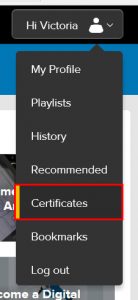
- Click ‘Share’ next to the certificate you want to link to

- Click ‘Add to profile’