-
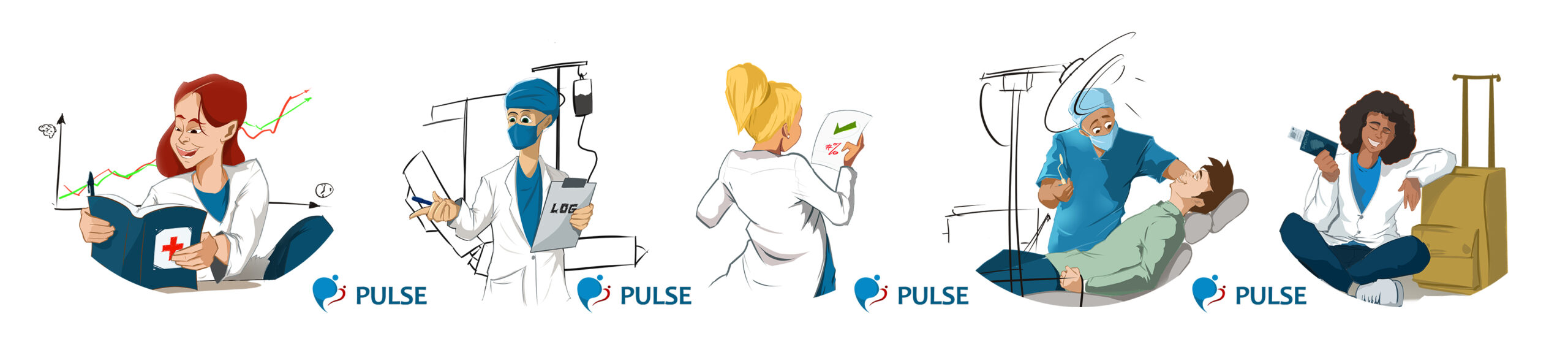
Personalised assessment and adaptive testing. Using PULSE to support our student’s learning journey. Digital Education recently attended the Plymouth Medical School Personalised Assessment Conference to showcase some of the innovative work being undertaken within PULSE to aid in the investigation of Content Adaptive Progress Testing for the BMBS (Bachelor or Medicine, Bachelor of Surgery) programme.
-
With the Pin on Image question type, your students can interact with your slide and point to an area of an image. Let your students pin on a map where they are from or test your students’ knowledge by having them mark the correct body part on an image in the anatomy session. Inspiration on…
-
This post is one of a series of blog posts that will discuss how the Digital Education team have been working alongside the Peninsula Dental School to replace the traditional paper-based ISCE with a digital solution. Whilst this project has resulted in the digitisation of several forms, this post will focus only on the ISCE.…
-
Misconception #1 Turnitin employs legions of writing experts to read and evaluate papers for plagiarism. Reality: Turnitin receives over 200,000 papers daily, and no human reads the papers at Turnitin. All papers are processed by Turnitin’s software, servers and databases. Misconception #2 Turnitin automatically evaluates and grades papers… eliminating the need for instructors to grade…
-
This blog will provide instructional information on how to add triggers to a form on Form2, capturing content preloaded within a CSV sheet. To get the full benefit from this blog, you should already be familiar with: How to build Form2 forms; How to add groups in Form2; How to create Users in Form2 and…
-
This blog will provide instructional information on how to add Users to Form2. Background Within our school, students will be bulk imported at the beginning of the year. Tutors and Admin are added throughout the year. Users within Form2 include: students, tutors and admin; the difference will come down to the different roles that are…
-
This blog will provide instructional information on how to add Groups to Form2. Form2 – The definition of why we use groups and naming protocol. Form2 groups are required to allow students, admin and tutors to view forms. If a form has no group(s) attached to it, no one can access the form unless via…
-
The groups function on Moodle allows for marking or student groups to be set up. There are different types of groups that can set up, depending on how you want to use them: Group Choice Activity: I want my students to choose their own groups on Moodle The group choice activity allows students to add…
-
TurningPoint interactive polling software allows you to interact with learners and identify their understanding, but that’s just touching the surface of what it can do. Here are some great tips for thinking outside the box to get the most out of the technology. 10. Ice breaker Create and use TurningPoint slides to emphasise a theme,…
-
ASTI has recently developed an eSubmission checklist to help reduce the large number of cases where students are submitting assignments that cannot be read by their tutors on Plymouth University PCs. In most cases, eSubmission policy now requires that such assignments be marked at zero, which is frustrating for students and tutors alike. ASTI has…
-
Turnitin has developed a new feedback tool called GradeMark, which is now available to use through the DLE. ASTI now delivers a course on this tool, which aims to give an understanding of GradeMark’s functionality and its use within the University. Online help and guidance in using Turnitin GradeMark is also available on the eSubmission Help…
-
Workshop – Peer Assessment Tool in Moodle The Workshop activity in Moodle is a powerful tool which allows both self-assessment and peer assessment on an electronic submission of work. Students submit their work and receive two grades: one for their own work submitted and assessed by their peers and one for their own assessment of…
-
On 1st August, Turnitin updated all institutions to their new Feedback Studio replacing the old originality report. Although the core functionality is the same, the look of the page is different. The image below shows where these differences are.
-
During the recent Moodle upgrade there were a few changes made to the Moodle Assignment eSubmission tool. The recommended process of bulk download and upload still works in the same way, but there is a new ‘grade’ button that makes online annotations easier. The format of Turnitin originality reports will be changing soon to reflect…
-
Common Troubleshooting Issues: ‘View grade all submissions’ – nothing to display: Check all filters in options are set to ‘none’ and that the alphabet filter at the top is set to ‘all’ Grades haven’t transferred to UNIT-e: Link to UNIT-e in common module settings not enabled If you enable the setting after you have…
-
eSubmission and Turnitin As more assignments than ever are now being being submitted online, we have listed below some reminders, hints and tips for getting the best out of eSubmission and Turnitin in Moodle: eSubmission Setup Grade transfer from Moodle to UNIT-e: If you wish your grades to be transferred to UNIT-e after you release them…
-
What is Turnitin? Turnitin is a suite of tools which includes the Originality Checking tool. Though there are more functions within the suite of tools, the originality checking element is most often referred to as Turnitin. At Plymouth University, the use of Turnitin with students as an aid to skills development in academic writing has…
-
With the recent upgrade to Moodle, there is now a set of new features and activities available to use within your Moodle courses. Here is a quick overview of the new tools. More question types The Quiz activity now has more question types (e.g. Select missing words, Drag and drop into text, etc) offering greater…
-
The call for papers, workshops and posters is now open. The conference will focus on sharing best practice in digital learning and involve delegates in future decision making, especially in a time of limited resources. This event will enable key stakeholders to discuss digital learning, horizon scan and learn and share best practice that will…
-
PebblePocket is an app powered by PebblePad that lets you quickly create assets on the go. It allows you to edit and save mobile assets on your device and send them to your Pebble+ asset store. It is available for both Apple and Android devices. For more information, access the PebblePocket Moodle page or Staff…
Category: Assessment & Feedback
-
Re-thinking Assessment with PULSE
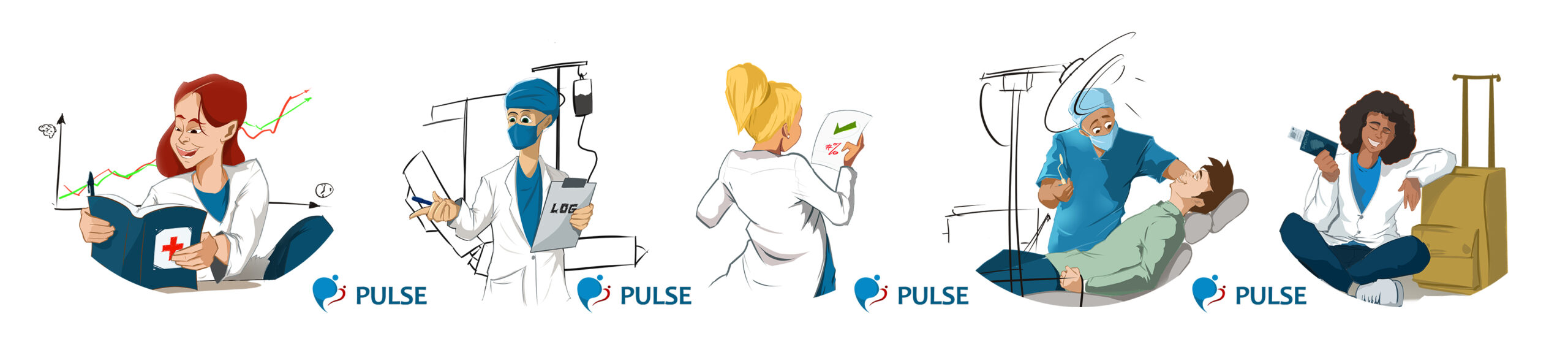
Personalised assessment and adaptive testing. Using PULSE to support our student’s learning journey. Digital Education recently attended the Plymouth Medical School Personalised Assessment Conference to showcase some of the innovative work being undertaken within PULSE to aid in the investigation of Content Adaptive Progress Testing for the BMBS (Bachelor or Medicine, Bachelor of Surgery) programme.
-
New ‘Pin on Image’ question type in Mentimeter
With the Pin on Image question type, your students can interact with your slide and point to an area of an image. Let your students pin on a map where they are from or test your students’ knowledge by having them mark the correct body part on an image in the anatomy session. Inspiration on…
-
Replacing paper based assessment within the Peninsula Dental School: The ISCE
This post is one of a series of blog posts that will discuss how the Digital Education team have been working alongside the Peninsula Dental School to replace the traditional paper-based ISCE with a digital solution. Whilst this project has resulted in the digitisation of several forms, this post will focus only on the ISCE.…
-
15 common misconceptions about Turnitin
Misconception #1 Turnitin employs legions of writing experts to read and evaluate papers for plagiarism. Reality: Turnitin receives over 200,000 papers daily, and no human reads the papers at Turnitin. All papers are processed by Turnitin’s software, servers and databases. Misconception #2 Turnitin automatically evaluates and grades papers… eliminating the need for instructors to grade…
-
How to add pre-population to a Form² form
This blog will provide instructional information on how to add triggers to a form on Form2, capturing content preloaded within a CSV sheet. To get the full benefit from this blog, you should already be familiar with: How to build Form2 forms; How to add groups in Form2; How to create Users in Form2 and…
-
How to add users to Form²
This blog will provide instructional information on how to add Users to Form2. Background Within our school, students will be bulk imported at the beginning of the year. Tutors and Admin are added throughout the year. Users within Form2 include: students, tutors and admin; the difference will come down to the different roles that are…
-
Form² – Definition of Groups
This blog will provide instructional information on how to add Groups to Form2. Form2 – The definition of why we use groups and naming protocol. Form2 groups are required to allow students, admin and tutors to view forms. If a form has no group(s) attached to it, no one can access the form unless via…
-
Using Marking or Student Groups on Moodle
The groups function on Moodle allows for marking or student groups to be set up. There are different types of groups that can set up, depending on how you want to use them: Group Choice Activity: I want my students to choose their own groups on Moodle The group choice activity allows students to add…
-
Top 10 ideas for using TurningPoint
TurningPoint interactive polling software allows you to interact with learners and identify their understanding, but that’s just touching the surface of what it can do. Here are some great tips for thinking outside the box to get the most out of the technology. 10. Ice breaker Create and use TurningPoint slides to emphasise a theme,…
-
Student eSubmission checklist
ASTI has recently developed an eSubmission checklist to help reduce the large number of cases where students are submitting assignments that cannot be read by their tutors on Plymouth University PCs. In most cases, eSubmission policy now requires that such assignments be marked at zero, which is frustrating for students and tutors alike. ASTI has…
-
Feedback and marking in Turnitin GradeMark
Turnitin has developed a new feedback tool called GradeMark, which is now available to use through the DLE. ASTI now delivers a course on this tool, which aims to give an understanding of GradeMark’s functionality and its use within the University. Online help and guidance in using Turnitin GradeMark is also available on the eSubmission Help…
-
Workshop activity in Moodle
Workshop – Peer Assessment Tool in Moodle The Workshop activity in Moodle is a powerful tool which allows both self-assessment and peer assessment on an electronic submission of work. Students submit their work and receive two grades: one for their own work submitted and assessed by their peers and one for their own assessment of…
-
Turnitin Originality Report becomes Feedback Studio
On 1st August, Turnitin updated all institutions to their new Feedback Studio replacing the old originality report. Although the core functionality is the same, the look of the page is different. The image below shows where these differences are.
-
eSubmission Moodle Assignment Update
During the recent Moodle upgrade there were a few changes made to the Moodle Assignment eSubmission tool. The recommended process of bulk download and upload still works in the same way, but there is a new ‘grade’ button that makes online annotations easier. The format of Turnitin originality reports will be changing soon to reflect…
-
eSubmission Troubleshooting
Common Troubleshooting Issues: ‘View grade all submissions’ – nothing to display: Check all filters in options are set to ‘none’ and that the alphabet filter at the top is set to ‘all’ Grades haven’t transferred to UNIT-e: Link to UNIT-e in common module settings not enabled If you enable the setting after you have…
-
eSubmission and Turnitin
eSubmission and Turnitin As more assignments than ever are now being being submitted online, we have listed below some reminders, hints and tips for getting the best out of eSubmission and Turnitin in Moodle: eSubmission Setup Grade transfer from Moodle to UNIT-e: If you wish your grades to be transferred to UNIT-e after you release them…
-
Turnitin
What is Turnitin? Turnitin is a suite of tools which includes the Originality Checking tool. Though there are more functions within the suite of tools, the originality checking element is most often referred to as Turnitin. At Plymouth University, the use of Turnitin with students as an aid to skills development in academic writing has…
-
New features and activities in Moodle
With the recent upgrade to Moodle, there is now a set of new features and activities available to use within your Moodle courses. Here is a quick overview of the new tools. More question types The Quiz activity now has more question types (e.g. Select missing words, Drag and drop into text, etc) offering greater…
-
Digital Learning: Technology, Practice and Policy Conference (29 June 2016)
The call for papers, workshops and posters is now open. The conference will focus on sharing best practice in digital learning and involve delegates in future decision making, especially in a time of limited resources. This event will enable key stakeholders to discuss digital learning, horizon scan and learn and share best practice that will…
-
PebblePocket app
PebblePocket is an app powered by PebblePad that lets you quickly create assets on the go. It allows you to edit and save mobile assets on your device and send them to your Pebble+ asset store. It is available for both Apple and Android devices. For more information, access the PebblePocket Moodle page or Staff…
