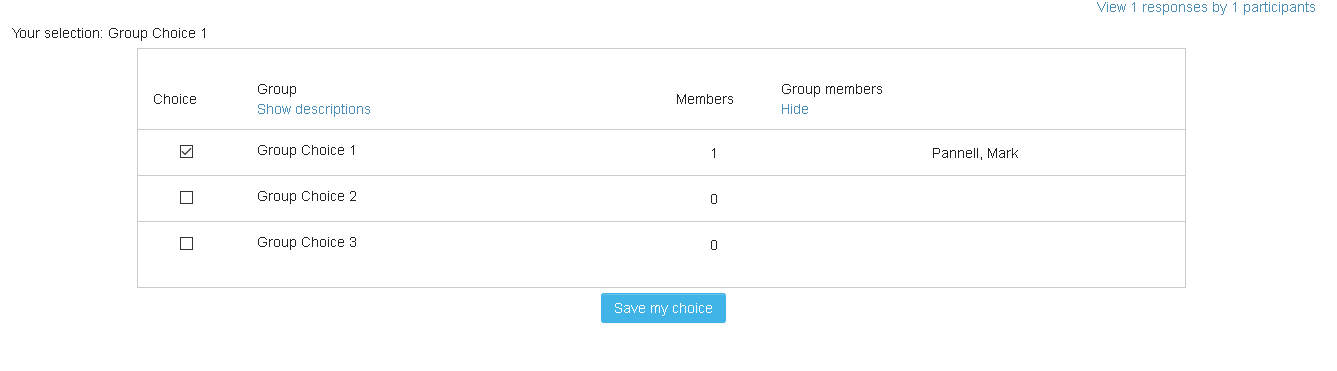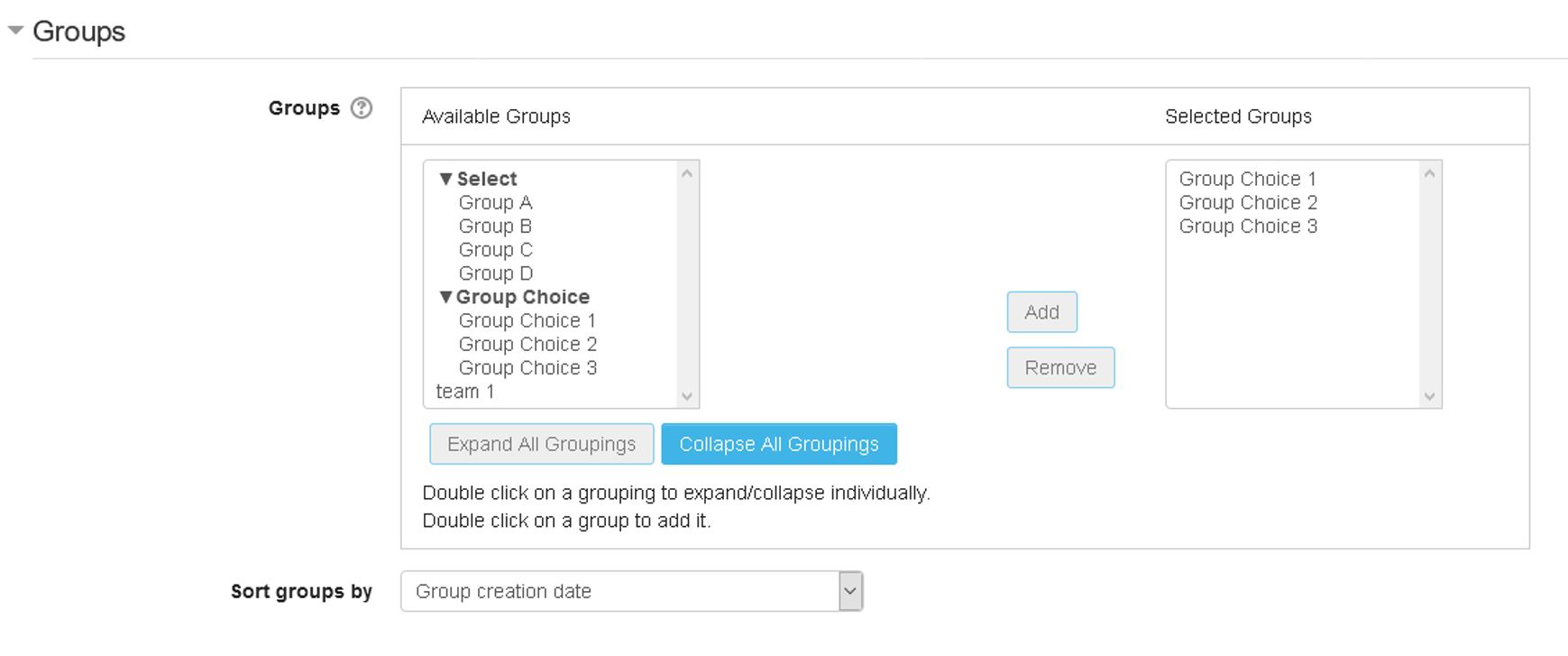What is the group choice activity?
The group choice activity allows students to enrol themselves in a group within a Moodle course. The tutor can choose the groups offered, and the maximum number of students allowed in each group.
The students can view the members of each group before making a selection, and (if the tutor allows it) change their selected group until the deadline. More than one group may be chosen.
How do I use it?
As a tutor, create groups in your course from Course administration > Users > Groups.
With editing turned on, add a Group choice activity from the Activity chooser and complete the steps you require, noting that several of them are the same as the standard Choice activity.
Most of the options in the settings are quite straightforward in what they control. The area which may not be so obvious is the group selection panel, see below. On the left are the available groups, clicking on the bold text opens a grouping to reveal the groups. Groups from one or more groupings could be added, but it is probably easier to use groups set up in a single grouping in most cases, in this case the groups contained in the grouping Group Choice.. Groups that are not in groupings appear below the groupings, e.g. team1. Highlighting groups and clicking Add will add them to the selected groups list, i.e. those groups available as options in the group choice activity.
Groups created using this tool can be used in the usual ways, with Moodle activities, and to control restricted and conditional access to activities and materials.
For further help and guidance with step by step images and instructions please see the Group Choice Tool Book (this link will open in a new window)