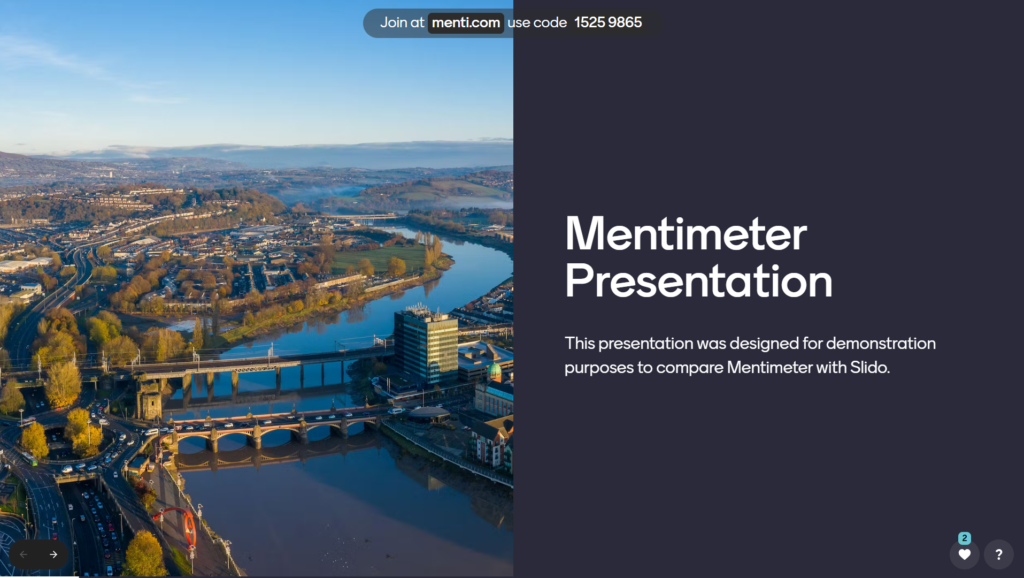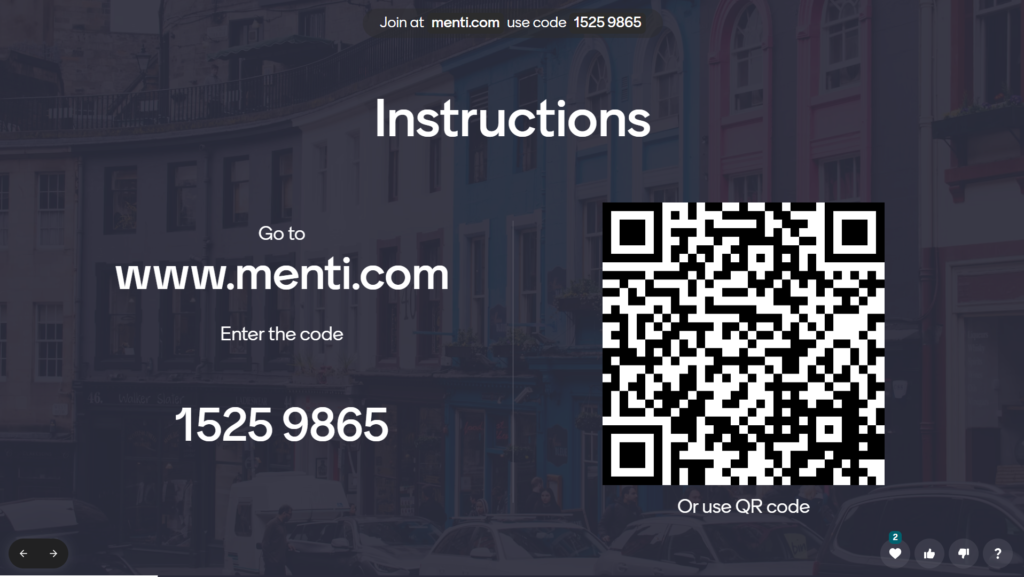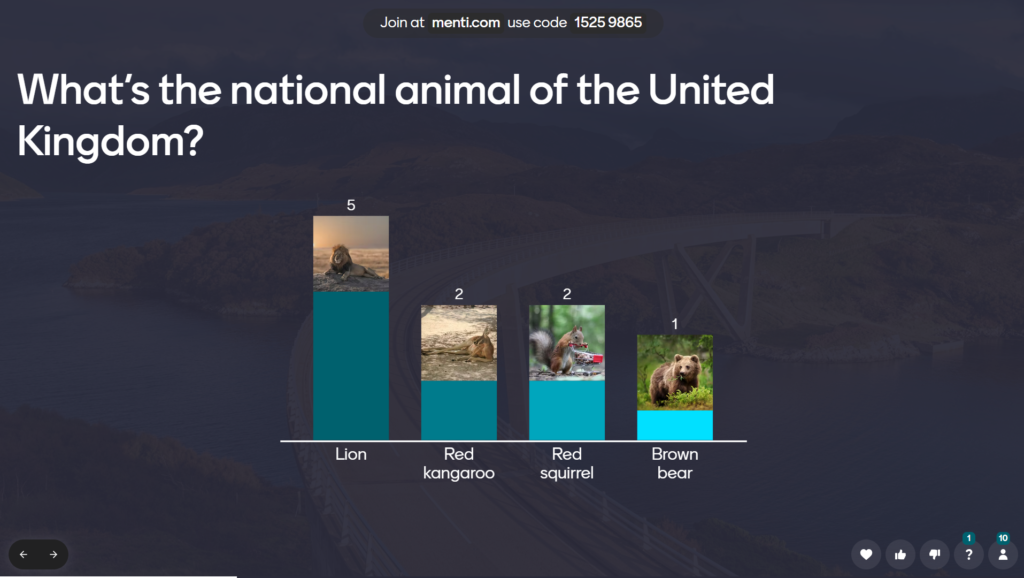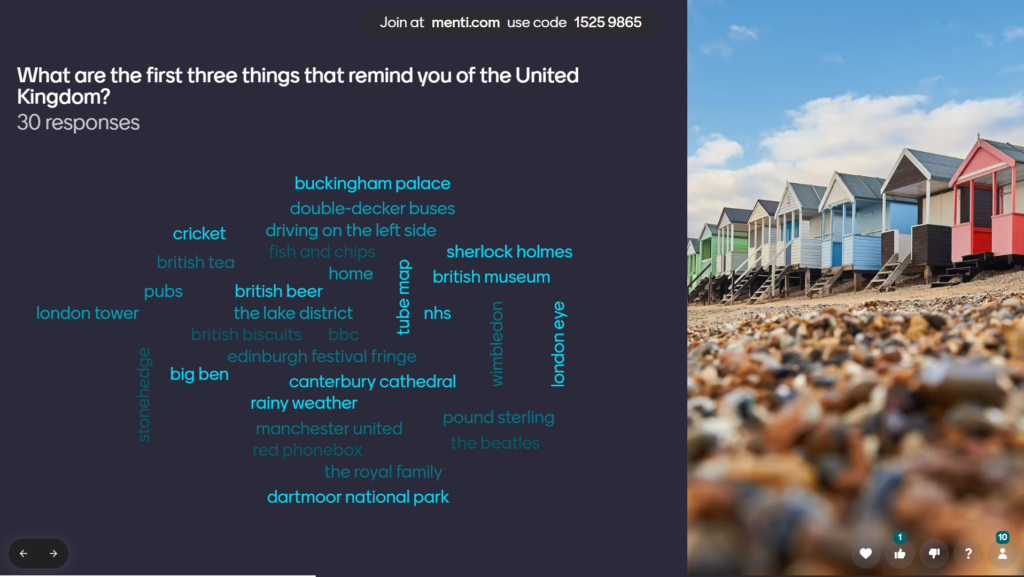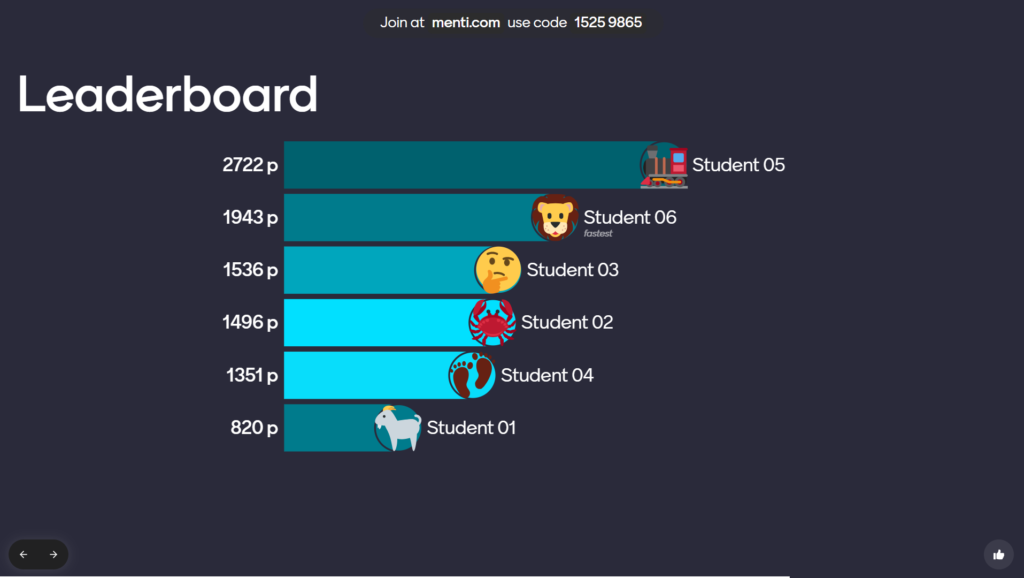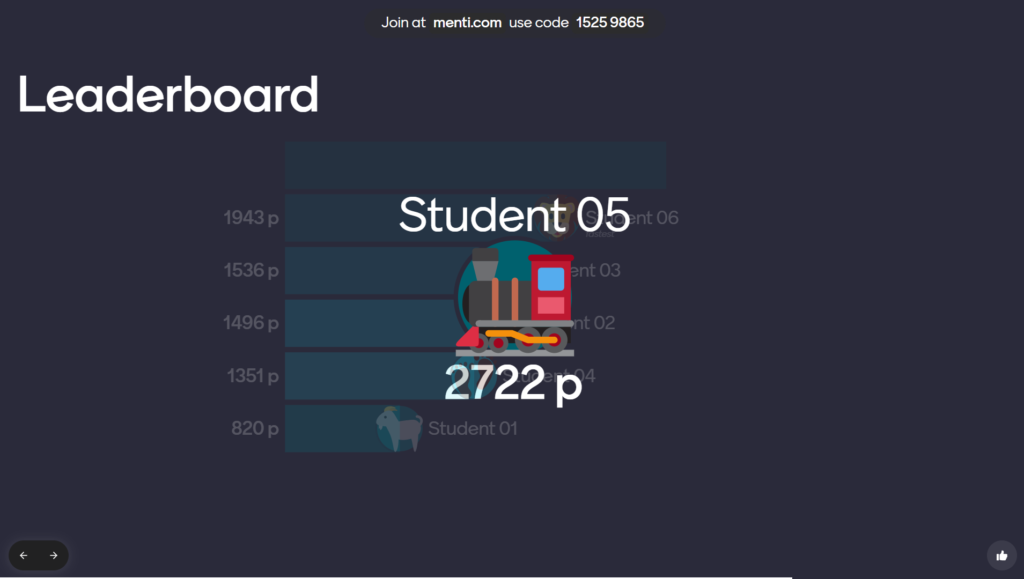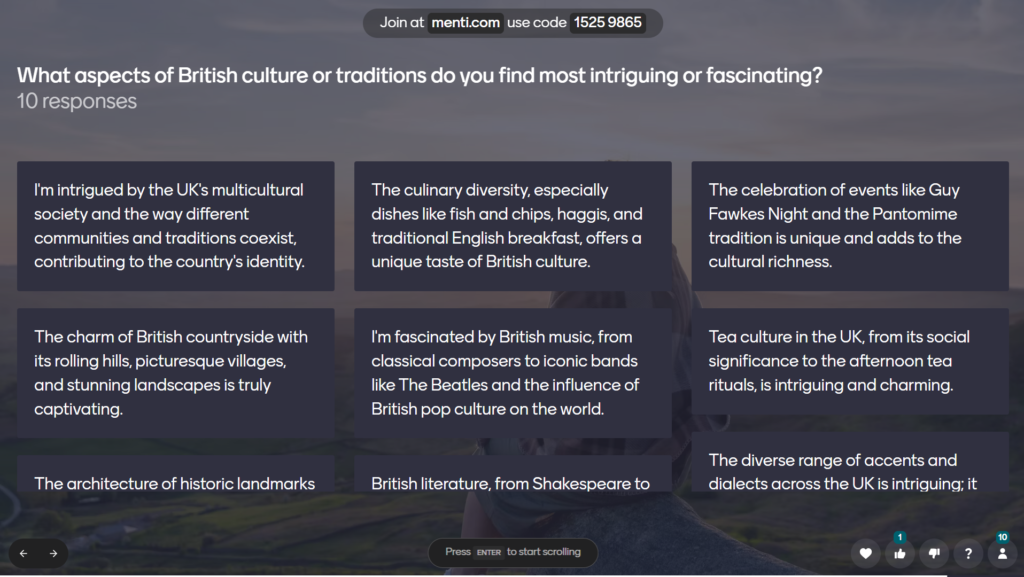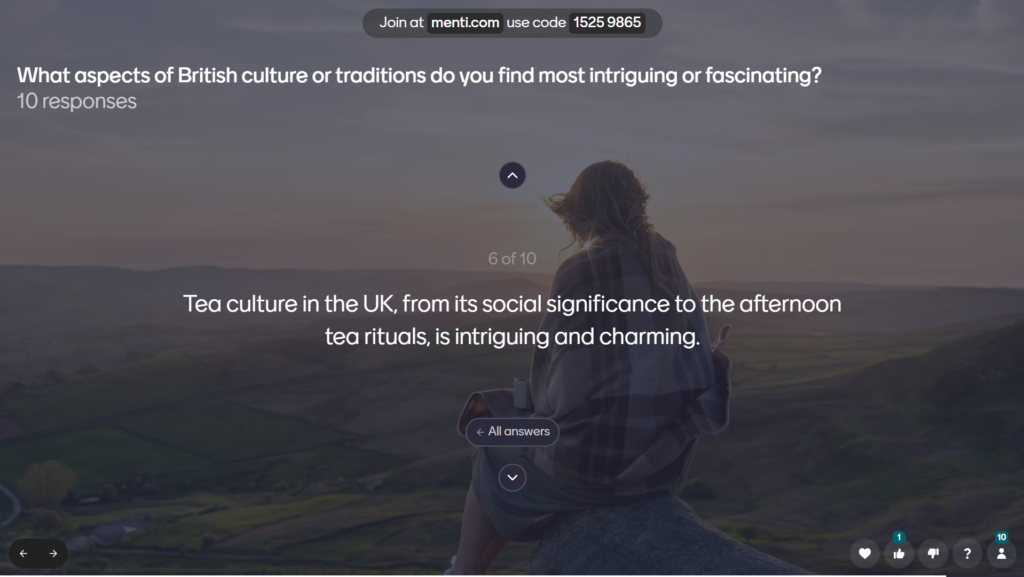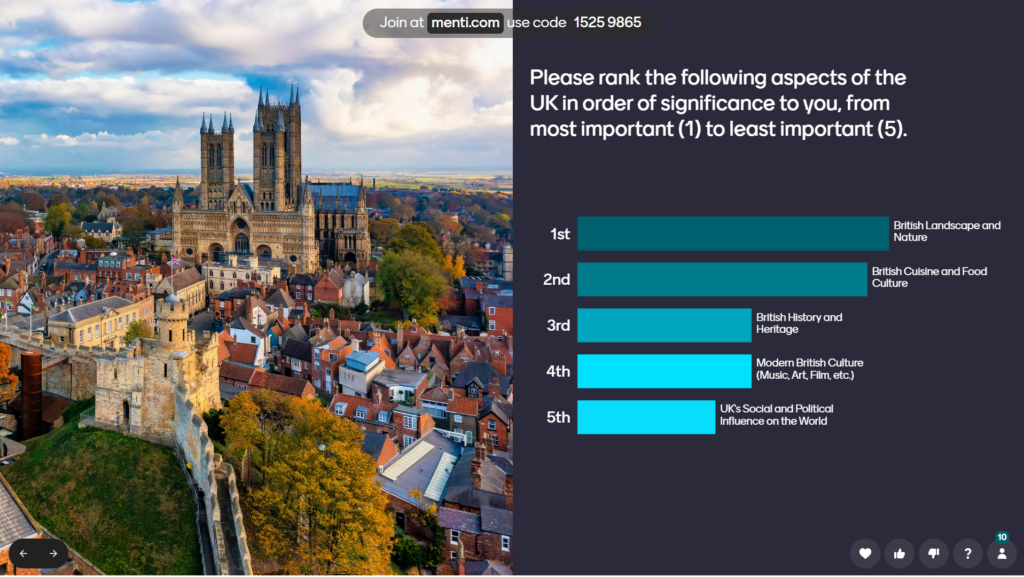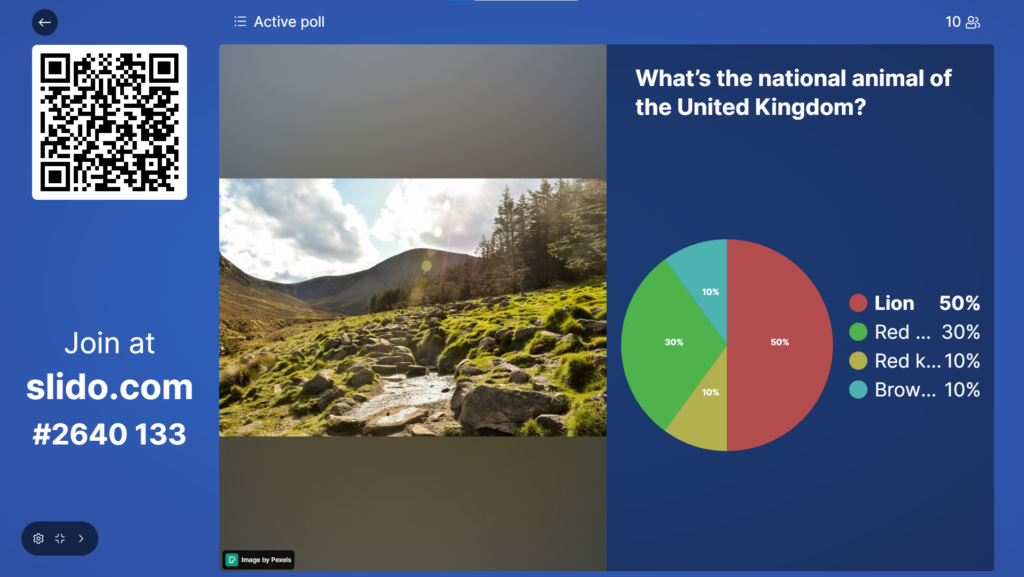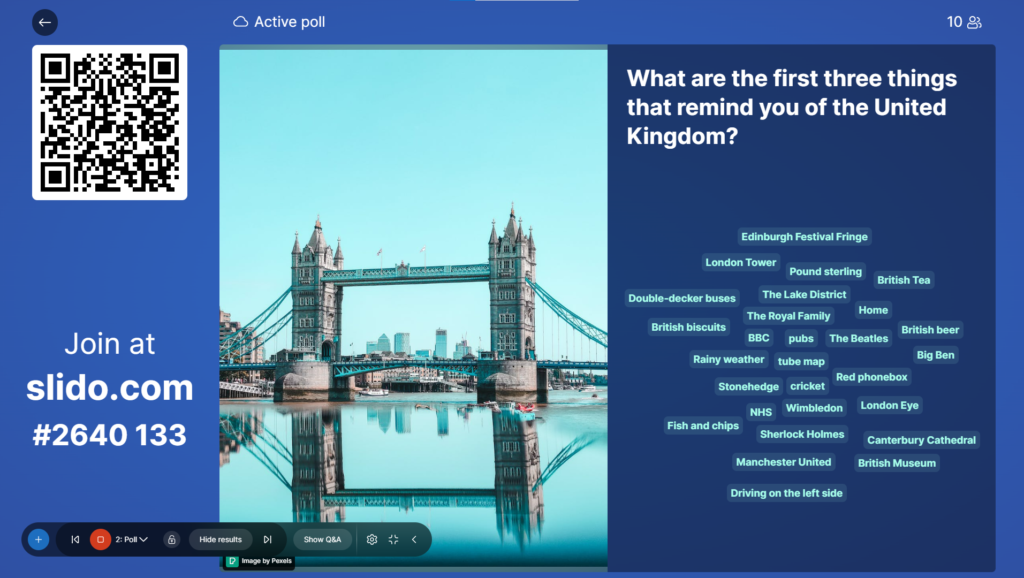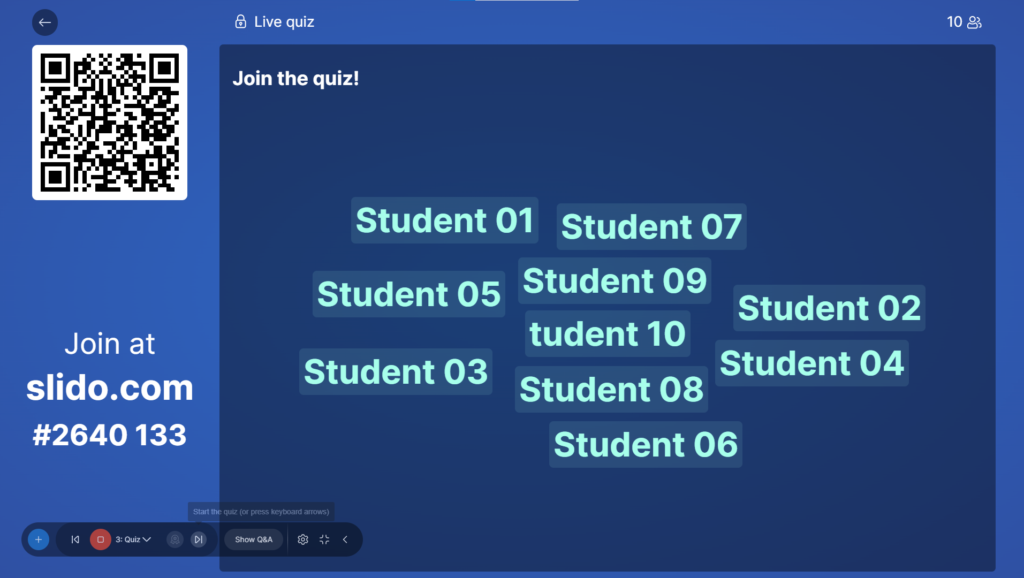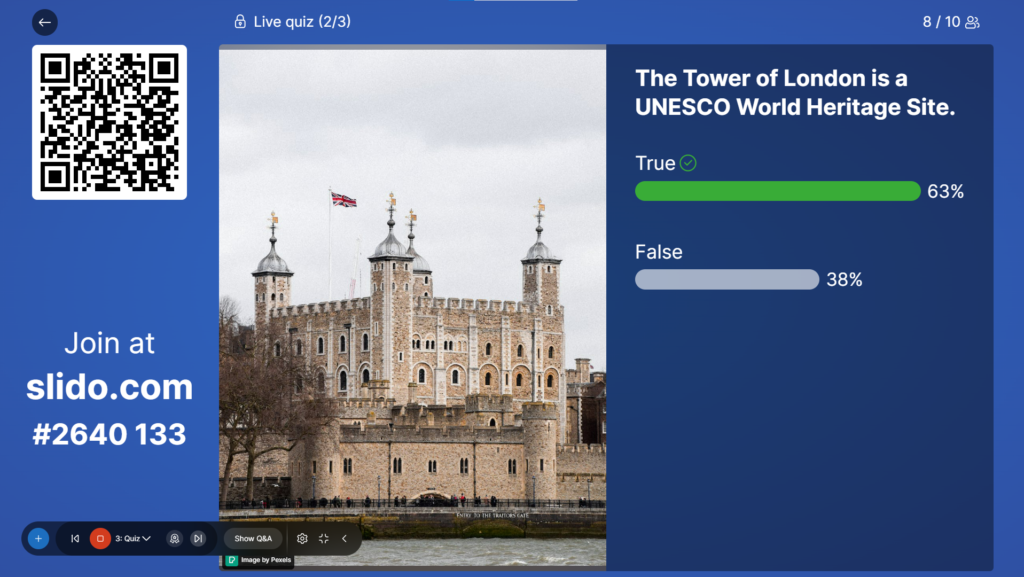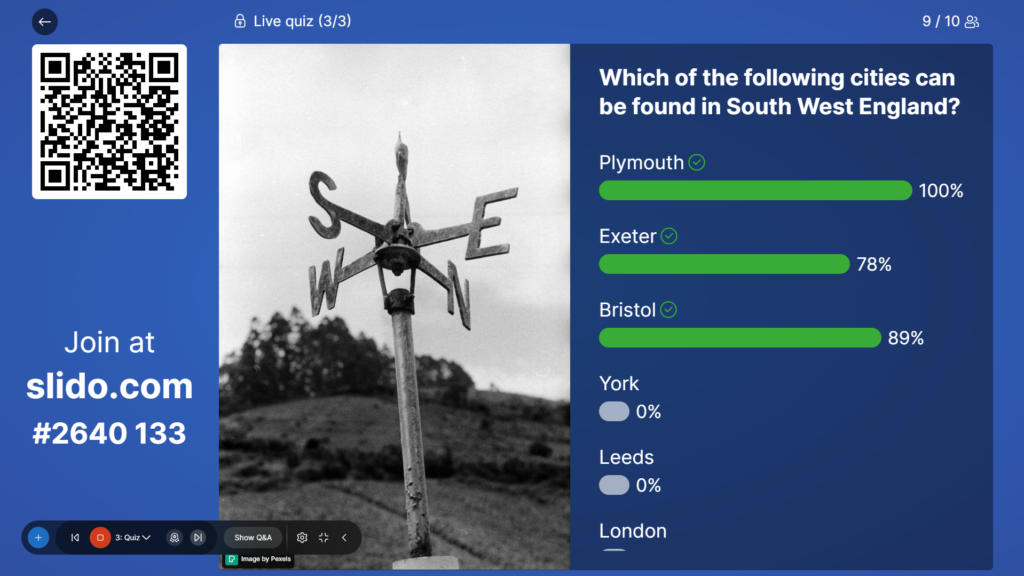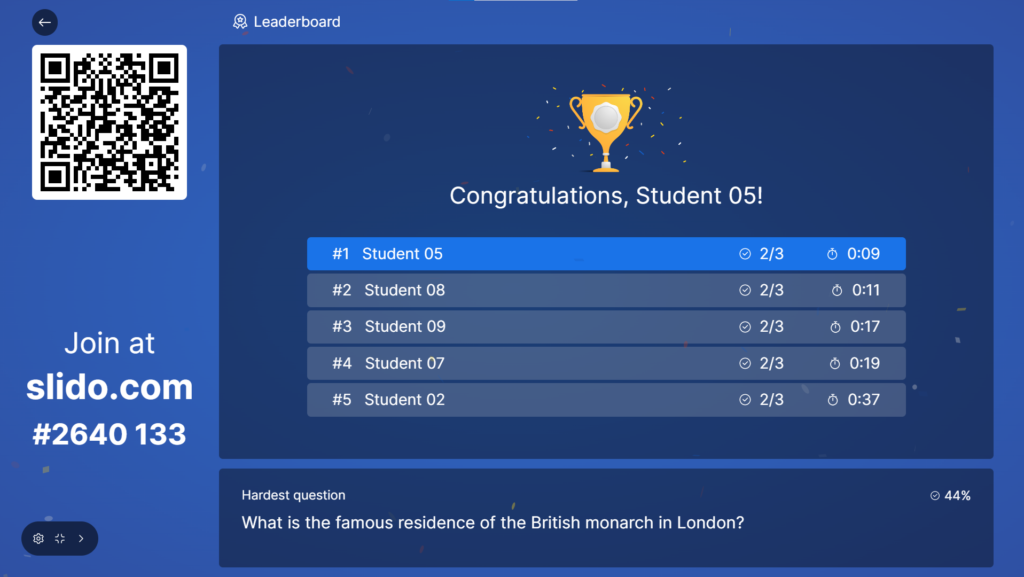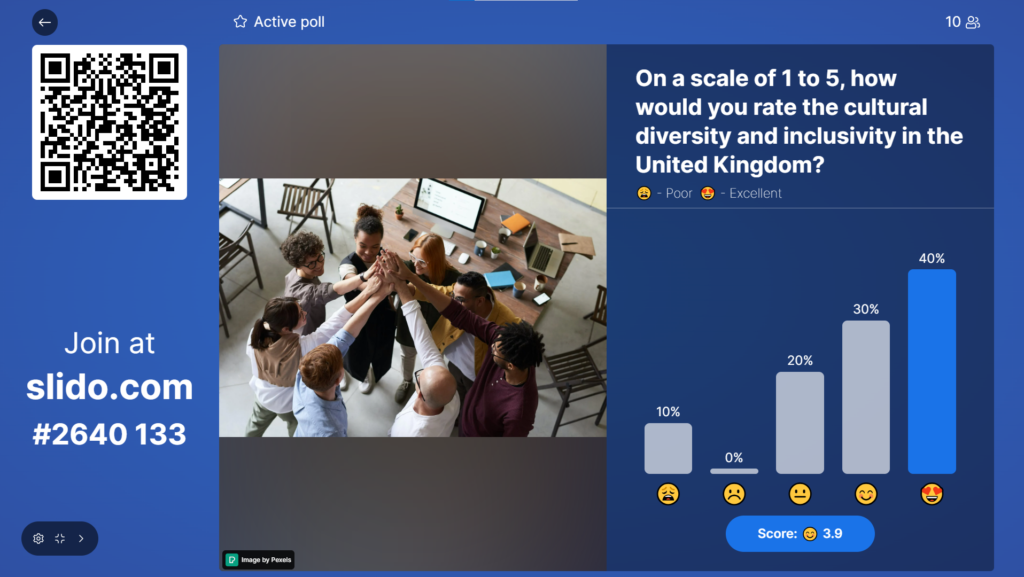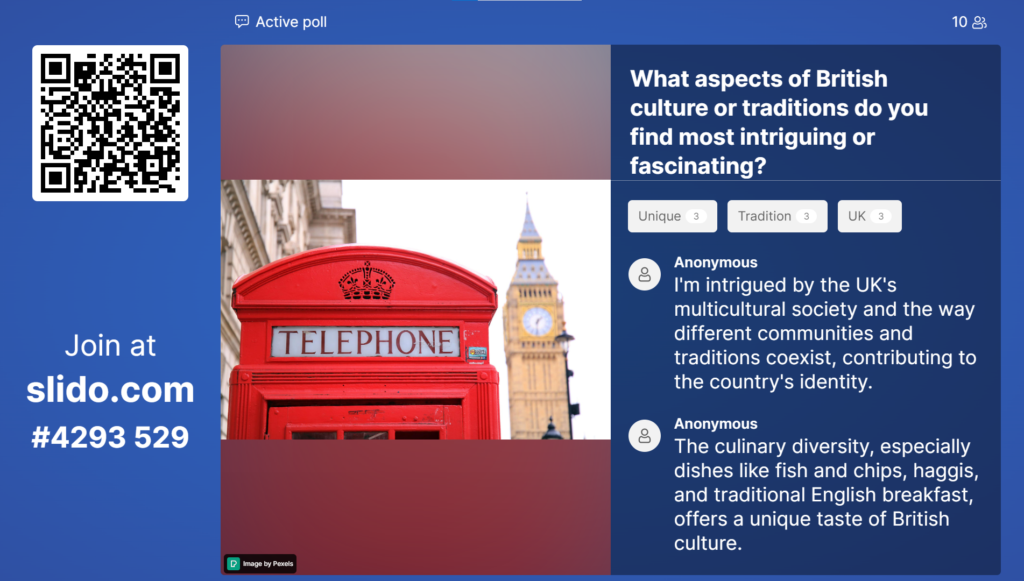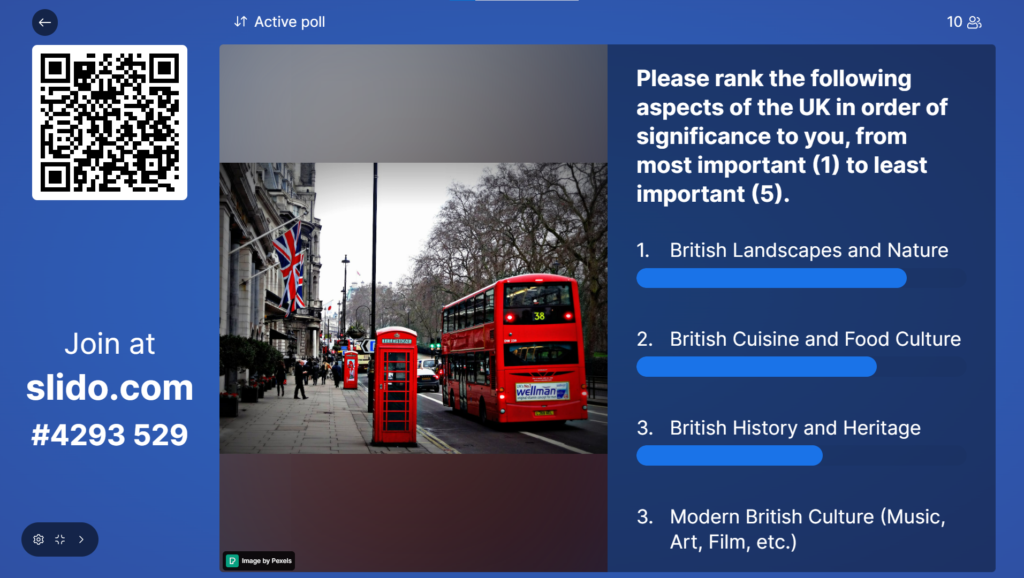Overview
Collaborative learning can take various shapes and forms. Using powerful and popular technologies available on the market that are designed for audience engagement and participation, such as Mentimeter or Slido can really bring your content to life. You could potentially use these tools for lecture and teaching sessions, training, workshops, conferences, and in many other educational settings. Applying a collaborative approach in educational settings can be useful as it can lead to higher student engagement, performance, and greater learning outcomes, including building communities and preventing students from feeling isolated or disconnected where the opportunity is given to them to share ownership and responsibility.
Audience engagement and participation could take various forms using Mentimeter or Slido, for example:
- Live poll exercises
- Quizzes
- Surveys
- Word Clouds
- Q&A
- Icebreaker exercises
- Many more
However, it is important to understand the main difference between the tools before you decide which should you use:
- Mentimeter was originally designed for building interactive presentations which could be the next stage of the traditional, static-content-based presentations you can build in Microsoft PowerPoint.
- Slido was originally designed to focus on real-time interactions only, including asking and upvoting questions that can help you address the most relevant or common queries.
As these popular technologies rapidly developed and improved over time, their features tend to blend in and therefore, it may be difficult to identify their advantages and disadvantages, including the selection between them.
Demonstration Examples
To help you understand the differences between these technologies, and decide which should you use for your goal, Digital Education designed the same example presentation in both tools as a matter of demonstration and comparison.
Please note, out of these technologies, Mentimeter is supported at the University of Plymouth. If you wish to use Slido, you will need to kindly ask and budget it with your department to buy licence for the tool, so that the features are not limited and locked down. Please also note, based on the current policies of the institution, Digital Education is not allowed to support technical issues that may occur in Slido as it is not a university-wide tool.
As shown in the examples, the presentation contained six content types which features we will compare one by one. Please note, Mentimeter has more content types than these but we are strictly using those ones only that are also available in Slido.
In the table below, we collected and compared some of the common features that can be found in all the listed content types, whilst further down, where we highlighted each separately, we compared specific features that only apply to those content types.
| Content | Mentimeter | Slido |
| Control the visibility of results | ✓ | ✓ |
| Lock voting at any time | ✓ | ✓ |
| Reset results without losing data | ✓ | ✓ |
| Interactivity (Q&A, comments, likes, etc) | ✓ | Limited to Q&A only |
| Interactivity moderation | ✓ | X |
| Content duplication between presentations | ✓ | ✓ |
| Content duplication between accounts | ✓ | X |
| Design | ||
| Accessibility | ✓ | ✓ |
| Responsivity | ✓ | ✓ |
| Available templates | ✓ | ✓ |
| Customisable text size | ✓ | X |
| Background image | ✓ | ✓ |
| Customisable design for text and image layout | ✓ | X |
Multiple Choice
The ‘Multiple Choice’ content type can be used for creating a quiz question within your content that could have single or multiple correct answers. In both tools, you could also potentially use this question type for surveys where no correct answers would need to be selected. As outlined in the table below, you could use Mentimeter to connect/build multiple questions on each other which is unfortunately not supported in Slido, just as Mentimeter also certainly allows more design options to be used for the slide.
| Content | Mentimeter | Slido |
| Description for questions | ✓ | ✓ |
| Unlimited choice answers | ✓ | ✓ |
| No correct answers (for surveys) | ✓ | ✓ |
| Single or multiple correct answers | ✓ | ✓ |
| Segmentation with other questions (in case questions are built on each other) | ✓ | X |
| Design | ||
| Images in the choice answers | ✓ | X |
| Customisable visualisation types and colors | ✓ | X |
Word Cloud
The ‘Word Cloud’ content type can be used for creating a question within your content where the students would need to submit a word(s) as a response. For example, you can ask them to submit the first thought that came to their mind regarding a fact, phrase, location, or process. As outlined in the table below, in Mentimeter you also have the option to define the number of inputs you accept from each individual student which is unfortunately not supported in Slido, just as you have the option to moderate the responses to block inappropriate words to be displayed on the screen.
| Content | Mentimeter | Slido |
| Description for questions | ✓ | ✓ |
| Multiple responses per person | ✓ | Cannot be specified to number of inputs |
| Profanity filter | ✓ | ✓ |
| Moderation of student responses | ✓ | X |
Quiz Questions
The quiz/competition questions (such as True/False or Multiple Choice) can be used for creating a short quiz within your content that could have single or multiple correct answers, or students would need to decide whether a statement is true or false. As outlined in the table, in Mentimeter you could also use some of the question types in a way that the questions would be built on each other which is unfortunately not supported in Slido, just as you have the option to customise the provided scores or add background music to the quiz. Mentimeter also allows more visual types and effects to be used, for example, you can add images to each choice within a multiple-choice question.
| Content | Mentimeter | Slido |
| Description for questions | ✓ | ✓ |
| Unlimited choice answers | ✓ | ✓ |
| Single or multiple correct answers | ✓ | ✓ |
| Segmentation with other questions (in case questions are built on each other) | ✓ | X |
| Customisable time length for questions to be answered | ✓ | ✓ |
| Controlling the leaderboard visibility | ✓ | ✓ |
| Customisable points (e.g. more points for quicker answers) | ✓ | X |
| Customisable background music | ✓ | X |
| Design | ||
| Images in the choice answers | ✓ | X |
| Customisable visualisation types and colors | ✓ | X |
Scales/Rating
The ‘Scales’/’Rating’ content type can be used for creating a question within your content where students would either need to select a scale/point similarly as a Likert scale would work or they could also potentially rate items depending on preferences. As outlined in the table below, in Mentimeter you could use single or multiple correct answers just as no correct answers (in case this would be a survey) which is unfortunately not supported in Slido, just as it also allows more visual types and effects to be used.
| Content | Mentimeter | Slido |
| Description for questions | ✓ | ✓ |
| Unlimited choice answers | ✓ | ✓ |
| Single or multiple correct answers | ✓ | X |
| No correct answers (for surveys) | ✓ | ✓ |
| Adding points to the question | ✓ | ✓ |
| Segmentation with other questions (in case questions are built on each other) | ✓ | X |
| Design | ||
| Images in the choice answers | ✓ | X |
| Customisable visualisation types and colors | ✓ | X |
Open Ended
The ‘Open Ended’ content type can be used in the same way as the ‘Word Cloud’ within your content, however, this question would allow more freedom for the students to share their thoughts or raise questions, not just single words. Even though Slido can capture the student names (although they could potentially add any name to their responses) which is unfortunately not supported in Mentimeter, however, with Mentimeter you could block certain inappropriate words, moderate answers or highlight responses. Additionally, Mentimeter’s AI feature in terms of grouping questions based on response topics seems to be more streamlined and efficient than Slido’s tool work.
| Content | Mentimeter | Slido |
| Description for questions | ✓ | ✓ |
| Showing respondent names | X | ✓ |
| Moderating responses | ✓ | ✓ |
| Blocking certain inappropriate words | ✓ | X |
| Controlling the visibility of responses | ✓ | ✓ |
| Highlighting responses | ✓ | X |
| Voting on responses | ✓ | ✓ |
| Grouping responses with AI | ✓ | ✓ |
Ranking
The ‘Ranking’ content type can be used for creating a question within your content where the students would need to rank items in a certain order or based on preferences. As outlined in the table below, even though in Slido you can randomise the order of questions which is unfortunately not supported in Mentimeter, this may not be a significant difference that could potentially make most educators select Slido over Mentimeter due to the other content types where Mentimeter offers more opportunities and customisation.
| Content | Mentimeter | Slido |
| Description for questions | ✓ | ✓ |
| Randomise options | X | ✓ |
| Controlling the visibility of responses | ✓ | ✓ |
Summarisation
Summarising the key features and differences between Mentimeter and Slido based on our demonstration examples, it is evidenced that Mentimeter is certainly capable of offering more opportunities and flexibility for educators to create and use collaborative approaches before or during lecture and teaching sessions, training, workshops, conferences, and in many other educational settings. Some of these differences could include interaction types, managing/moderating responses, content re-usage between accounts, segmentation (building questions on each other), design customisation, and many more. Even though Slido is a great tool to be used for interaction, at the University we recommend using Mentimeter where possible.
If you decided to use Mentimeter, you may want to look at help resources to be able to utilise its features: