Introduction
Following the introduction of iPads within the Peninsula Medical School in 2017 as part of an initiative to improve the teaching and assessment experience of medical students, the Digital Education (DE) team worked alongside staff and students in the Medical School to provide support and advice in the use of iPads. Whilst initially the iPads where managed by a 3rd party, it was identified that in-house management would help the team to better meet the requirements of our staff and students. This first post in the series aims to detail the journey from 3rd party management of iPads to in-house management of iPads.

Research
The first step in this project was to research and understand the requirements needed to manage iPads in-house and to create a report outlining the various considerations for review and discussion. As this was a high risk project and any issues would have had a drastic effect on staff and students, it was important to identify all aspects of the project. After reviewing the feasibility of the project, the decision was made to move forward with in-house management.
Purchase, Migration and Setup
With the project moving forward, a comparison of the available MDM solutions was made, cost and functionality was considered and a solution chosen. The chosen solution was an MDM named ZuluDesk (now Jamf School). This MDM was developed with schools in mind, worked with Apple to provide updates in line with iOS updates and had the required functionality to meet our in-house management requirements. After setting up the new MDM solution with tokens (VPP / APNS / DEP), creating profiles, assigning apps, adding relevant customisations and deciding on an authentication method, we were ready for the migration.
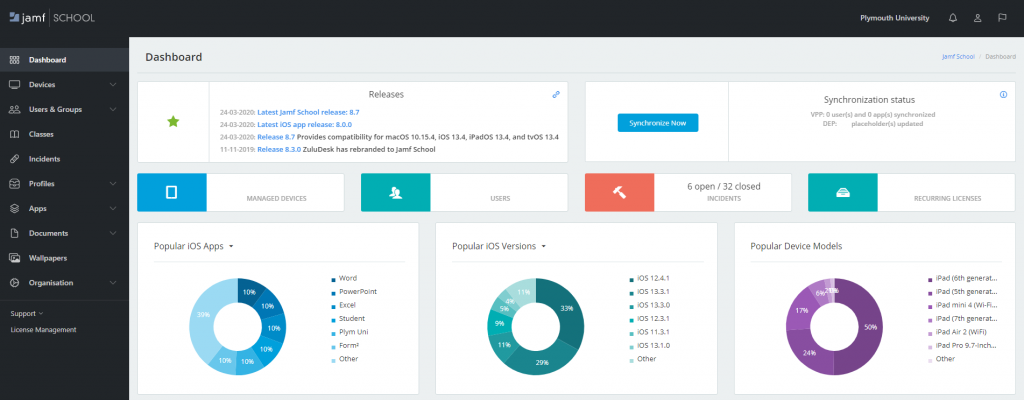
Considering how best to migrate devices from the 3rd party MDM to our new MDM solution was an important step. It was recognised the devices would need to be reset to enable the managed iPads to install the new DEP and profile settings for in-house management via our chosen MDM. As the iPads were already in the hands of staff and students, this presented a challenge. The question was how best to migrate devices in a clear and obvious way to ensure a seamless migration and minimal impact to staff a students. The solution was a duel migration approach; initially allowing optional migration between MDMs via the user manually resetting the iPad to factory settings, and later a forced migration at a set date to account for any iPads that were not manually migrated. This was well advertised and documentation provided to ensure a smooth transition.
Outcome
With the migration complete and all iPads now being controlled via the new MDM, staff and students happy, the initial phase of the project was complete.
Next Post
This blog post is the first part of a series discussing the management and use of iPads in-house within an Educational setting. The next post in the series will aim to discuss the day to day management of iPads in-house and will look at the ongoing tasks required to ensure successful management can continue year on year.
