-
Due to the diverse nature of academic disciplines and teaching methods, there are no set templates for how courses should be designed in Moodle. However, there are set of general principles that can be applied to ensure the course you design is clear, concise, and maximises the potential for learner engagement. This article therefore highlights…
-
I greatly recommend the Grammarly extension for Google Chrome, it is great for accessibility and checking your work. Grammarly picks up spelling, grammar errors and provides options to replace words that are highlighted. Instructions here will provide screenshots on how to embed Grammarly to chrome, and instructions on how to use it. Within your…
-
Google Chrome has a brilliant inclusive online web reader. You don’t have to have accessibility issues to use it. The Immersive reader reads and provides a podcast atmosphere. You can listen and take notes or even eat your lunch and still learn. Having this kind of technology will help students break down hurdles that may be…
-
With the Pin on Image question type, your students can interact with your slide and point to an area of an image. Let your students pin on a map where they are from or test your students’ knowledge by having them mark the correct body part on an image in the anatomy session. Inspiration on…
-

Happy new year everyone! We’re kicking off with new training dates to support tutors during the new lockdown period. Over the next 4 weeks or so Digital Education will be offering online workshops for Moodle and Zoom with a focus on maximising their use and promoting interaction and engagement. All events are bookable via our…
-

Ally for Moodle is now live and integrated into all teaching and learning sites on the DLE. What is Ally and how does it work? Ally is a new feature which scans all original content in Moodle and performs a series of steps to make the content more accessible. You will then be provided with a detailed insight and guidance…
-

As the new academic terms ramps up, we, reluctantly, say goodbye to our student digital champions: Back in March (pre Covid-19) we employed 17 students from across the University, as Student Digital Champions. The plan was for the SDC to work with us and their peers to gather feedback on the technologies used in learning and teaching,…
-

The Peninsula Communication Skills (PCS) app has been well received since its development a few years ago. Students benefit from the apps various vignettes it provides for scenarios such as breaking bad news and my favourite: Dealing with angry patients. Those that haven’t seen the app before, each vignette hosts videos of good and bad examples…
-

Technology aside, what is Globus Pharyngeus? Globus Pharyngeus is the term applied to the sensation of a lump or discomfort in the throat. This is a fairly common condition and represents about 4% of new referrals to an Ear, Nose and Throat specialist. Why develop an app for this? The app was designed…
-
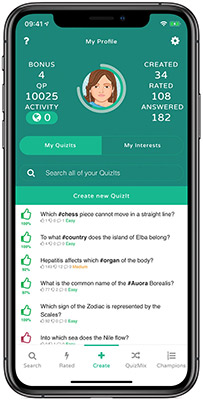
If you’re reading this post out of interest but unsure what the QuizIt Champion app (aka just ‘QuizIt’ for short) is about, then lets first cover the essentials of what this app is. QuizIt is a gamified quiz app with a twist. Built for students to further engage and consolidate their learning by creating and answering QuizIts,…
-
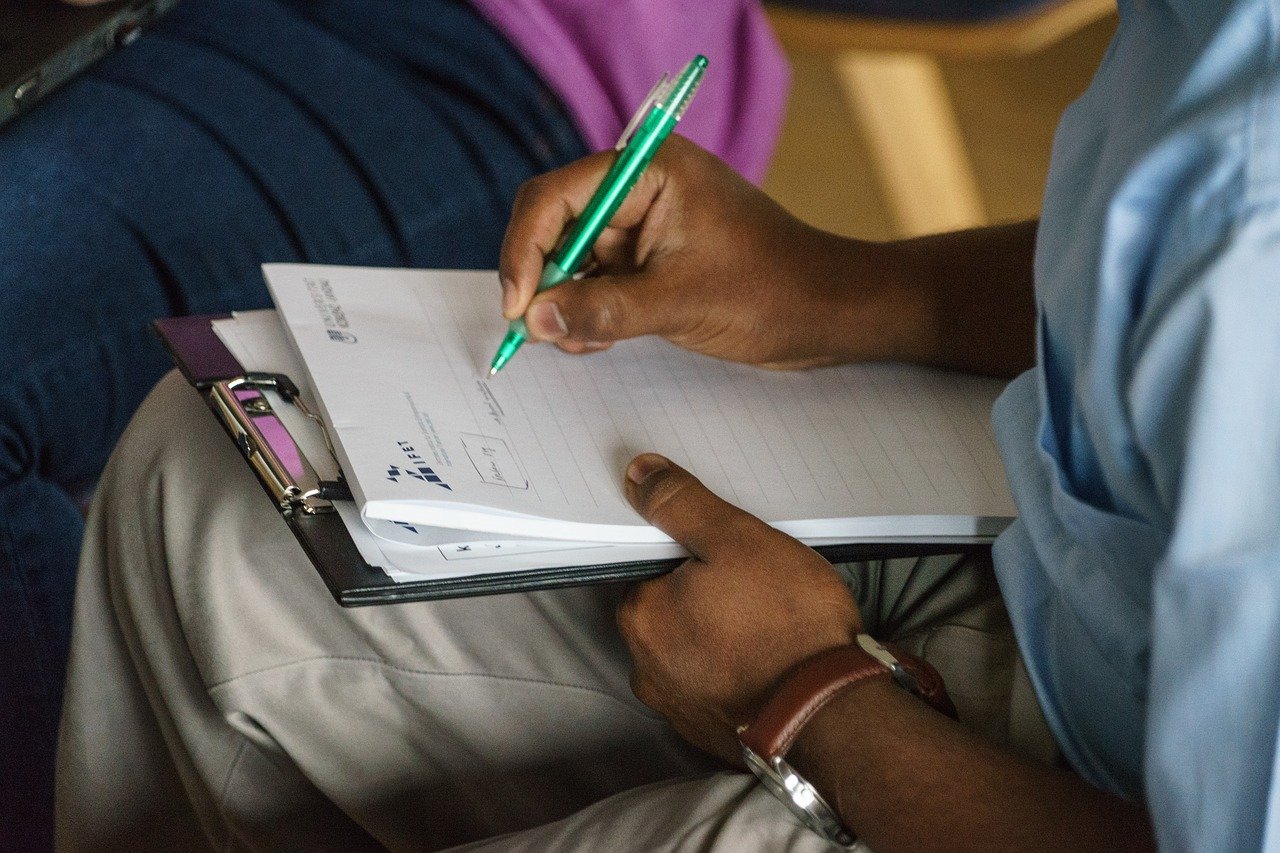
Background: With more teaching being undertaken online, we need to make material delivered online more available to students who find it hard to hear the audio tracks. This document outlines some possible ways of providing a transcription of both recorded ‘asynchronous’ lectures and ‘synchronous’ online training such as seminars etc. The challenges for providing transcription…
-

During the next couple of months, Digital Education will be hosting online workshops, Q&A’s and supporting ABC Learning Design drop-in sessions. Here is an overview of what’s available during July and August. All events are bookable via our Calendly event booking page, and you’ll receive the Zoom invite(s) closer to the session. Building Student Engagement…
-
The COVID-19 pandemic has changed the way in which both staff and students access and use educational technologies to facilitate teaching and learning. Since working from home commenced, teaching staff have been required to explore and learn new technologies to assist with their teaching. Naturally as confidence develops in utilising online delivery tools such as webinars and content capture, teaching…
-

There are several challenges to teaching online, and one of the most obvious to those who normally teach in the classroom or studio is how to replicate the use of blackboard or whiteboard online. For some this will be writing, for instance maths or chemistry equations, for others it is drawing; either diagrams/graphs or…
-

Improving audio 1. Remove as much ambient noise as possible 1. In order to get the best sound quality out of your microphone, you need to be sure that you minimise any ambient noise in the room. Sounds of cars outside the windows, a fan on the other side of the room etc. may seem…
-

1. Structure your presentation Structuring the content of your presentation will not only help your audience retain more of the information you are sharing, but also it will reduce your instinct to duplicate your verbal presentation in your PowerPoint slides. And when you have a presentation structure, you can focus less on your slides and more on…
-
This post is one of a series of blog posts that will discuss how the Digital Education team have been working alongside the Peninsula Dental School to replace the traditional paper-based ISCE with a digital solution. Whilst this project has resulted in the digitisation of several forms, this post will focus only on the ISCE.…
-

This year we have employed 17 students from across the University who have been working with us and their peers to gather feedback on the technologies used in learning and teaching, providing an insight into any future opportunities. The 17 student digital champions represent all Faculties across the university including first, second, final and postgraduate…
-
Introduction Following the introduction of iPads within the Peninsula Medical School in 2017 as part of an initiative to improve the teaching and assessment experience of medical students, the Digital Education (DE) team worked alongside staff and students in the Medical School to provide support and advice in the use of iPads. Whilst initially the…
-

As the University is transitioning to home working for all staff by Monday 23 March, our team have been busy preparing resources to support teaching staff on how to use many of the learning technologies for teaching online. We have just released a suite of new videos on how to use Panopto for teaching online,…


