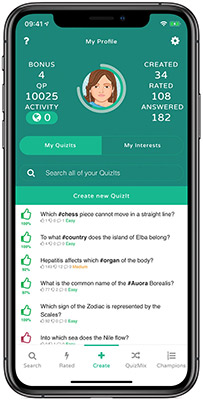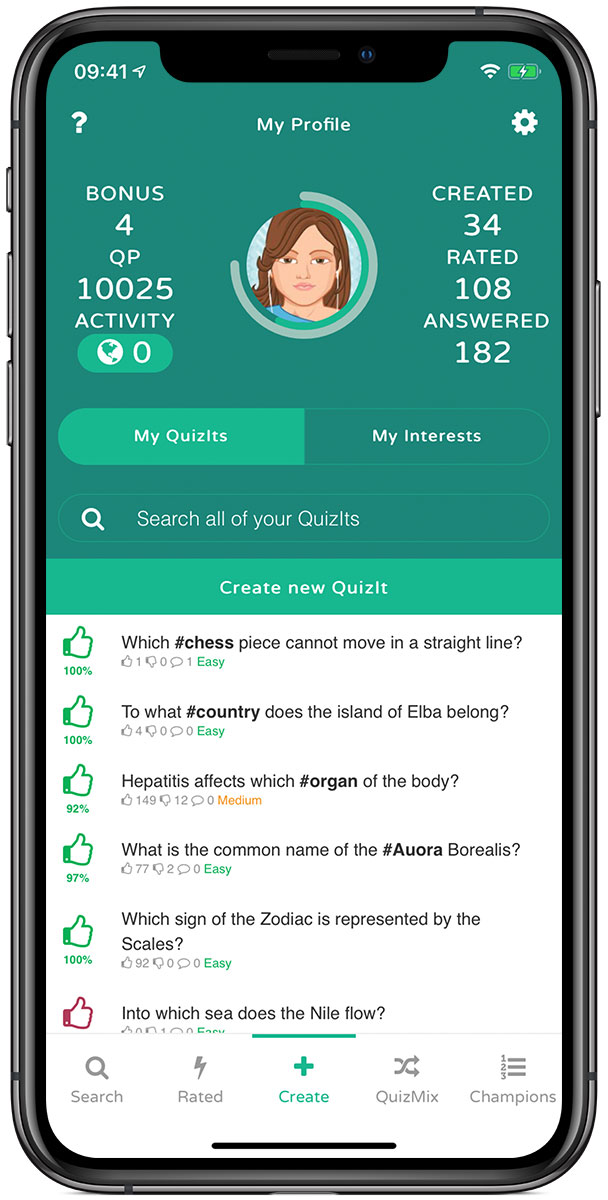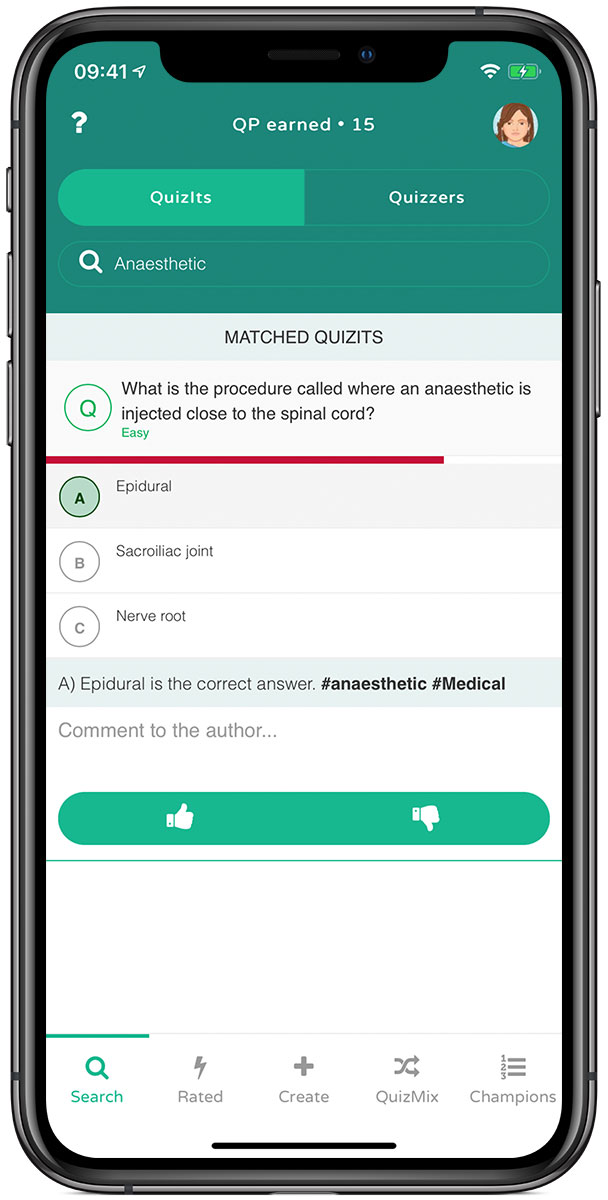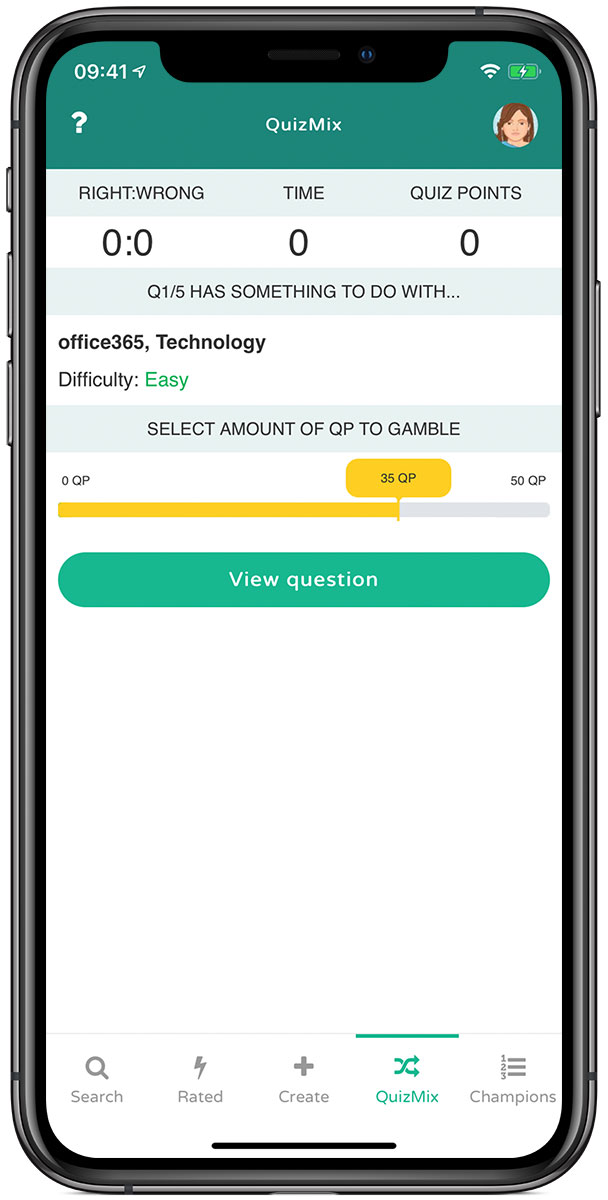If you’re reading this post out of interest but unsure what the QuizIt Champion app (aka just ‘QuizIt’ for short) is about, then lets first cover the essentials of what this app is. QuizIt is a gamified quiz app with a twist. Built for students to further engage and consolidate their learning by creating and answering QuizIts, the app offers a platform to learn and compete with others you know, or don’t know – it’s up to you.
The app’s core is based on a kind of AI approach where it provides you with content based on your interests which are added and managed in the app.
The app continually updates the difficulty and ratings of the questions added and answered by users as a way of keeping the best and most accurate questions at the top of the list. For example, as QuizIts are answered if there’s an error and it gets negatively rated (it’s more complex than this but generally speaking) it will not be accessible until updated by the author.
As you use QuizIt, you’ll see how it functions and offers content to you based on your interests as well as hints to the difficulty of the question. There are some older blog posts about the app if you’re interested in reading more about what the app offers and its functionality.
About this update
It had been sometime before this app had an update to bring it up to current standards in design and functionality for mobile devices. We’re pleased to announce the latest version of the QuizIt app has been released. It has all the same features previous users experienced but includes some various user experience improvements as well as an improvement in some accessibility standards too.
The v1.3 update includes the following changes
- Updated and simplified navigation that is better suited for large smartphones and better on tablet devices.
- This is the first version that works fully on tablet devices as previous versions upscaled.
- Updated design to improve accessibility. Such as the use of colour (and contrast improvements), font sizes and font weights/styles, use of padding.
- Implemented a new onboarding feature that guides new users to the app and is accessible via the ‘?’ button at the top left of the app. Tapping on this button provides a brief explanation of the features available within the section in view. We hope this helps our new users get up to speed with the ins and outs of what QuizIt offers.
- Lots of bug fixes that are too boring to explain here but if you used the app before, you should notice an improvement in user experience, as certain things just work better or just work! (cough e.g. profile pictures cough)
If you haven’t tried QuizIt Champion before, you can find it via the Apple App Store and Google Play Store.
Look out for more blog posts about QuizIt as we provide some use case examples for students. We’ll also suggest how staff can encourage engagement by creating a series of questions students can test their knowledge and compete in their own groups.