Push notifications are a fantastic way to notify the user of an action in a particular app whilst they are not using it. It’s also a great way to hook them back into the app by teasing them with a snippet of information that intrigues them to clicking on it.
QuizIt utilises what’s called Local Notifications which look the same as Push Notifications but do not rely on using Apple and Googles push notification systems and works completely locally on your device. There are pros and cons for using each but for various reasons we’re exploring the use of Local Notifications for now.
There are a few different notifications to expect when using QuizIt (providing you allow them when first starting the app and or have push notifications enabled in device settings). First when using the app there may be something you may have missed in the activity area such as a Quizzer has followed you or a Quizzer you are already following has progressed a level. For this scenario, a notification will fire an hour later to give you a heads up of what you missed.
Then after that if you go days, weeks or heaven forbid up to a month without using the app, you get notifications with little tips such as the amount of QuizPoints away from progressing a level, or that there’s probably more questions now available that match your interests. The latter when tapped, takes the user directly to the search area of the app to view any questions that match their interests. Note that you won’t get pestered regularly with this! You’ll only get about 4-5 notification over a month if you don’t use the app. But sometimes people are just too busy for a while and I admit sometimes I forget I even installed an app that looked good and forgot to use it. Therefore these reminders will help hook Quizzers new and old. They even work on an Apple Watch without a single line of extra coding! #Bonus.
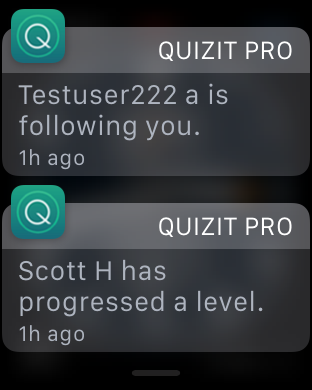

A future update would be to utilise Push Notifications so data from the database can be used to give snippets of information currently not possible without the user first entering the app. Such as Quizzer X has commented on one of your questions or Quizzer X has joined the same institution as you in the app etc etc.
