Over the summer PebblePad has had minor changes to make your experience easier and more intuitive. When you login to PebblePad you’ll now be greeted with a dashboard that lets you see: what you need to know; what you need to do; what you last worked on and some useful quick links.
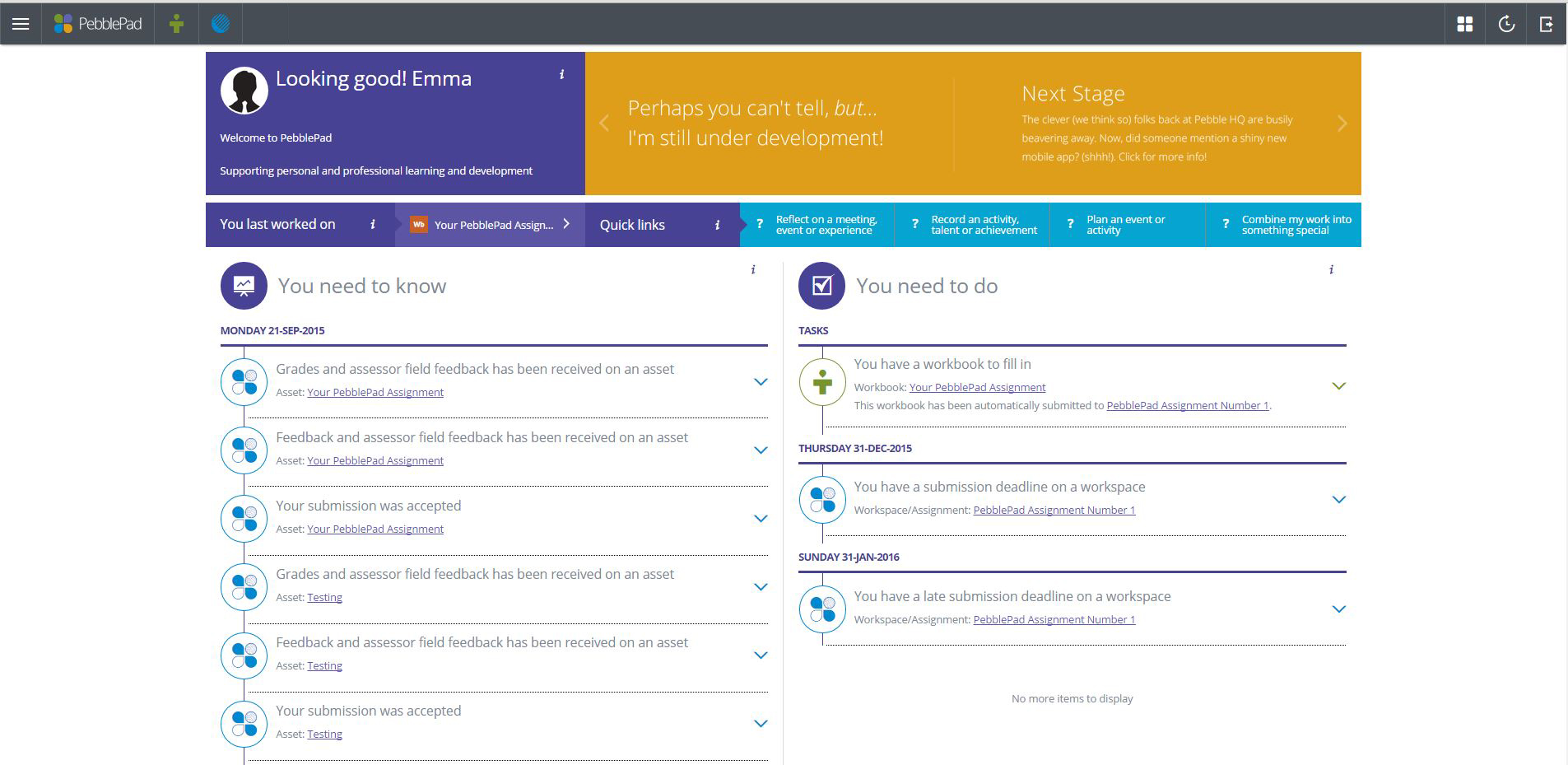
Pebble+, the place where you create, upload and attach your work remains unchanged and can be accessed via the quick links at the top of the page. The same can be said for ATLAS.
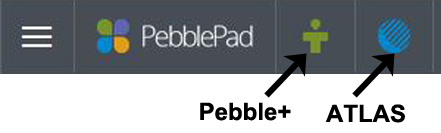
If one of your modules or your programme provides a portfolio or template for you to complete, a permanent link along with the deadline will be shown in the ‘you need to do’ section. Clicking this link will take you straight to your copy of the portfolio or template.
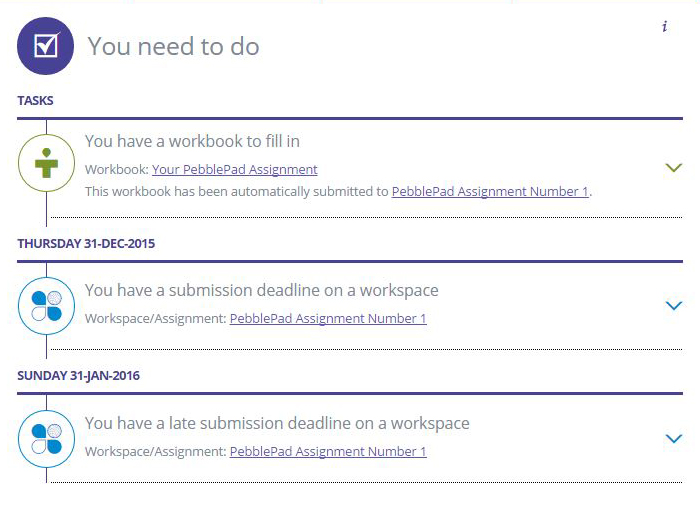
Equally, in the ‘you need to know’ section you’ll be able to see if you have successfully submitted your work for tutor access and see the feedback and grade your work received once your tutor has marked it.
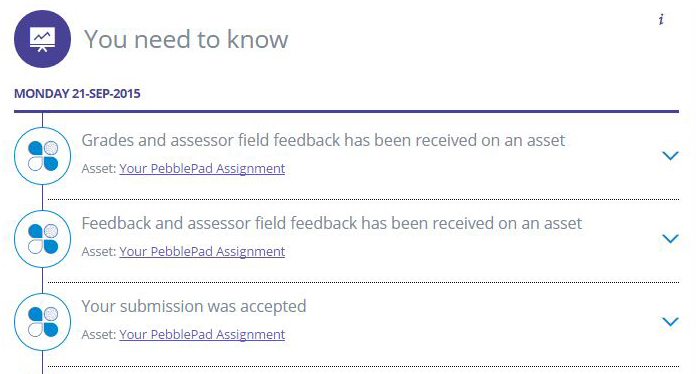
Finally, there is a navigation bar showing what you last worked on and some quick links for commonly used templates within PebblePad. Choosing any of these will take you straight to the work or template you’ve selected.

