-
H5P is a great opportunity to build rich, interactive, accessible, and shareable content for your students which then might increase their engagement and motivation – as a result, it could increase the student performance. In addition, with H5P, thanks to gamification and other implemented features, such as the responsivity, you would be able to provide…
-
Due to the diverse nature of academic disciplines and teaching methods, there are no set templates for how courses should be designed in Moodle. However, there are set of general principles that can be applied to ensure the course you design is clear, concise, and maximises the potential for learner engagement. This article therefore highlights…
-
With the Pin on Image question type, your students can interact with your slide and point to an area of an image. Let your students pin on a map where they are from or test your students’ knowledge by having them mark the correct body part on an image in the anatomy session. Inspiration on…
-

As the new academic terms ramps up, we, reluctantly, say goodbye to our student digital champions: Back in March (pre Covid-19) we employed 17 students from across the University, as Student Digital Champions. The plan was for the SDC to work with us and their peers to gather feedback on the technologies used in learning and teaching,…
-
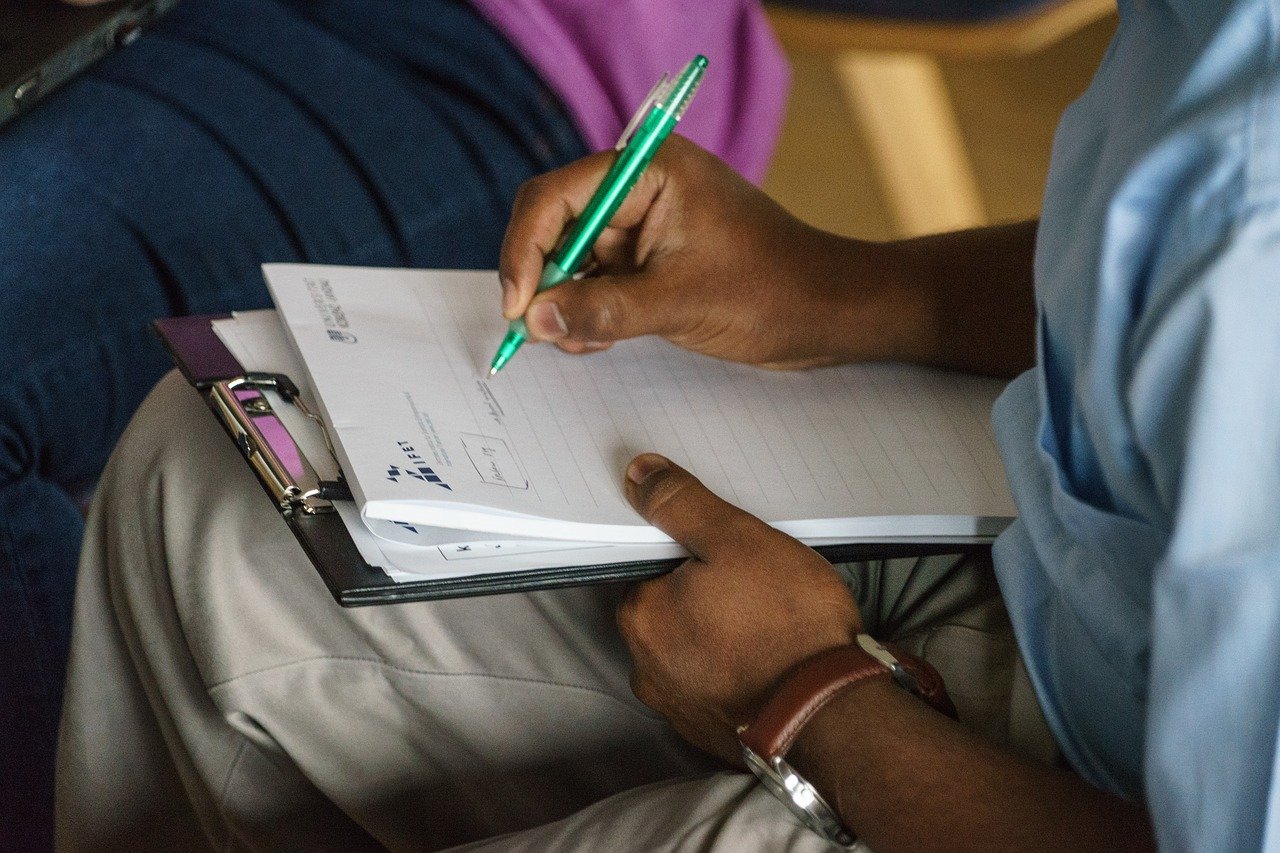
Background: With more teaching being undertaken online, we need to make material delivered online more available to students who find it hard to hear the audio tracks. This document outlines some possible ways of providing a transcription of both recorded ‘asynchronous’ lectures and ‘synchronous’ online training such as seminars etc. The challenges for providing transcription…
-
The COVID-19 pandemic has changed the way in which both staff and students access and use educational technologies to facilitate teaching and learning. Since working from home commenced, teaching staff have been required to explore and learn new technologies to assist with their teaching. Naturally as confidence develops in utilising online delivery tools such as webinars and content capture, teaching…
-

There are several challenges to teaching online, and one of the most obvious to those who normally teach in the classroom or studio is how to replicate the use of blackboard or whiteboard online. For some this will be writing, for instance maths or chemistry equations, for others it is drawing; either diagrams/graphs or…
-

As the University is transitioning to home working for all staff by Monday 23 March, our team have been busy preparing resources to support teaching staff on how to use many of the learning technologies for teaching online. We have just released a suite of new videos on how to use Panopto for teaching online,…
-
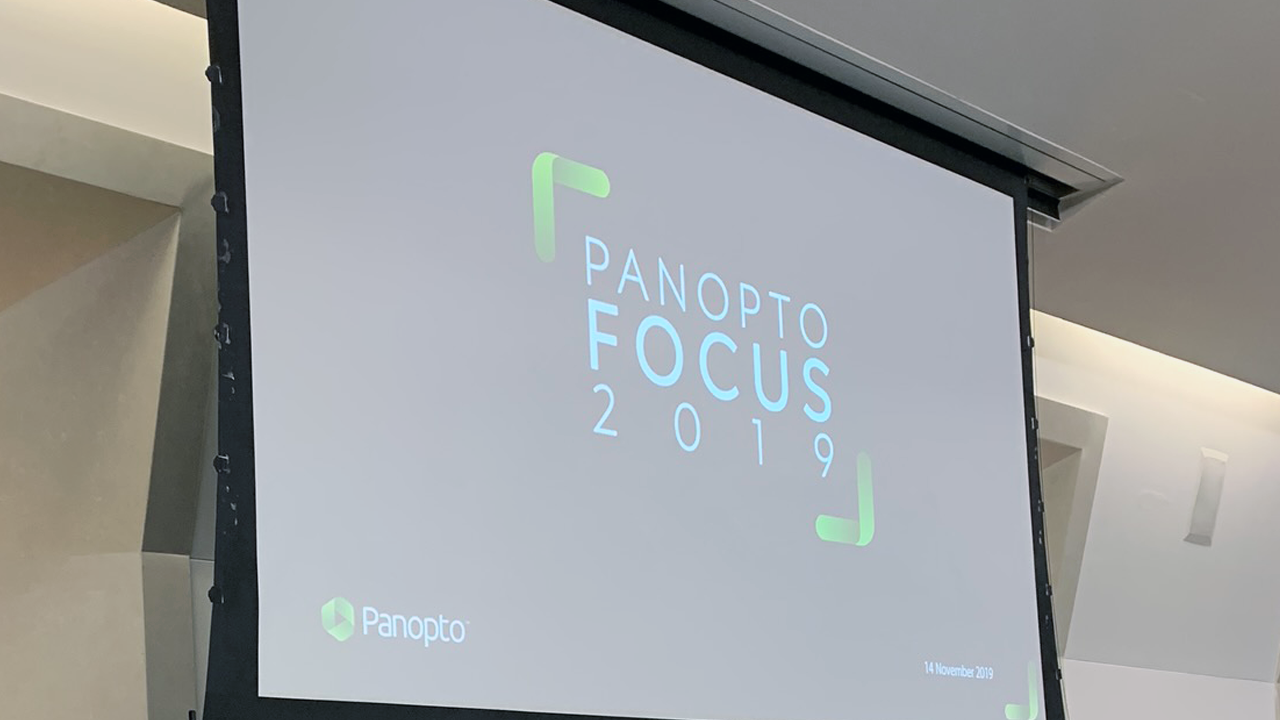
In November 2019, I attended the annual Panopto conference and as always it was an interesting event, here are my reflections.
-
ASTI is now pleased to be able to offer an online course for any staff interested in learning more about PebblePad: ‘Skimming the Surface – An Introduction to PebblePad’ is a self-directed course, and takes only a couple of hours to complete. It gives participants the opportunity to use PebblePad and to see examples of how…
-
Lynda.com is a powerful resource for both students and staff with a continually growing and evolving library of training videos and tutorials. After completion of any of the courses Lynda.com will provide you with a certificate. Follow these four simple steps to attach a copy of your Lynda.com certificate onto your LinkedIn profile. Log into Lynda.com…
Category: Distance Learning
-
Increasing interactivity in online learning with H5P
H5P is a great opportunity to build rich, interactive, accessible, and shareable content for your students which then might increase their engagement and motivation – as a result, it could increase the student performance. In addition, with H5P, thanks to gamification and other implemented features, such as the responsivity, you would be able to provide…
-
5 ways to improve your Moodle courses
Due to the diverse nature of academic disciplines and teaching methods, there are no set templates for how courses should be designed in Moodle. However, there are set of general principles that can be applied to ensure the course you design is clear, concise, and maximises the potential for learner engagement. This article therefore highlights…
-
New ‘Pin on Image’ question type in Mentimeter
With the Pin on Image question type, your students can interact with your slide and point to an area of an image. Let your students pin on a map where they are from or test your students’ knowledge by having them mark the correct body part on an image in the anatomy session. Inspiration on…
-
End to our student digital champions program (for 2020)

As the new academic terms ramps up, we, reluctantly, say goodbye to our student digital champions: Back in March (pre Covid-19) we employed 17 students from across the University, as Student Digital Champions. The plan was for the SDC to work with us and their peers to gather feedback on the technologies used in learning and teaching,…
-
Practical Automated Transcription of Audio in Online Teaching
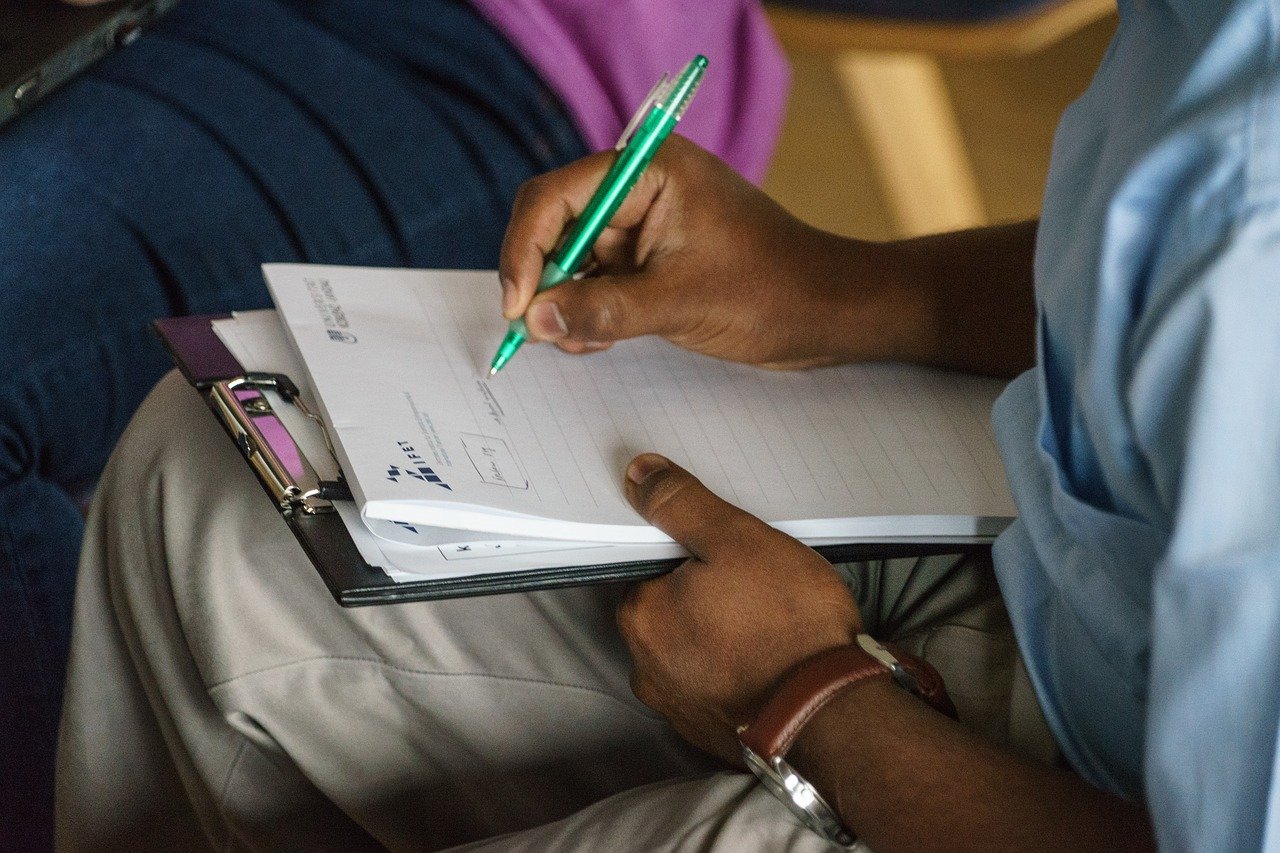
Background: With more teaching being undertaken online, we need to make material delivered online more available to students who find it hard to hear the audio tracks. This document outlines some possible ways of providing a transcription of both recorded ‘asynchronous’ lectures and ‘synchronous’ online training such as seminars etc. The challenges for providing transcription…
-
Using additional equipment with Zoom and Panopto
The COVID-19 pandemic has changed the way in which both staff and students access and use educational technologies to facilitate teaching and learning. Since working from home commenced, teaching staff have been required to explore and learn new technologies to assist with their teaching. Naturally as confidence develops in utilising online delivery tools such as webinars and content capture, teaching…
-
Writing and Drawing in Online Presentations

There are several challenges to teaching online, and one of the most obvious to those who normally teach in the classroom or studio is how to replicate the use of blackboard or whiteboard online. For some this will be writing, for instance maths or chemistry equations, for others it is drawing; either diagrams/graphs or…
-
New Panopto videos for teaching online

As the University is transitioning to home working for all staff by Monday 23 March, our team have been busy preparing resources to support teaching staff on how to use many of the learning technologies for teaching online. We have just released a suite of new videos on how to use Panopto for teaching online,…
-
Reflections from the Panopto Conference 2019
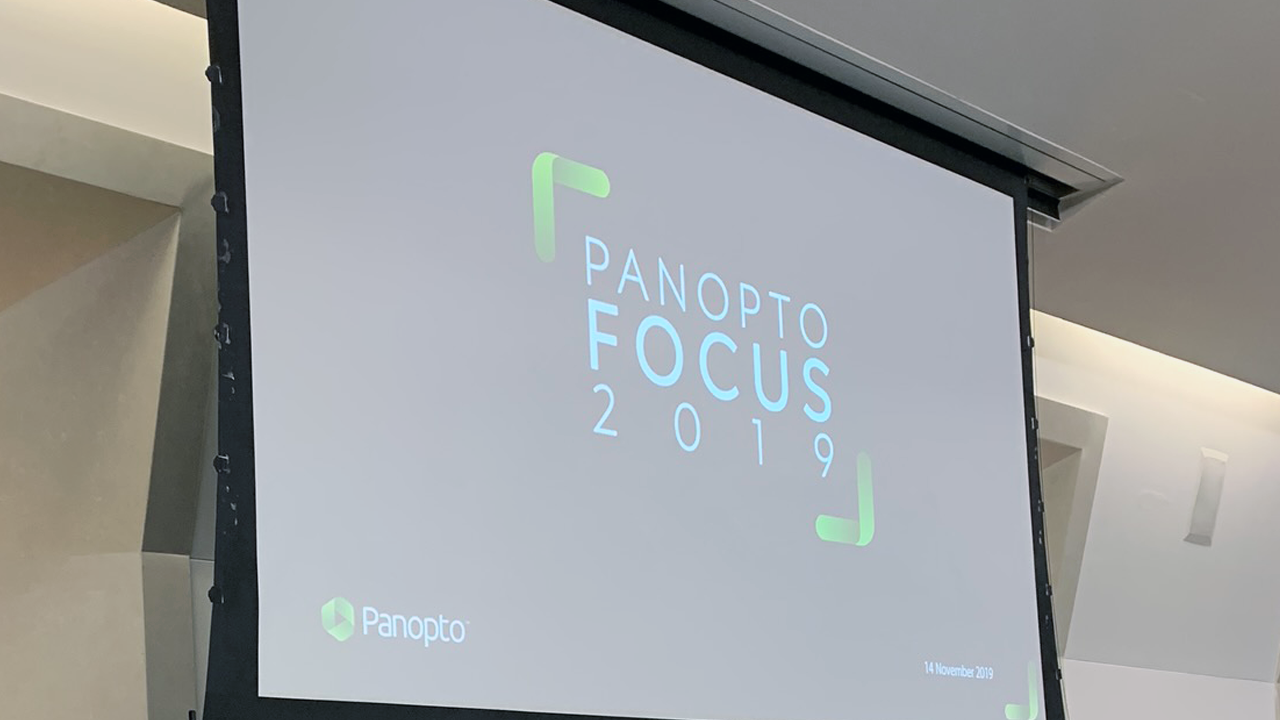
In November 2019, I attended the annual Panopto conference and as always it was an interesting event, here are my reflections.
-
PebblePad online course
ASTI is now pleased to be able to offer an online course for any staff interested in learning more about PebblePad: ‘Skimming the Surface – An Introduction to PebblePad’ is a self-directed course, and takes only a couple of hours to complete. It gives participants the opportunity to use PebblePad and to see examples of how…
-
Adding your Lynda.com certificates to your LinkedIn Profile
Lynda.com is a powerful resource for both students and staff with a continually growing and evolving library of training videos and tutorials. After completion of any of the courses Lynda.com will provide you with a certificate. Follow these four simple steps to attach a copy of your Lynda.com certificate onto your LinkedIn profile. Log into Lynda.com…
