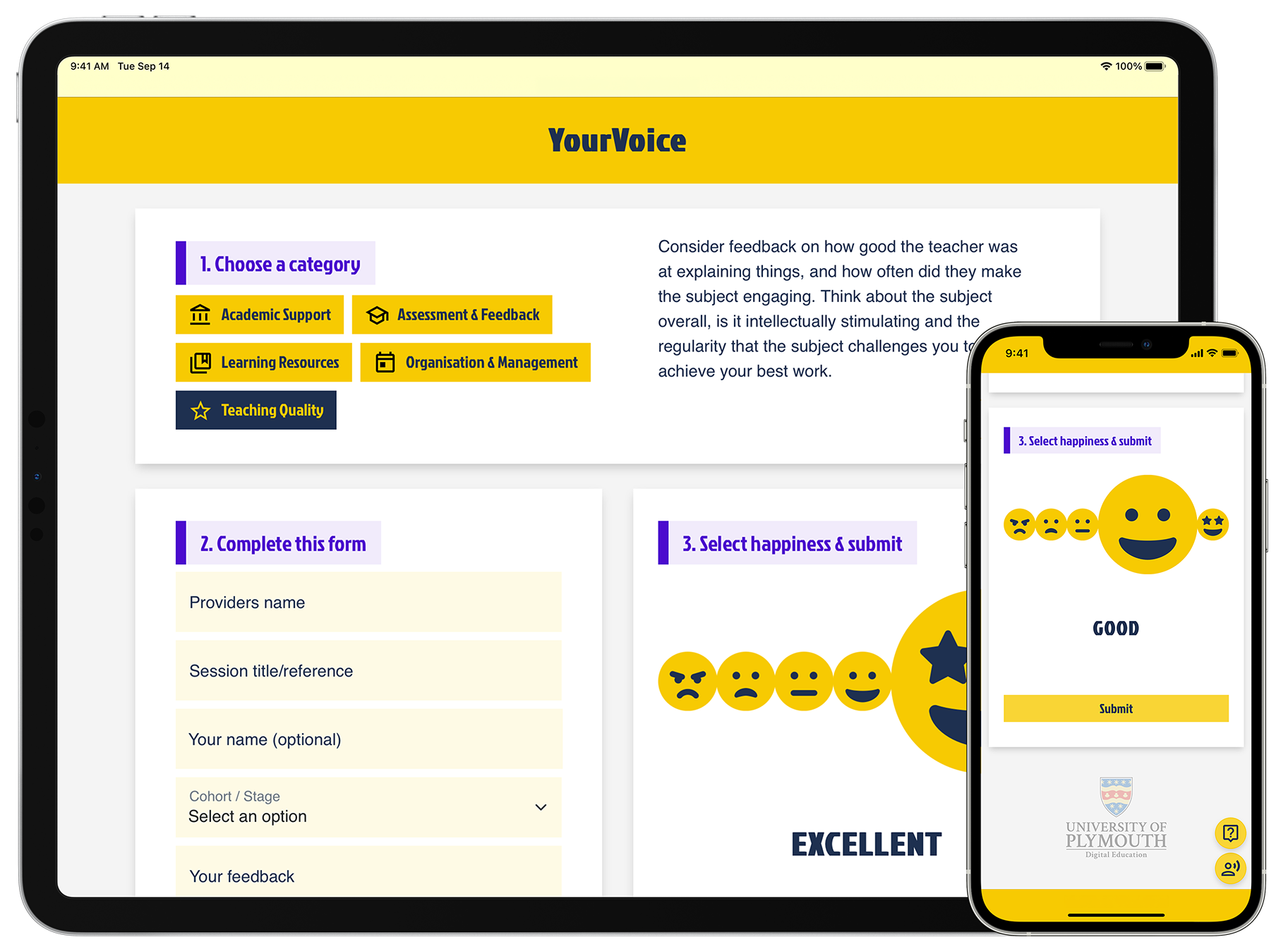Digital Education are pleased to announce an exciting new update to the YourVoice student feedback web app.
With an updated interface and newly developed integration, this post will briefly outline the changes and benefits for new and existing users of the web app.
If you have not heard of YourVoice, it’s a streamlined, responsive web app that captures mid-range student feedback anonymously. For staff, they only need to opt-in via the web app to be listed to receive feedback. For students, it is the most rapid/no barrier method to providing feedback.
You can read more about the project on our YourVoice project page.
Impact
YourVoice is currently being used across schools within the Faculty of Health at the University of Plymouth.
Module lead Jo Boote uses YourVoice in a year 1 nursing module and says:
I have been using the YourVoice app for the past two years within a 1st year nursing module that I lead on. It has provided a very accessible platform for students to tell us in real-time how they have found aspects of the module. I have been able to request specific feedback about specific pedagogic tools being used on the module through to progressive feedback. The weekly email digest has enabled me to succinctly share with the team and to students via the DLE. This feedback is built into annual module reports and future module design. It is great to see it being developed further to provide an even more accessible feedback platform.
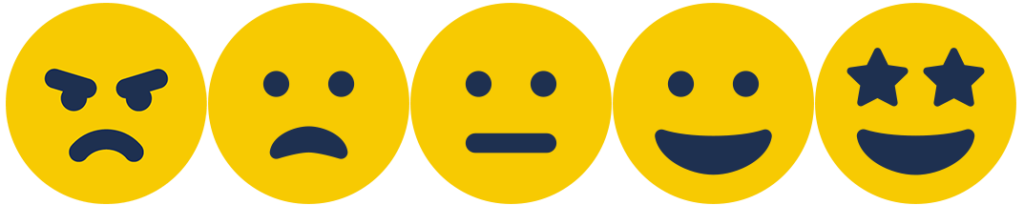
Web App Updates
- Improved accessibility. The web app is now available for use from a keyboard only. Plus further improvements to styles and colours, as well as html elements to be more suited for screen readers.
- A selected feedback category now offers text information detailing the sort of feedback to be considered for it.
- Optional name field included as standard. Useful if the student is happy for the provider to know who submitted the feedback, such as if they would like a direct response.
- Stage selection field added so the feedback provider can more easily tell which cohort the feedback is from.
- This field will recall the initial selection to speed up future use – meaning a student will only require setting this once per year.
- New provider opt-in flow. Staff providers not listed on the app can begin the opt-in verification process from the user registration button at the bottom right of the web app.
- Note staff providers will still need to confirm via the automated email in order to complete the opt-in process preventing anyone else from registering them to the web app.
- Previous users of YourVoice may recall an option to select between requested or spontaneous feedback. This has been removed and simplified.
Integration Updates
- The web app is now connected to our Salesforce CRM (staff may know this as Pulse or S4).
- With feedback being stored in Salesforce, the web app now verifies the staff account as a listed provider upon submission.
- Only staff which the feedback was for will be able to view the feedback (note a future update may allow e.g. heads of schools and faculties to see a higher level overview of feedback received but it will be anonymised).
- When viewing feedback in Salesforce via the YourVoice tab, staff can order and sort the feedback table as well as view individual feedback in more detail.
- As staff can opt-in from the web app, they can also opt back out from the YourVoice tab in Salesforce.
- A weekly email digest will be sent on Monday mornings at 7am. If no email has been received, then there were no feedback submissions within the previous week for that member of staff.
We are really excited about the impact YourVoice is having on teaching and learning and look forward to continuing to develop this further with staff and student input.
If you are new to using YourVoice and are interested in discussing its use within your school or faculty, please get in touch with Digital Education.

University of Plymouth staff can access various templates for advertising YourVoice to students via our YourVoice SharePoint page.